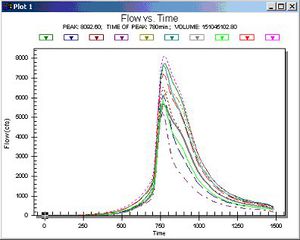WMS:Stochastic Modeling: Difference between revisions
No edit summary |
No edit summary |
||
| Line 7: | Line 7: | ||
The following steps outline the process for developing a stochastic model of floodplain boundaries using WMS, HEC-1, and HEC-RAS. | The following steps outline the process for developing a stochastic model of floodplain boundaries using WMS, HEC-1, and HEC-RAS. | ||
===1. Develop a hydrologic model with HEC-1=== | ===Step 1. Develop a hydrologic model with HEC-1=== | ||
[[Image:image85.jpg|thumb|400 px]] | [[Image:image85.jpg|thumb|400 px]] | ||
The HEC-1 Interface tools in WMS can be used to develop a working HEC-1 model. It is important that this model be running effectively (i.e. calibrated and/or adjusted to give credible results) prior to using it for the Stochastic Modeling simulation. | The HEC-1 Interface tools in WMS can be used to develop a working HEC-1 model. It is important that this model be running effectively (i.e. calibrated and/or adjusted to give credible results) prior to using it for the Stochastic Modeling simulation. | ||
| Line 15: | Line 15: | ||
:[[Image:WMSImage310.jpg|thumb|none|left|300 px]] | :[[Image:WMSImage310.jpg|thumb|none|left|300 px]] | ||
===2. Develop a working model in HEC-RAS=== | ===Step 2. Develop a working model in HEC-RAS=== | ||
[[Image:image84.jpg|thumb| | [[Image:image84.jpg|thumb|350 px]] | ||
The [[WMS:Hydraulic Modeling Introduction|HEC-RAS interface]] tools in WMS can be used to developing a working HEC-RAS model. It is important that this model be running effectively (i.e. calibrated and/or adjusted to give credible results) prior to using it for the Stochastic Modeling simulation. | The [[WMS:Hydraulic Modeling Introduction|HEC-RAS interface]] tools in WMS can be used to developing a working HEC-RAS model. It is important that this model be running effectively (i.e. calibrated and/or adjusted to give credible results) prior to using it for the Stochastic Modeling simulation. | ||
| Line 23: | Line 23: | ||
The only parameter at this point that can be varied within a range of probable answers are Manning's coefficients for the different material types. This is done by setting the roughness to be a negative number in the [[WMS:Material Properties|HEC-RAS Materials]] dialog. This negative number is a key number and should be unique for each stochastic variable you create. When running the stochastic simulation WMS will substitute the simulation specific parameter for the defined key. You can then setup a stochastic variable for HEC-RAS in the ''Stochastic Run Parameters'' dialog. A key value (matching the key you defined in the materials property) starting value, minimum value, maximum value, standard deviation and distribution type. | The only parameter at this point that can be varied within a range of probable answers are Manning's coefficients for the different material types. This is done by setting the roughness to be a negative number in the [[WMS:Material Properties|HEC-RAS Materials]] dialog. This negative number is a key number and should be unique for each stochastic variable you create. When running the stochastic simulation WMS will substitute the simulation specific parameter for the defined key. You can then setup a stochastic variable for HEC-RAS in the ''Stochastic Run Parameters'' dialog. A key value (matching the key you defined in the materials property) starting value, minimum value, maximum value, standard deviation and distribution type. | ||
===3. | ===Step 3.Establish appropriate flood plain delineation parameters for your area=== | ||
[[Image:image86.jpg|thumb|350 px]] | |||
The floodplain delineation portion of the stochastic modeling uses the results from each HEC-RAS model to develop a floodplain for each run. The [[WMS:Overview of Flood Plain Delineation|floodplain delineation]] is the same model used by WMS to perform individual floodplain delineations. | |||
The only parameters at this point that can be varied within a range of probable answers the [[WMS:Search Radius and Flow Distance|search radius]] of the flood plain delineation. This is done by setting the search radius in the Floodplain Delineation Options be a negative number. This negative number is a key number and should be unique for each stochastic variable you create. When running the stochastic simulation WMS will substitute the simulation specific parameter for the defined key. You can then setup a stochastic variable for Floodplain in the ''Stochastic Run Parameters'' dialog. A key value (matching the key you defined in the materials property) starting value, min value, max value, standard deviation and distribution type. | |||
=== | ===Step 4.[[WMS:Stochastic Simulation Parameters|Set up stochastic simulation parameters]]=== | ||
=== | ===Step 5.[[WMS:Linking Models|Assign boundary conditions between models and run the stochastic simulation]]=== | ||
===7.[[WMS:Post Processing|Post Process the results]]=== | ===Step 6.[[WMS:Stochastic-Running a Simulation|Run the simulation]]=== | ||
===Step 7.[[WMS:Post Processing|Post Process the results]]=== | |||
:[[Image:WMSImage313.jpg|thumb|none|left|300 px]] | :[[Image:WMSImage313.jpg|thumb|none|left|300 px]] | ||
Revision as of 21:50, 20 February 2013
There is always a great deal of uncertainty in hydrologic and hydraulic modeling and the parameters that are used to develop solutions. Despite this, a typical flood plain boundary is black and white in that you are either in or out of the flood plain. A good engineer might be able to dispute a flood plain boundary by performing a hydrologic/hydraulic analysis with a set of equally probable parameters that results in a difference in the flood plain delineation. Until recently, computer programs lacked the ability to consider multiple probable answers and report a probabilistic floodplain boundary, but with the Stochastic Modeling tools in WMS this is possible using a combination of HEC-1 for hydrologic analysis, HEC-RAS for 1D hydraulic river modeling, and the WMS flood plain delineation tools.
You can "connect" the results of HEC-1 to a developed HEC-RAS model and then run them as many times consecutively, with the results of the HEC-1 analysis feeding the boundary conditions for an HEC-RAS model. Certain parameters (at this point only basin CN and precipitation within HEC-1, and Manning's roughness within HEC-RAS) can be varied within a range of reasonable values using Monte Carlo or Latin Hypercube simulations in order to create a number of simulations. The results of each HEC-RAS model can then be used to delineate a series of flood plains. The combination of all floodplains can then be examined in order to derive a "probabilistic" flood plain where a region flooded by 100% of the model simulation combinations can be distinguished from an area that is flooded by only 50% of the models as shown in the figure below:
The following steps outline the process for developing a stochastic model of floodplain boundaries using WMS, HEC-1, and HEC-RAS.
Step 1. Develop a hydrologic model with HEC-1
The HEC-1 Interface tools in WMS can be used to develop a working HEC-1 model. It is important that this model be running effectively (i.e. calibrated and/or adjusted to give credible results) prior to using it for the Stochastic Modeling simulation.
The only parameters at this point that can be varied within a range of probable answers are rainfall and CN (curve number for the different basins. This is done by setting the precipitation or CN to be a negative number in their respective dialogs. This negative number is a key number and should be unique for each stochastic variable you create. When running the stochastic simulation WMS will substitute the simulation specific parameter for the defined key. You can then setup a stochastic variable for HEC-1 in the Stochastic Run Parameters dialog. A key value (matching the key you defined in the materials property) starting value, min value, max value, standard deviation and distribution type.
Step 2. Develop a working model in HEC-RAS
The HEC-RAS interface tools in WMS can be used to developing a working HEC-RAS model. It is important that this model be running effectively (i.e. calibrated and/or adjusted to give credible results) prior to using it for the Stochastic Modeling simulation.
The only parameter at this point that can be varied within a range of probable answers are Manning's coefficients for the different material types. This is done by setting the roughness to be a negative number in the HEC-RAS Materials dialog. This negative number is a key number and should be unique for each stochastic variable you create. When running the stochastic simulation WMS will substitute the simulation specific parameter for the defined key. You can then setup a stochastic variable for HEC-RAS in the Stochastic Run Parameters dialog. A key value (matching the key you defined in the materials property) starting value, minimum value, maximum value, standard deviation and distribution type.
Step 3.Establish appropriate flood plain delineation parameters for your area
The floodplain delineation portion of the stochastic modeling uses the results from each HEC-RAS model to develop a floodplain for each run. The floodplain delineation is the same model used by WMS to perform individual floodplain delineations.
The only parameters at this point that can be varied within a range of probable answers the search radius of the flood plain delineation. This is done by setting the search radius in the Floodplain Delineation Options be a negative number. This negative number is a key number and should be unique for each stochastic variable you create. When running the stochastic simulation WMS will substitute the simulation specific parameter for the defined key. You can then setup a stochastic variable for Floodplain in the Stochastic Run Parameters dialog. A key value (matching the key you defined in the materials property) starting value, min value, max value, standard deviation and distribution type.
Step 4.Set up stochastic simulation parameters
Step 5.Assign boundary conditions between models and run the stochastic simulation
Step 6.Run the simulation
Step 7.Post Process the results
Related Topics
WMS – Watershed Modeling System | ||
|---|---|---|
| Modules: | Terrain Data • Drainage • Map • Hydrologic Modeling • River • GIS • 2D Grid • 2D Scatter |  |
| Models: | CE-QUAL-W2 • GSSHA • HEC-1 • HEC-HMS • HEC-RAS • HSPF • MODRAT • NSS • OC Hydrograph • OC Rational • Rational • River Tools • Storm Drain • SMPDBK • SWMM • TR-20 • TR-55 | |
| Toolbars: | Modules • Macros • Units • Digitize • Static Tools • Dynamic Tools • Drawing • Get Data Tools | |
| Aquaveo | ||