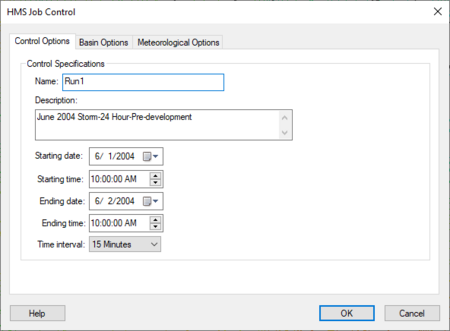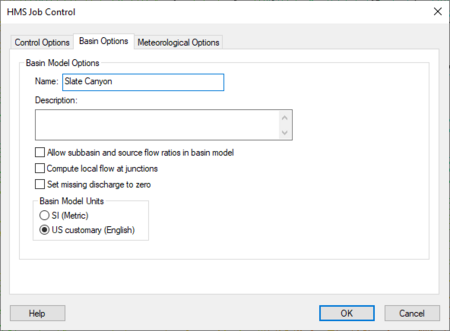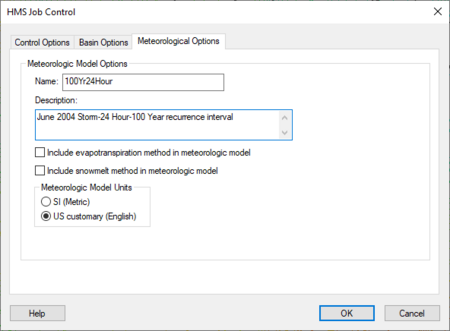WMS:HEC-HMS Job Control: Difference between revisions
No edit summary |
|||
| Line 22: | Line 22: | ||
[[Category:HEC-HMS|J]] | [[Category:HEC-HMS|J]] | ||
[[Category: | [[Category:HEC-HMS Dialogs]] | ||
Revision as of 17:09, 4 December 2015
The control option data entered in WMS is exported to the HMS project and used to set the appropriate HMS parameters when reading the project into HMS. After reading the project into HMS, the data entered in the Control Options tab shows up in the Control Specifications of the HMS model. The data included in the basin model include the name, description, and the other items in the Control Options tab shown below:
Basin Options
The basin option data entered in WMS is exported to the HMS project and used to set the appropriate HMS parameters when reading the project into HMS. The data included in the basin model include the name, description, and the other items in the Basin Options tab shown below:
Meteorological Options
The meteorological option data entered in WMS is exported to the HMS project and used to set the appropriate HMS parameters when reading the project into HMS. The data included in the basin model include the name, description, and the other items in the Meteorological Options tab shown below:
Users can define all other meteorological data in the Defining the Meteorological Model dialog.
Related Topics
WMS – Watershed Modeling System | ||
|---|---|---|
| Modules: | Terrain Data • Drainage • Map • Hydrologic Modeling • River • GIS • 2D Grid • 2D Scatter |  |
| Models: | CE-QUAL-W2 • GSSHA • HEC-1 • HEC-HMS • HEC-RAS • HSPF • MODRAT • NSS • OC Hydrograph • OC Rational • Rational • River Tools • Storm Drain • SMPDBK • SWMM • TR-20 • TR-55 | |
| Toolbars: | Modules • Macros • Units • Digitize • Static Tools • Dynamic Tools • Drawing • Get Data Tools | |
| Aquaveo | ||