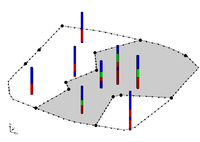GMS:Horizons Wizard: Difference between revisions
From XMS Wiki
Jump to navigationJump to search
No edit summary |
No edit summary |
||
| Line 13: | Line 13: | ||
The third step is to define the [[GMS:Interpolation|interpolation]] method to be used, as well as options specific to creating solids, a mesh, or HUF package. | The third step is to define the [[GMS:Interpolation|interpolation]] method to be used, as well as options specific to creating solids, a mesh, or HUF package. | ||
Beginning with GMS 7.0, when creating solids, the user can choose the option ''Preserve projection TIN datasets''. This option will create a new TIN that will have a dataset for each horizon. This is often useful so that the user can see the result of the interpolation process for each Horizon. The user can then edit the TIN by hand and include the TIN when executing the Horizons→Solids command. | Beginning with GMS 7.0, when creating solids, the user can choose the option ''Preserve projection TIN datasets''. This option will create a new TIN that will have a dataset for each horizon. This is often useful so that the user can see the result of the interpolation process for each Horizon. The user can then edit the TIN by hand and include the TIN when executing the '''Horizons→Solids''' command. | ||
When creating a 3D mesh for a FEFLOW simulation, make sure to turn on the ''Prevent pinchouts (FEFLOW mesh)'' option. This will ensure that the mesh will contain all prism elements and that every mesh layer is continuous throughout the mesh. | When creating a 3D mesh for a FEFLOW simulation, make sure to turn on the ''Prevent pinchouts (FEFLOW mesh)'' option. This will ensure that the mesh will contain all prism elements and that every mesh layer is continuous throughout the mesh. | ||