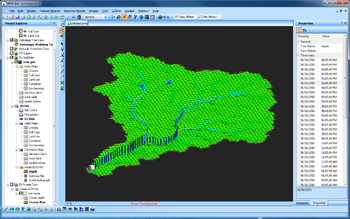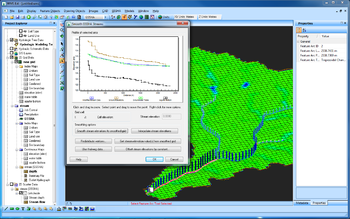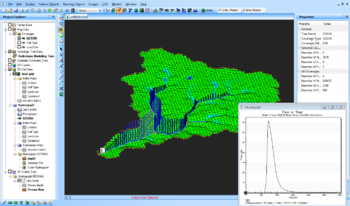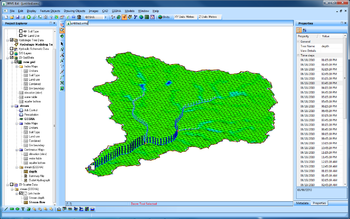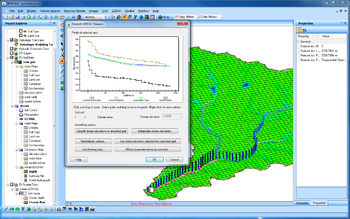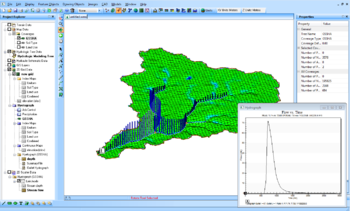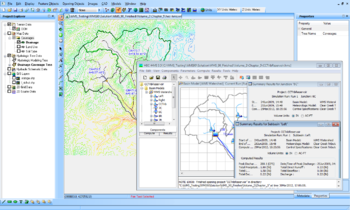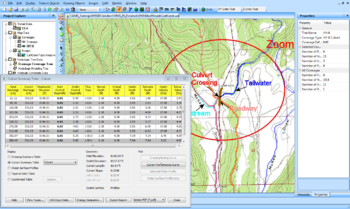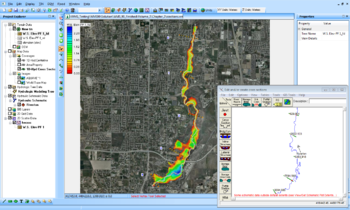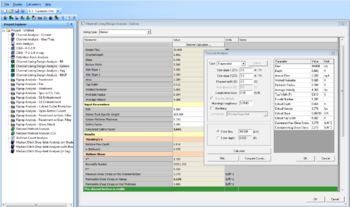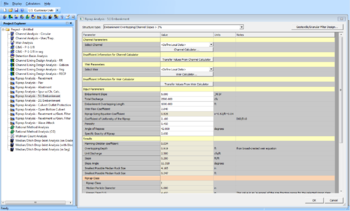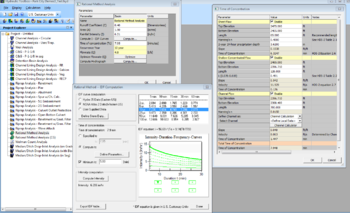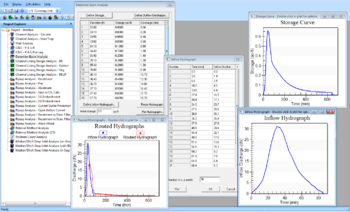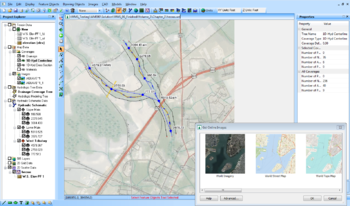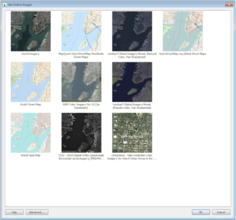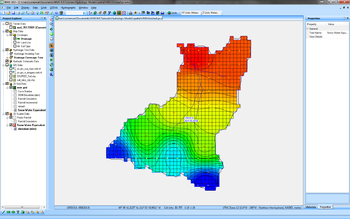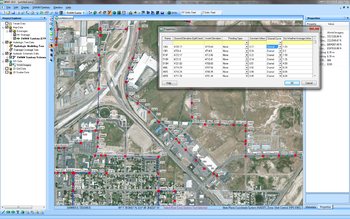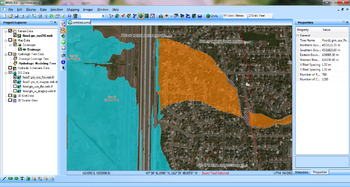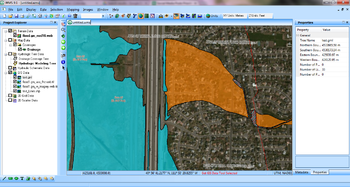WMS:Image Gallery: Difference between revisions
From XMS Wiki
Jump to navigationJump to search
| Line 23: | Line 23: | ||
Image:Hydtoolbox1.PNG|Hydraulic Toolbox, Channel Lining Design Analysis – Gabion. | Image:Hydtoolbox1.PNG|Hydraulic Toolbox, Channel Lining Design Analysis – Gabion. | ||
Image:Hydtoolbox2.PNG|Hydraulic Toolbox, Riprap Analysis – 5:1 Embankment. | Image:Hydtoolbox2.PNG|Hydraulic Toolbox, Riprap Analysis – 5:1 Embankment. | ||
Image:Hydtoolbox3.PNG|Hydraulic Toolbox, Rational Method Analysis. | |||
Image:Hydtoolbox4.PNG|Hydraulic Toolbox, Detention Basin Analysis. | |||
Image:Onlineimages14x9 1.PNG|WMS 9.0 using online images. | |||
Image:Onlineimages14x9 2.PNG|WMS 9.0 new Get Online Images window. | |||
File:ModClarkDssGriddedParameters.png|WMS 10.0 | |||
File:EpaSwmmSanitarySewerModeling.png|WMS 10.0 | |||
File:FemaFloodMapImages.png|WMS 10.0 | |||
File:FemaFloodBoundaryLines.png|WMS 10.0 | |||
</gallery> | </gallery> | ||
{{WMSMain}} | {{WMSMain}} | ||
[[Category:Images|WMS]] | [[Category:Images|WMS]] | ||
[[Category:WMS Images]] | [[Category:WMS Images]] | ||
Revision as of 15:13, 26 September 2017
Various images generated by WMS. Please follow these guidelines when posting images.
Black background
All these images have the background color set to black.
- Google1.PNG
WMS 9.0, exporting simulation into Google Earth.
White background
Same as above but with the background color set to white.
WMS – Watershed Modeling System | ||
|---|---|---|
| Modules: | Terrain Data • Drainage • Map • Hydrologic Modeling • River • GIS • 2D Grid • 2D Scatter |  |
| Models: | CE-QUAL-W2 • GSSHA • HEC-1 • HEC-HMS • HEC-RAS • HSPF • MODRAT • NSS • OC Hydrograph • OC Rational • Rational • River Tools • Storm Drain • SMPDBK • SWMM • TR-20 • TR-55 | |
| Toolbars: | Modules • Macros • Units • Digitize • Static Tools • Dynamic Tools • Drawing • Get Data Tools | |
| Aquaveo | ||