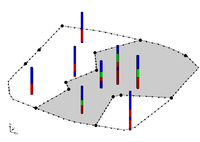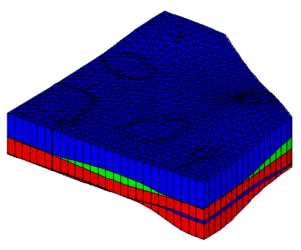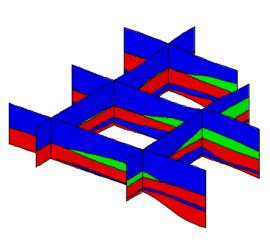GMS:Horizons to Solids: Difference between revisions
From XMS Wiki
Jump to navigationJump to search
Aconcepcion (talk | contribs) m (Typo) |
|||
| Line 2: | Line 2: | ||
The following steps illustrate how to use the [[GMS:Horizons|Horizons]] method to create solid stratigraphy. | The following steps illustrate how to use the [[GMS:Horizons|Horizons]] method to create solid stratigraphy. | ||
#'''Create/Import Inputs''' – There are | #'''Create/Import Inputs''' – There are three main types of inputs for the horizons method: | ||
##[[GMS:Boreholes|Boreholes]] – Boreholes can be created by importing borehole data by using the [[GMS:File Import Wizard|''File Import Wizard'']], importing sample data after boreholes already exist, or using the borehole tools to manually enter the boreholes. Once a borehole has been created it can be edited in the ''Borehole Editor'' or by using the borehole tools. Also an existing borehole can be copied. Boreholes can be locked to prevent them from being edited. | ##[[GMS:Boreholes|Boreholes]] – Boreholes can be created by importing borehole data by using the [[GMS:File Import Wizard|''File Import Wizard'']], importing sample data after boreholes already exist, or using the borehole tools to manually enter the boreholes. Once a borehole has been created it can be edited in the ''Borehole Editor'' or by using the borehole tools. Also an existing borehole can be copied. Boreholes can be locked to prevent them from being edited. | ||
##[[GMS:TIN Module|TINs]] – TINs can be created 3 different ways in GMS: manually entering the vertex locations and triangulating, converting a different GMS data type to a TIN, and copying a currently existing TIN. (See [[GMS:TIN Module#Creating a TIN|Creating TINs]]) | ##[[GMS:TIN Module|TINs]] – TINs can be created 3 different ways in GMS: manually entering the vertex locations and triangulating, converting a different GMS data type to a TIN, and copying a currently existing TIN. (See [[GMS:TIN Module#Creating a TIN|Creating TINs]]) | ||