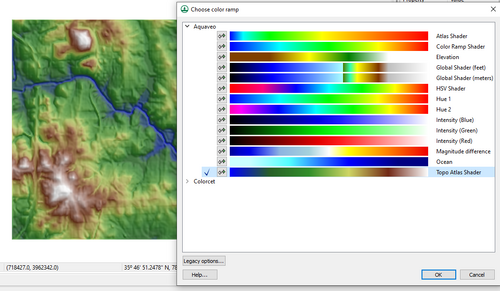WMS:What's new in WMS version 11.2: Difference between revisions
From XMS Wiki
Jump to navigationJump to search
m (Protected "WMS:What's new in WMS version 11.2" ([Edit=Allow only administrators] (indefinite) [Move=Allow only administrators] (indefinite))) |
|||
| Line 6: | Line 6: | ||
===General=== | ===General=== | ||
* New color | * WMS 11.2 includes a new color palette dialog that includes several new palettes and supports all the existing palettes that have been supported in the past. This new dialog allows users to quickly view and select a palette, reverse the colors in a palette, and mark palettes as favorites. | ||
:[[File:ColorPalettes.png|thumb|none|500 px|New color palette dialog]] | |||
* Film loop animations now exported as MP4 files. | * Film loop animations now exported as MP4 files. | ||
Revision as of 06:20, 8 March 2023
| This contains information about functionality available starting at WMS version 11.2. The content may not apply to other versions. |
The WMS software development team is excited about the release of WMS 11.2! This page lists the exciting new features that have been added to WMS 11.2.
What's new in WMS 11.2
General
- WMS 11.2 includes a new color palette dialog that includes several new palettes and supports all the existing palettes that have been supported in the past. This new dialog allows users to quickly view and select a palette, reverse the colors in a palette, and mark palettes as favorites.
- Film loop animations now exported as MP4 files.
TR-20
- The WinTR-20 can be used with the TR-20 interface in WMS.
Toolbox
- The Toolbox beta version has been added to WMS.
Release Notes
Visit the WMS release notes page to view the list of bugs fixed.
WMS – Watershed Modeling System | ||
|---|---|---|
| Modules: | Terrain Data • Drainage • Map • Hydrologic Modeling • River • GIS • 2D Grid • 2D Scatter |  |
| Models: | CE-QUAL-W2 • GSSHA • HEC-1 • HEC-HMS • HEC-RAS • HSPF • MODRAT • NSS • OC Hydrograph • OC Rational • Rational • River Tools • Storm Drain • SMPDBK • SWMM • TR-20 • TR-55 | |
| Toolbars: | Modules • Macros • Units • Digitize • Static Tools • Dynamic Tools • Drawing • Get Data Tools | |
| Aquaveo | ||