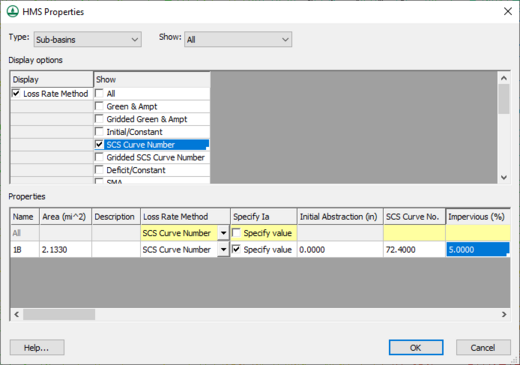WMS:HEC-HMS Properties: Difference between revisions
No edit summary |
No edit summary |
||
| Line 15: | Line 15: | ||
==Sub-Basins== | ==Sub-Basins== | ||
Sub-basins are one of the basic hydrologic units that can be defined in an HMS model. To simulate runoff for a sub-basin, [[WMS:HEC-HMS Base Flow|base flow]], [[WMS:HEC-HMS Loss Methods|loss]], and [[WMS:HEC-HMS Transform|transform]] properties must be defined. This is done by first selecting the "Sub-basins" hydrologic unit | Sub-basins are one of the basic hydrologic units that can be defined in an HMS model. To simulate runoff for a sub-basin, [[WMS:HEC-HMS Base Flow|base flow]], [[WMS:HEC-HMS Loss Methods|loss]], and [[WMS:HEC-HMS Transform|transform]] properties must be defined. This is done by first selecting the "Sub-basins" hydrologic unit ''Type'' from the ''HMS Properties'' dialog, and then turning on the display of the different properties and methods that to be defined. The properties are then edited in the properties table. | ||
Unlike HEC-1, meteorological data are not defined as a sub-basin property, but rather as part of the meteorological parameters of the HMS simulation. | Unlike HEC-1, meteorological data are not defined as a sub-basin property, but rather as part of the meteorological parameters of the HMS simulation. | ||
==Junctions== | |||
"A junction is an element with one or more inflows and only one outflow. All inflow is added together to produce the outflow by assuming zero storage at the junction. It is usually used to represent a river or stream confluence." (HEC, 2002) | |||
WMS treats outlets as junctions. This means that when creating an outlet, WMS is actually creating a junction. WMS is also creating a reach when creating an outlet. The only data associated with junctions is a description. This description is exported to the HMS file when saving the file. A reach is also associated with each outlet. | |||
:*[[WMS:HEC-HMS Reach Routing|Reaches]] | :*[[WMS:HEC-HMS Reach Routing|Reaches]] | ||
:*[[WMS:HEC-HMS Diversions|Diversions]] | :*[[WMS:HEC-HMS Diversions|Diversions]] | ||
Revision as of 15:46, 5 January 2016
For HMS, all of the parameters (properties) are edited from the same HMS Properties dialog shown below.
Displaying and showing options allows users to see only those variables for which they wish to enter data. Toggling on Loss Rate Method in the Display column allows picking which method they want to use. Then toggle the display for the different parameters associated with a given methodology from the Show column.
The HMS Properties window is versatile in that it shows properties for all or selected basins, junctions, reaches, reservoirs, etc. The HMS documentation can be reviewed for detailed model formulation and behavior of the various properties, but different functions of the dialog are defined below:
- Type – Specifies which type of hydrologic unit parameters to view or edit.
- Show – Choose to show or edit the parameters of the selected or all hydrologic units of the specified type.
- Display Options – The display options determine which properties (Display column) and which methods (Show column) are displayed/edited in the Properties spreadsheet.
- Properties – The properties of the selected (or all) hydrologic units are displayed as a spreadsheet for editing in this area. Only the properties and methods as determined in the display options are visible for review and editing. While more than one method may have properties displayed, a method for simulation must be chosen as one of the properties.
HMS includes the following hydrologic units which can be used to define a model:
Sub-Basins
Sub-basins are one of the basic hydrologic units that can be defined in an HMS model. To simulate runoff for a sub-basin, base flow, loss, and transform properties must be defined. This is done by first selecting the "Sub-basins" hydrologic unit Type from the HMS Properties dialog, and then turning on the display of the different properties and methods that to be defined. The properties are then edited in the properties table.
Unlike HEC-1, meteorological data are not defined as a sub-basin property, but rather as part of the meteorological parameters of the HMS simulation.
Junctions
"A junction is an element with one or more inflows and only one outflow. All inflow is added together to produce the outflow by assuming zero storage at the junction. It is usually used to represent a river or stream confluence." (HEC, 2002)
WMS treats outlets as junctions. This means that when creating an outlet, WMS is actually creating a junction. WMS is also creating a reach when creating an outlet. The only data associated with junctions is a description. This description is exported to the HMS file when saving the file. A reach is also associated with each outlet.
Related Topics
WMS – Watershed Modeling System | ||
|---|---|---|
| Modules: | Terrain Data • Drainage • Map • Hydrologic Modeling • River • GIS • 2D Grid • 2D Scatter |  |
| Models: | CE-QUAL-W2 • GSSHA • HEC-1 • HEC-HMS • HEC-RAS • HSPF • MODRAT • NSS • OC Hydrograph • OC Rational • Rational • River Tools • Storm Drain • SMPDBK • SWMM • TR-20 • TR-55 | |
| Toolbars: | Modules • Macros • Units • Digitize • Static Tools • Dynamic Tools • Drawing • Get Data Tools | |
| Aquaveo | ||