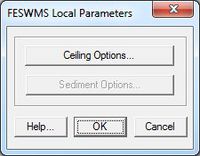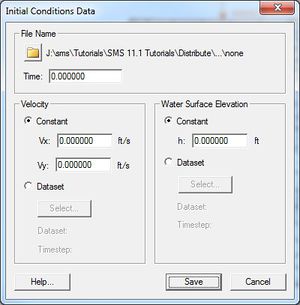SMS:FESWMS Menu
From XMS Wiki
Jump to navigationJump to search
The following menu commands are available in the FESWMS Menu:
- Assign BC
- (Boundary Condition) Opens either the FESWMS Nodestring Boundary Conditions dialog or the FESWMS Nodal Boundary Conditions dialog. A node or nodestring must be selected for this command to be available.
- Local Parameters
- Brings up the FESWMS Local Parameters dialog. Requires that a node be selected.
- Initial Conditions
- Brings up the Initial Conditions Data dialog.
- Weir
- Opens the FESWMS Weir dialog. Requires a selected nodestring be active.
- Culvert
- Brings up the FESWMS Culvert dialog. Requires that the inlet and outlet nodes are currently selected.
- Drop Inlet
- Brings up the Drop Inlet Definition dialog. Requires that a node is currently selected.
- Channel Link
- Brings ups the FESWMS Channel Link dialog.
- Gate
- Opens the FESWMS Gate dialog.
- Pier
- Brings ups the FESWMS Pier Definition dialog.
- FLUX String
- Option to set currently selected nodestring to Total Flow string.
- Material Properties
- Opens the FESWMS Material Properties dialog. This dialog is different than the general Material Properties dialog in SMS.
- Model Check
- Runs the model check. If there are errors, then the Model Check dialog will appear.
- Model Control
- Brings up the FESWMS Model Control dialog.
- Run FST2DH
- Starts the FST2DH model wrapper.
Local Parameters Dialog
Initial Conditions Dialog
Run FST2DH
Related Topics
SMS Menu Bars | |
|---|---|
| Standard Menus: | File • Edit • Display • Window • Help |
| Module Menus: | 2D Mesh • Cartesian Grid • Curvilinear Grid • GIS • Map • Particle • Quadtree • Raster • Scatter |
| Model Menus: | ADCIRC • BOUSS-2D • CGWAVE • CMS-Flow • CMS-Wave • FESWMS • Generic Model • GenCade • PTM • RMA2 • RMA4 • SRH-2D • STWAVE • TUFLOW |
SMS – Surface-water Modeling System | ||
|---|---|---|
| Modules: | 1D Grid • Cartesian Grid • Curvilinear Grid • GIS • Map • Mesh • Particle • Quadtree • Raster • Scatter • UGrid |  |
| General Models: | 3D Structure • FVCOM • Generic • PTM | |
| Coastal Models: | ADCIRC • BOUSS-2D • CGWAVE • CMS-Flow • CMS-Wave • GenCade • STWAVE • WAM | |
| Riverine/Estuarine Models: | AdH • HEC-RAS • HYDRO AS-2D • RMA2 • RMA4 • SRH-2D • TUFLOW • TUFLOW FV | |
| Aquaveo • SMS Tutorials • SMS Workflows | ||