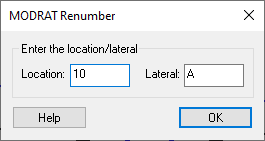WMS:MODRAT Renumbering the Tree
From XMS Wiki
Jump to navigationJump to search
Adding Tree Items
After the tree has been initially numbered, WMS displays the default location and lateral every time you add a new basin, reach, or diversion. Change the location and lateral if the default values are not correct and select OK to add the tree item and automatically renumber the tree. If you add a basin at a confluence point the default location number will be updated based on the lateral that you enter.
Deleting Tree Items
The tree is renumbered when a basin or diversion is deleted. If a reach is deleted you will need to number the entire tree again if you want to update the location numbers and laterals for each tree node.
Renumbering automatically occurs if you edit the Location or Lateral in the Edit MODRAT Parameters dialog.
Related Topics
WMS – Watershed Modeling System | ||
|---|---|---|
| Modules: | Terrain Data • Drainage • Map • Hydrologic Modeling • River • GIS • 2D Grid • 2D Scatter |  |
| Models: | CE-QUAL-W2 • GSSHA • HEC-1 • HEC-HMS • HEC-RAS • HSPF • MODRAT • NSS • OC Hydrograph • OC Rational • Rational • River Tools • Storm Drain • SMPDBK • SWMM • TR-20 • TR-55 | |
| Toolbars: | Modules • Macros • Units • Digitize • Static Tools • Dynamic Tools • Drawing • Get Data Tools | |
| Aquaveo | ||