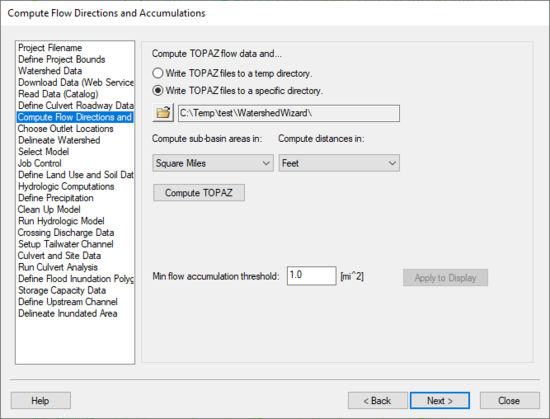WMS:Compute Flow Directions and Flow Accumulations
From XMS Wiki
Jump to navigationJump to search
The Compute Flow Directions and Flow Accumulations step is used for running TOPAZ to compute flow directions and accumulations.
Help
Compute TOPAZ flow data and... – Choose either to write the TOPAZ output to a specific directory or to the temp directory. Most frequently, write the TOPAZ output to a temp directory.
Units – Use the units combo boxes to define the model's computation units.
Compute Topaz – This button runs TOPAZ using the selected settings.
| [hide] WMS – Watershed Modeling System | ||
|---|---|---|
| Modules: | Terrain Data • Drainage • Map • Hydrologic Modeling • River • GIS • 2D Grid • 2D Scatter |  |
| Models: | CE-QUAL-W2 • GSSHA • HEC-1 • HEC-HMS • HEC-RAS • HSPF • MODRAT • NSS • OC Hydrograph • OC Rational • Rational • River Tools • Storm Drain • SMPDBK • SWMM • TR-20 • TR-55 | |
| Toolbars: | Modules • Macros • Units • Digitize • Static Tools • Dynamic Tools • Drawing • Get Data Tools | |
| Aquaveo | ||