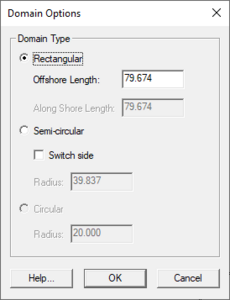SMS:Feature Object Commands: Difference between revisions
| Line 5: | Line 5: | ||
===Define Domain=== | ===Define Domain=== | ||
Selecting the '''Define Domain''' command will bring up the ''Domain Options'' dialog. This option is found in the ''Feature Objects'' menu, in the Map module, when [[SMS:CGWAVE|CGWAVE]] or [[SMS:ADCIRC|ADCIRC]] is the active coverage type. A domain is the region to be filled by a finite element mesh. An ocean arc is created that connects to the coastline arc. There are several options for defining the domain: | Selecting the '''Define Domain''' command will bring up the ''Domain Options'' dialog. This option is found in the ''Feature Objects'' menu, in the Map module, when [[SMS:CGWAVE|CGWAVE]] or [[SMS:ADCIRC|ADCIRC]] is the active coverage type. A domain is the region to be filled by a finite element mesh. An ocean arc is created that connects to the coastline arc. There are several options for defining the domain: | ||
# User selects one or more coastline arcs. The ocean arc starts and ends at the extreme ends of the chain of arcs. | # User selects one or more coastline arcs. The ocean arc starts and ends at the extreme ends of the chain of arcs. | ||
| Line 13: | Line 12: | ||
After the user selects an arc(s) or point(s), the ''Domain Options'' dialog appears with the following options: | After the user selects an arc(s) or point(s), the ''Domain Options'' dialog appears with the following options: | ||
[[File:ADCIRC DomainOptions.png|thumb|230 px|Example of the ''Domain Options'' dialog]] | |||
* '''Rectangular''' – If the user selects two points or an arc, the user only sets the Offshore Length. If the user specifies a single point, the user sets both ''Offshore Lengths'' and ''Along Shore Lengths''. | * '''Rectangular''' – If the user selects two points or an arc, the user only sets the Offshore Length. If the user specifies a single point, the user sets both ''Offshore Lengths'' and ''Along Shore Lengths''. | ||
[[File:Rectdomain.bmp]] | [[File:Rectdomain.bmp]] | ||
Revision as of 14:35, 8 June 2015
SMS contains a numbers commands for modifying feature objects.
General Feature Object Commands
Define Domain
Selecting the Define Domain command will bring up the Domain Options dialog. This option is found in the Feature Objects menu, in the Map module, when CGWAVE or ADCIRC is the active coverage type. A domain is the region to be filled by a finite element mesh. An ocean arc is created that connects to the coastline arc. There are several options for defining the domain:
- User selects one or more coastline arcs. The ocean arc starts and ends at the extreme ends of the chain of arcs.
- User selects two vertices or two nodes. The ocean arc starts and ends at the nodes.
- User selects a single node or vertex along the coastline arc. The user defines the radius of the ocean arc and the ocean arc starts and ends where it intersects the coastline arc.
- User selects a single disjoint point. If the point is inside a closed coastline arc (an island), the user specifies the radius of the ocean arc. The ocean arc is a circle that encloses the island.
After the user selects an arc(s) or point(s), the Domain Options dialog appears with the following options:
- Rectangular – If the user selects two points or an arc, the user only sets the Offshore Length. If the user specifies a single point, the user sets both Offshore Lengths and Along Shore Lengths.
- Semi-circular – If the user selects two points or an arc, the user does not specify the radius, the radius is the distance between the points. If the user specifies a single point, the user sets the Radius.
- Circular – This option only works if the user selects one point. The user then sets the Radius.
Right-Click Menu
Right-clicking on a feature object will bring up a menu. Many of the commands in this menu are standard commands accessible through other menus. Additional commands include the following:
- Clear Selection – undoes the selection of the object that was clicked on.
- Invert Selection – selects every object of the same type selected, and undoes the selection of the object that was originally selected.
- Zoom to Selection – zooms to a closer view of the object selected.
Coverage Type Specific Menus
Optional menu items appear according to the active coverage type.
Generic Coverage Types
- Create Coastline
When this command is invoked, the Create Contour Arcs dialog opens. For more information, see Arcs: Create Contour Arcs. This command is available if the current coverage type is ADCIRC, or CGWAVE.
- Stamping
See the article Feature Stamping for more information.
Model Coverage Types
- ADCIRC
- Model Control
- Create Coastline – see above for more information.
- Define Domain – see above for more information.
- BOUSS-2D
- Create Coastline – see above for more information.
- CGWAVE
- Model Control
- Create Coastline – see above for more information.
- Define Domain – see above for more information.
- CMS-Flow
- Create Coastline – see above for more information.
- CMS-Wave
- Create Coastline – see above for more information.
- GenCade
- New Grid Frame – see the article Grid Frame Properties for more information.
Related Topics
SMS – Surface-water Modeling System | ||
|---|---|---|
| Modules: | 1D Grid • Cartesian Grid • Curvilinear Grid • GIS • Map • Mesh • Particle • Quadtree • Raster • Scatter • UGrid |  |
| General Models: | 3D Structure • FVCOM • Generic • PTM | |
| Coastal Models: | ADCIRC • BOUSS-2D • CGWAVE • CMS-Flow • CMS-Wave • GenCade • STWAVE • WAM | |
| Riverine/Estuarine Models: | AdH • HEC-RAS • HYDRO AS-2D • RMA2 • RMA4 • SRH-2D • TUFLOW • TUFLOW FV | |
| Aquaveo • SMS Tutorials • SMS Workflows | ||