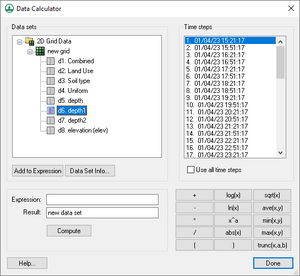WMS:Datasets: Difference between revisions
(No difference)
|
Revision as of 19:21, 18 December 2008
Active Data Set
The active data set is specified by selecting it from the Project Explorer. Data sets may be stored in individual folders. In addition, if a transient data set is highlighted, the time steps for the data set are listed in the text box directly beneath the Project Explorer and one of the time steps is highlighted.
The values corresponding to the active data set and time step are used whenever contour, or color fringe plots are generated. In addition, the entire range of time steps of the active data set are used whenever animation film loops are generated. Whenever a new data set is created by importing from a file, interpolating, or using the data calculator, the data set becomes the active data set for the object.
Data Calculator
- Performs mathematical calculations on scalar datasets
- Calculations can include any number of scalar datasets and user supplied numbers
- Useful for computing derived values such as Froude numbers
- Useful for comparing scalar datasets
Data Set Info
The Properties command, available when right-clicking on a dataset in the Project Explorer will bring up a dialog listing some of the main characteristics of the active scalar data set. These include statistics such as maximum, minimum and range as well as mean and standard deviation. A histogram of the dataset is also generated and plotted in the dialog.
Deleting Data Sets
Data sets can be deleted by selecting the data set in the Project Explorer and selecting the Delete key on your keyboard. This deletes the binary copy of the data set on disk. If the original data set file was already in binary form, the file is not deleted.
Datasets that are part of solutions cannot be deleted unless the entire solution is deleted.
All data sets associated with an object are automatically deleted whenever the object is deleted or whenever the number of cells or vertices in the grid or scatter data set is changed due to an editing command.
Elevations
Whenever a grid or scatter point set is created or read from a file, a scalar data set is created containing the elevations of the cells or data points. Thus, there is always at least one data set associated with each grid/TIN. This data set cannot be deleted.
Mapping Elevations
For 2D grids it is often useful to change the values used for the elevations of the objects. For example, suppose a set of data values has been interpolated to a grid. The values can be displayed using contours. Another way to display the values is to map the data set to the mesh elevations. This option further emphasizes the variation in the data when the grid is displayed in oblique view.
Any data set can be mapped to elevations using the Map to Elevations command in the Data menu. The original elevations are always saved as a data set so that the original elevations can be restored at a later time.
Related Topics
WMS – Watershed Modeling System | ||
|---|---|---|
| Modules: | Terrain Data • Drainage • Map • Hydrologic Modeling • River • GIS • 2D Grid • 2D Scatter |  |
| Models: | CE-QUAL-W2 • GSSHA • HEC-1 • HEC-HMS • HEC-RAS • HSPF • MODRAT • NSS • OC Hydrograph • OC Rational • Rational • River Tools • Storm Drain • SMPDBK • SWMM • TR-20 • TR-55 | |
| Toolbars: | Modules • Macros • Units • Digitize • Static Tools • Dynamic Tools • Drawing • Get Data Tools | |
| Aquaveo | ||