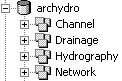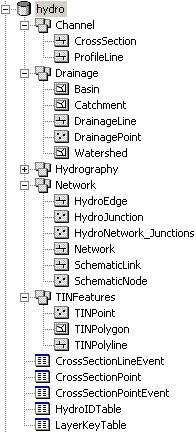WMS:Feature Objects to ArcHydro Geodatabase: Difference between revisions
No edit summary |
No edit summary |
||
| Line 1: | Line 1: | ||
The '''Feature Objects | The '''Feature Objects → ArcHydro Geodatabase''' command is similar to the [[WMS:Feature Objects to Geodatabase|Feature Objects → Geodatabase]] command, except that the geodatabase is written out in a particular format. The ArcHydro geodatabase model was developed to create a common GIS framework for storing water resources data. ArcHydro accounts for stream networks and their associated topology, along with the drainage, channel, and hydrography data defining your project. For more information, see Maidment (2002). These data are stored in four different feature datasets within the geodatabase. | ||
| Line 20: | Line 20: | ||
==Related Topics== | ==Related Topics== | ||
* [[WMS:Enabling ArcObjects|Enabling ArcObjects]] | * [[WMS:Introduction to ArcObjects#Enabling ArcObjects|Enabling ArcObjects]] | ||
* [[Coordinate Systems|Coordinate Systems]] | * [[Coordinate Systems|Coordinate Systems]] | ||
* [[WMS:Feature Objects to Geodatabase|Feature Objects to Geodatabase]] | * [[WMS:Feature Objects to Geodatabase|Feature Objects to Geodatabase]] | ||
Revision as of 20:19, 23 January 2013
The Feature Objects → ArcHydro Geodatabase command is similar to the Feature Objects → Geodatabase command, except that the geodatabase is written out in a particular format. The ArcHydro geodatabase model was developed to create a common GIS framework for storing water resources data. ArcHydro accounts for stream networks and their associated topology, along with the drainage, channel, and hydrography data defining your project. For more information, see Maidment (2002). These data are stored in four different feature datasets within the geodatabase.
In order to create an ArcHydro geodatabase from WMS, you must first switch to the GIS module and enable ArcObjects. WMS uses the feature objects stored in each coverage to build the geodatabase.
Set up and build your feature objects you wish to add to the geodatabase, and define a coordinate system for your project. Vector data are stored in feature datasets and feature classes in the geodatabase, which require a common spatial reference. The spatial reference in the geodatabase is defined from the current coordinate system in WMS.
A WMS drainage coverage is used to build the Network, Drainage, and part of the Hydrography feature datasets. 1D Hydraulic Centerline and 1D Hydraulic Cross Section coverages are used to define the Channel feature dataset. If you have a DEM, it canl be used to create a raster grid. Each TIN in memory can also be used to create a feature dataset suitable for building a TIN within a GIS.
Once your data and spatial reference are defined, select Feature Objects -> ArcHydro Geodatabase from the Mapping menu in the GIS module. At this point, you will be asked if you wish to create a raster grid from your DEM in WMS, if you have one loaded. You will then be asked whether you wish to create a feature dataset consisting of a TIN boundary, TIN breaklines, and TIN vertices if you have a TIN in memory. WMS will build the ArcHydro geodatabase based on the coverages and data you created. WMS will then create the raster grid and TIN dataset if you have this data in your WMS project and elected to build them.
Once WMS has finished building the geodatabase, you can view the results in ArcCatalog or ArcMap. WMS will have created a new geodatabase with for feature datasets according to the ArcHydro data model, along with an additional feature dataset for your TIN (if applicable). WMS will also create the necessary tables for the model.
Related Topics
WMS – Watershed Modeling System | ||
|---|---|---|
| Modules: | Terrain Data • Drainage • Map • Hydrologic Modeling • River • GIS • 2D Grid • 2D Scatter |  |
| Models: | CE-QUAL-W2 • GSSHA • HEC-1 • HEC-HMS • HEC-RAS • HSPF • MODRAT • NSS • OC Hydrograph • OC Rational • Rational • River Tools • Storm Drain • SMPDBK • SWMM • TR-20 • TR-55 | |
| Toolbars: | Modules • Macros • Units • Digitize • Static Tools • Dynamic Tools • Drawing • Get Data Tools | |
| Aquaveo | ||