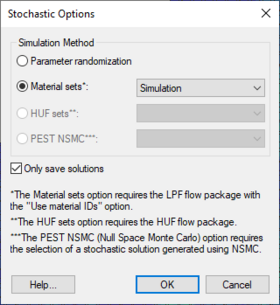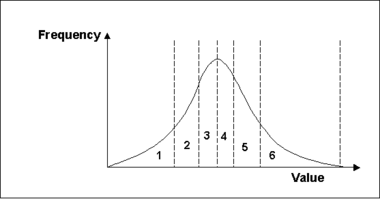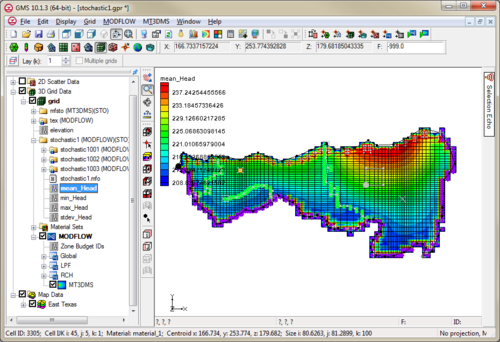GMS:Stochastic Modeling: Difference between revisions
From XMS Wiki
Jump to navigationJump to search
No edit summary |
No edit summary |
||
| (5 intermediate revisions by the same user not shown) | |||
| Line 2: | Line 2: | ||
There are three methods in GMS for stochastic modeling using MODFLOW 2000 or 2005. The first, [[GMS:Stochastic Modeling#Using Parameter Zonation With Stochastic Modeling|parameter zonation]], uses either a [[GMS:Stochastic Modeling#Using Parameter Zonation With Stochastic Modeling|random sampling]], a [[GMS:Stochastic Modeling#Using Parameter Zonation With Stochastic Modeling|Latin hypercube sampling]], or [[GMS:Gaussian Field Generator|Gaussian fields]] to generate the different realizations. The second approach uses [[GMS:Stochastic Modeling#Using Indicator Simulations With Stochastic Modeling|indicator simulations]] generated by [[GMS:T-PROGS|T-PROGS]]. The third, the Null Space Monte Carlo (NSMC) method, generates multiple generated models with different sets of parameters (in GMS 9.0 and after). | There are three methods in GMS for stochastic modeling using MODFLOW 2000 or 2005. The first, [[GMS:Stochastic Modeling#Using Parameter Zonation With Stochastic Modeling|parameter zonation]], uses either a [[GMS:Stochastic Modeling#Using Parameter Zonation With Stochastic Modeling|random sampling]], a [[GMS:Stochastic Modeling#Using Parameter Zonation With Stochastic Modeling|Latin hypercube sampling]], or [[GMS:Gaussian Field Generator|Gaussian fields]] to generate the different realizations. The second approach uses [[GMS:Stochastic Modeling#Using Indicator Simulations With Stochastic Modeling|indicator simulations]] generated by [[GMS:T-PROGS|T-PROGS]]. The third, the Null Space Monte Carlo (NSMC) method, generates multiple generated models with different sets of parameters (in GMS 9.0 and after). | ||
After the stochastic simulation results are generated, a user can view these results using the [[GMS:The GMS Window|Project Explorer]]. A user can also refine the results by using the [[GMS:Risk Analysis Wizard|''Risk Analysis Wizard'']] or [[GMS:Stochastic Modeling#Statistical Analysis of Stochastic MODFLOW/MT3D solutions| | After the stochastic simulation results are generated, a user can view these results using the [[GMS:The GMS Window|Project Explorer]]. A user can also refine the results by using the [[GMS:Risk Analysis Wizard|''Risk Analysis Wizard'']] or [[GMS:Stochastic Modeling#Statistical Analysis of Stochastic MODFLOW/MT3D solutions|statistical analysis of stochastic solutions]]. | ||
The stochastic modeling options can be added to a [http://www.aquaveo.com/software/gms-pricing paid edition] of GMS. | The stochastic modeling options can be added to a [http://www.aquaveo.com/software/gms-pricing paid edition] of GMS. | ||
| Line 16: | Line 16: | ||
Use the ''Stochastic Options'' dialog to select the type of stochastic simulation its major options. The dialog is reached through the ''MODFLOW'' | '''Stochastic''' menu command. | Use the ''Stochastic Options'' dialog to select the type of stochastic simulation its major options. The dialog is reached through the ''MODFLOW'' | '''Stochastic''' menu command. | ||
''Parameter Randomization'' | |||
This option uses parameters defined in ''Parameters'' Dialog. | : This option uses parameters defined in ''Parameters'' Dialog. | ||
''Material Sets'' | |||
This option becomes available when there is at least one material set simulation in memory. One method for creating material sets is to use [[GMS:T-PROGS|T-PROGS]]. When this stochastic option is chosen, MODFLOW will be run once for each material set. This option also requires that the LPF package and the material IDs option be chosen. | : This option becomes available when there is at least one material set simulation in memory. One method for creating material sets is to use [[GMS:T-PROGS|T-PROGS]]. When this stochastic option is chosen, MODFLOW will be run once for each material set. This option also requires that the LPF package and the material IDs option be chosen. | ||
''HUF Sets'' | |||
This option becomes available when there is at least one HUF set simulation in memory. One method for creating HUF sets is to use [[GMS:T-PROGS|T-PROGS]]. When this stochastic option is chosen, MODFLOW will be run once for each HUF set. This option also requires that the HUF package be chosen. | : This option becomes available when there is at least one HUF set simulation in memory. One method for creating HUF sets is to use [[GMS:T-PROGS|T-PROGS]]. When this stochastic option is chosen, MODFLOW will be run once for each HUF set. This option also requires that the HUF package be chosen. | ||
''PEST NSMC'' | |||
In order to use the Null Space Monte Carlo method, there must be a model that has already been calibrated using PEST with SVD-Assist. Selecting this option will cause an '''Options''' button to appear. This button will open the [[GMS:Null Space Monte Carlo|''Monte Carlo Options'']] dialog. | : In order to use the Null Space Monte Carlo method, there must be a model that has already been calibrated using PEST with SVD-Assist. Selecting this option will cause an '''Options''' button to appear. This button will open the [[GMS:Null Space Monte Carlo|''Monte Carlo Options'']] dialog. | ||
''Only Save Solutions'' | |||
With this option selected, during each stochastic iteration, changes are made to MODFLOW simulation and only a few files are saved. If this option is not selected, each stochastic iteration results in a new entire set of MODFLOW files being saved. | : With this option selected, during each stochastic iteration, changes are made to MODFLOW simulation and only a few files are saved. If this option is not selected, each stochastic iteration results in a new entire set of MODFLOW files being saved. | ||
Using this option requires less disk space, but doesn't allow loading and rerunning individual stochastic iteration simulations. | : Using this option requires less disk space, but doesn't allow loading and rerunning individual stochastic iteration simulations. | ||
==Reading Stochastic Solutions== | ==Reading Stochastic Solutions== | ||
| Line 59: | Line 59: | ||
*Select the ''Stochastic Simulation'' option from the [[GMS:Global Options/Basic Package|''Global Options'']] dialog. | *Select the ''Stochastic Simulation'' option from the [[GMS:Global Options/Basic Package|''Global Options'']] dialog. | ||
*Select the ''Parameter Randomization'' option from the ''Stochastic Options'' dialog. | *Select the ''Parameter Randomization'' option from the ''Stochastic Options'' dialog. | ||
*Choose whether to use the Random Sampling or Latin Hypercube randomization approaches in the ''Parameters'' dialog. | *Choose whether to use the ''Random Sampling'' or ''Latin Hypercube'' randomization approaches in the ''Parameters'' dialog. | ||
*Save and run the model. | *Save and run the model. | ||
*View the different model results using the [[GMS:The GMS Window|Project Explorer]]. | *View the different model results using the [[GMS:The GMS Window|Project Explorer]]. | ||
| Line 71: | Line 71: | ||
<!--<math>f(x) = \dfrac{1}{\sqrt{2 \pi \sigma}} \text{exp} \left ( - \frac{(x-u)^2}{2 \sigma ^2} \right )</math>--> | <!--<math>f(x) = \dfrac{1}{\sqrt{2 \pi \sigma}} \text{exp} \left ( - \frac{(x-u)^2}{2 \sigma ^2} \right )</math>--> | ||
[[Image:stochasticeq1.jpg]] | :[[Image:stochasticeq1.jpg]] | ||
where σ is the standard deviation, μ is the mean, and x is the value being sampled. A uniform distribution can be defined as: | where σ is the standard deviation, μ is the mean, and x is the value being sampled. A uniform distribution can be defined as: | ||
<!--<math>f(x) = \dfrac{1}{\beta - \alpha}</math>--> | <!--<math>f(x) = \dfrac{1}{\beta - \alpha}</math>--> | ||
[[Image:stochasticeq2.jpg]] | :[[Image:stochasticeq2.jpg]] | ||
where α and β are the bounds of the parameter value x. | where α and β are the bounds of the parameter value x. | ||
| Line 93: | Line 93: | ||
<!--<math>\prod_{i=1}^n P_i</math>--> | <!--<math>\prod_{i=1}^n P_i</math>--> | ||
[[Image:stochasticeq3.jpg]] | :[[Image:stochasticeq3.jpg]] | ||
number of simulations, where n is the number of parameters and P is the number of segments for the ith parameter. For example, if there were three parameters with four, four, and five segments, the number of model runs would be as follows: | number of simulations, where n is the number of parameters and P is the number of segments for the ith parameter. For example, if there were three parameters with four, four, and five segments, the number of model runs would be as follows: | ||
<!--<math>\ 4*4*5=80</math>--> | <!--<math>\ 4*4*5=80</math>--> | ||
[[Image:stochasticeq4.jpg]] | :[[Image:stochasticeq4.jpg]] | ||
Using the Latin hypercube method has the benefit of needing a fewer number of runs to achieve the same level of confidence than the number required for the Monte Carlo approach because we have guaranteed that the entire probability range will be explored. | Using the Latin hypercube method has the benefit of needing a fewer number of runs to achieve the same level of confidence than the number required for the Monte Carlo approach because we have guaranteed that the entire probability range will be explored. | ||
| Line 107: | Line 107: | ||
*Generate Material Sets or HUF data using [[GMS:T-PROGS|T-PROGS]]. | *Generate Material Sets or HUF data using [[GMS:T-PROGS|T-PROGS]]. | ||
*Select the ''Stochastic Simulation'' from the [[GMS:Global Options/Basic Package|''Global Options'' | *Select the ''Stochastic Simulation'' from the [[GMS:Global Options/Basic Package|''Global Options'' dialog]]. | ||
*Enter the ''Stochastic...'' dialog from the ''MODFLOW'' menu. | *Enter the ''Stochastic...'' dialog from the ''MODFLOW'' menu. | ||