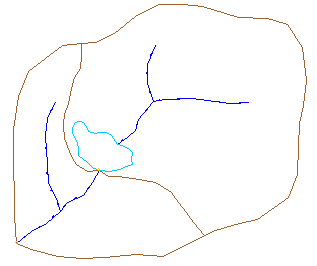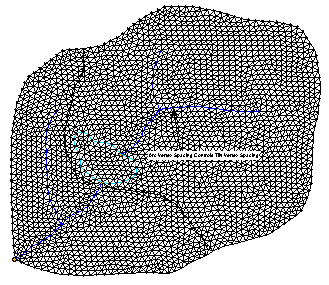WMS:Drainage: Difference between revisions
| (17 intermediate revisions by the same user not shown) | |||
| Line 1: | Line 1: | ||
__NOTOC__ | __NOTOC__ | ||
The Drainage Coverage is the primary coverage used by WMS. Whenever | The ''Drainage'' Coverage is the primary coverage used by WMS. Whenever starting a new WMS session, an "empty" coverage is created and assigned the drainage coverage type. When starting to creating points, arcs, and polygons, by default they will belong to this drainage coverage. Most of the work done will be centered around the drainage coverage which has two different purposes as outlined in the following paragraphs: | ||
# To develop a hydrologic model directly from feature objects, or GIS vector data. The points, arcs, and polygons in the drainage coverage are tied directly to the hydrologic modeling tree. When a stream arc is created, the most downstream node of the stream arc is converted to an outlet node and an outlet is added on the hydrologic modeling tree. A drainage basin is also added on the tree for every upstream arc from an outlet node. If a drainage polygon is created and a stream is located in the boundaries of that drainage polygon, the drainage polygon is tied into the tree as a drainage basin. An example of a drainage coverage used for the purpose of creating a hydrologic model is shown in the figure below. | |||
#:[[Image:DrainageCoverage.png]] | |||
[[Image: | # To use as a "conceptual" model when creating a TIN from a background elevation data source and feature objects for the purpose of automated watershed delineation. WMS can use TINs for performing watershed delineation. However, when triangulating a set of scattered xyz data, it is difficult if not impossible to ensure that triangle edges conform to streams, ridges and other drainage features. Drainage coverage feature objects can be used to create a TIN that conforms to the feature objects. The distribution of TIN vertices will approximate the distribution of feature arc vertices in the conceptual model. | ||
#:[[Image:TriangulatedDrainageCoverage.png]] | |||
[[Image: | |||
In either case the same set of attributes can be defined, but are used for a different purpose. The following sections outline the different attributes available for points, arcs, and polygons in the drainage coverage and describe the differences when used to create hydrologic models or TINs. | In either case the same set of attributes can be defined, but are used for a different purpose. The following sections outline the different attributes available for points, arcs, and polygons in the drainage coverage and describe the differences when used to create hydrologic models or TINs. | ||
==Drainage Point/Node Types== | |||
Drainage points can have either generic or outlet attributes. Generic points have no attributes and can be used for drawing purposes. Outlet points are directly linked to the tree. By default, the most downstream node of a stream arc is an outlet point and its attributes cannot be changed. If additional points along a stream are converted to outlet points, the hydrologic modeling tree is updated when these outlet points are added. Furthermore, if outlet points are converted back to generic points, the hydrologic modeling tree is also updated. | Drainage points can have either generic or outlet attributes. Generic points have no attributes and can be used for drawing purposes. Outlet points are directly linked to the tree. By default, the most downstream node of a stream arc is an outlet point and its attributes cannot be changed. If additional points along a stream are converted to outlet points, the hydrologic modeling tree is updated when these outlet points are added. Furthermore, if outlet points are converted back to generic points, the hydrologic modeling tree is also updated. | ||
| Line 18: | Line 15: | ||
When creating a TIN from feature objects, outlet points on the feature objects are converted to outlet points on the TIN. If points are imported but not used by any arcs they can be removed using the '''Delete Isolated Points''' command. | When creating a TIN from feature objects, outlet points on the feature objects are converted to outlet points on the TIN. If points are imported but not used by any arcs they can be removed using the '''Delete Isolated Points''' command. | ||
==Drainage Arc Types== | |||
Generic arcs have no attributes and are used when developing drainage boundaries or when establishing the boundary polygon for creating a TIN from feature objects. | Generic arcs have no attributes and are used when developing drainage boundaries or when establishing the boundary polygon for creating a TIN from feature objects. | ||
Stream arcs should be used to define stream reaches hydrologic models. The direction of a stream arc is critical and in WMS, the direction of flow is opposite the direction the arc is created. In other words | Stream arcs should be used to define stream reaches hydrologic models. The direction of a stream arc is critical and in WMS, the direction of flow is opposite the direction the arc is created. In other words, create stream arcs from downstream to upstream (the "from" node being the downstream node and the "to" node being the upstream node). If an arc is designated as a stream, then an outlet point is added at the most downstream node of the stream arc, and the hydrologic modeling tree is updated to include this outlet point. When a stream arc is created, a drainage basin is added on the hydrologic modeling tree for each upstream arc emanating from an outlet point. If the stream arcs are being used to create a TIN, a breakline is forced along the arc (triangle edges are enforced along the arc). Furthermore, a stream along the affected triangle edges is automatically created for the TIN. | ||
Lake arcs should be used to trace around the boundary of a lake. Stream arcs can be attached up and/or downstream of the lake. If no downstream stream arc is attached to the lake then a node on the lake will automatically be defined as the outlet of the watershed and a drainage basin will be created for the lake/stream combination. If a downstream arc is defined from the lake, then the downstream most point on the stream will, by default, be designated as the watershed outlet. However, any node on a lake arc can be assigned an outlet if wanting to define a sub-basin outlet at the lake. If a lake polygon exists when using feature objects to create a TIN, then the lake arcs will be enforced in the TIN as breaklines. | |||
Ridge arcs should only be used when creating a TIN from feature objects. Ridge arcs are used to designate any other (besides boundary, stream, and lake) linear segment to be enforced as a breakline in the resulting TIN. They have no effect when creating the hydrologic model directly from the feature objects. | |||
==Drainage Polygon Types== | |||
To link a polygon to the hydrologic modeling tree in the map module, the polygon must be a Drainage boundary polygon type. Also, the polygon must have a stream inside the polygon. Each stream has a drainage basin assigned to it. This drainage basin will also be assigned to the polygon containing the stream, provided the polygon is a drainage boundary polygon. Because most projects will be working with drainage polygons, WMS uses the following defaults when building polygons in a drainage coverage: | |||
# If the arcs that enclose a polygonal region contain at least one generic arc type the resulting polygon will be assigned a drainage boundary type. | |||
# If all the arcs that enclose a polygonal region are lake arcs then the resulting polygon will be a lake polygon. | |||
The generic polygon type is really only used as an intermediate polygon type when importing data from another source. | The generic polygon type is really only used as an intermediate polygon type when importing data from another source. | ||
When creating a TIN, it is only necessary to have a single bounding polygon (of either | When creating a TIN, it is only necessary to have a single bounding polygon (of either generic or drainage boundary type) to define the extent of the area that will be converted to a TIN. If there are multiple sub-basins, WMS will ignore sub-basin boundary arcs interior to the watershed (define the sub-basins boundaries from the TIN). | ||
==Related Topics== | ==Related Topics== | ||
| Line 49: | Line 44: | ||
{{WMSMain}} | {{WMSMain}} | ||
[[Category:WMS Map|D]] | |||
[[Category:WMS Coverages|D]] | |||
[[Category:Drainage|D]] | |||
Latest revision as of 15:31, 29 September 2017
The Drainage Coverage is the primary coverage used by WMS. Whenever starting a new WMS session, an "empty" coverage is created and assigned the drainage coverage type. When starting to creating points, arcs, and polygons, by default they will belong to this drainage coverage. Most of the work done will be centered around the drainage coverage which has two different purposes as outlined in the following paragraphs:
- To develop a hydrologic model directly from feature objects, or GIS vector data. The points, arcs, and polygons in the drainage coverage are tied directly to the hydrologic modeling tree. When a stream arc is created, the most downstream node of the stream arc is converted to an outlet node and an outlet is added on the hydrologic modeling tree. A drainage basin is also added on the tree for every upstream arc from an outlet node. If a drainage polygon is created and a stream is located in the boundaries of that drainage polygon, the drainage polygon is tied into the tree as a drainage basin. An example of a drainage coverage used for the purpose of creating a hydrologic model is shown in the figure below.
- To use as a "conceptual" model when creating a TIN from a background elevation data source and feature objects for the purpose of automated watershed delineation. WMS can use TINs for performing watershed delineation. However, when triangulating a set of scattered xyz data, it is difficult if not impossible to ensure that triangle edges conform to streams, ridges and other drainage features. Drainage coverage feature objects can be used to create a TIN that conforms to the feature objects. The distribution of TIN vertices will approximate the distribution of feature arc vertices in the conceptual model.
In either case the same set of attributes can be defined, but are used for a different purpose. The following sections outline the different attributes available for points, arcs, and polygons in the drainage coverage and describe the differences when used to create hydrologic models or TINs.
Drainage Point/Node Types
Drainage points can have either generic or outlet attributes. Generic points have no attributes and can be used for drawing purposes. Outlet points are directly linked to the tree. By default, the most downstream node of a stream arc is an outlet point and its attributes cannot be changed. If additional points along a stream are converted to outlet points, the hydrologic modeling tree is updated when these outlet points are added. Furthermore, if outlet points are converted back to generic points, the hydrologic modeling tree is also updated.
When creating a TIN from feature objects, outlet points on the feature objects are converted to outlet points on the TIN. If points are imported but not used by any arcs they can be removed using the Delete Isolated Points command.
Drainage Arc Types
Generic arcs have no attributes and are used when developing drainage boundaries or when establishing the boundary polygon for creating a TIN from feature objects.
Stream arcs should be used to define stream reaches hydrologic models. The direction of a stream arc is critical and in WMS, the direction of flow is opposite the direction the arc is created. In other words, create stream arcs from downstream to upstream (the "from" node being the downstream node and the "to" node being the upstream node). If an arc is designated as a stream, then an outlet point is added at the most downstream node of the stream arc, and the hydrologic modeling tree is updated to include this outlet point. When a stream arc is created, a drainage basin is added on the hydrologic modeling tree for each upstream arc emanating from an outlet point. If the stream arcs are being used to create a TIN, a breakline is forced along the arc (triangle edges are enforced along the arc). Furthermore, a stream along the affected triangle edges is automatically created for the TIN.
Lake arcs should be used to trace around the boundary of a lake. Stream arcs can be attached up and/or downstream of the lake. If no downstream stream arc is attached to the lake then a node on the lake will automatically be defined as the outlet of the watershed and a drainage basin will be created for the lake/stream combination. If a downstream arc is defined from the lake, then the downstream most point on the stream will, by default, be designated as the watershed outlet. However, any node on a lake arc can be assigned an outlet if wanting to define a sub-basin outlet at the lake. If a lake polygon exists when using feature objects to create a TIN, then the lake arcs will be enforced in the TIN as breaklines.
Ridge arcs should only be used when creating a TIN from feature objects. Ridge arcs are used to designate any other (besides boundary, stream, and lake) linear segment to be enforced as a breakline in the resulting TIN. They have no effect when creating the hydrologic model directly from the feature objects.
Drainage Polygon Types
To link a polygon to the hydrologic modeling tree in the map module, the polygon must be a Drainage boundary polygon type. Also, the polygon must have a stream inside the polygon. Each stream has a drainage basin assigned to it. This drainage basin will also be assigned to the polygon containing the stream, provided the polygon is a drainage boundary polygon. Because most projects will be working with drainage polygons, WMS uses the following defaults when building polygons in a drainage coverage:
- If the arcs that enclose a polygonal region contain at least one generic arc type the resulting polygon will be assigned a drainage boundary type.
- If all the arcs that enclose a polygonal region are lake arcs then the resulting polygon will be a lake polygon.
The generic polygon type is really only used as an intermediate polygon type when importing data from another source.
When creating a TIN, it is only necessary to have a single bounding polygon (of either generic or drainage boundary type) to define the extent of the area that will be converted to a TIN. If there are multiple sub-basins, WMS will ignore sub-basin boundary arcs interior to the watershed (define the sub-basins boundaries from the TIN).
Related Topics
WMS – Watershed Modeling System | ||
|---|---|---|
| Modules: | Terrain Data • Drainage • Map • Hydrologic Modeling • River • GIS • 2D Grid • 2D Scatter |  |
| Models: | CE-QUAL-W2 • GSSHA • HEC-1 • HEC-HMS • HEC-RAS • HSPF • MODRAT • NSS • OC Hydrograph • OC Rational • Rational • River Tools • Storm Drain • SMPDBK • SWMM • TR-20 • TR-55 | |
| Toolbars: | Modules • Macros • Units • Digitize • Static Tools • Dynamic Tools • Drawing • Get Data Tools | |
| Aquaveo | ||