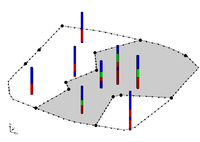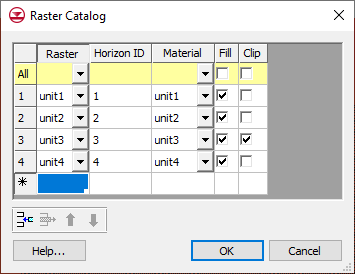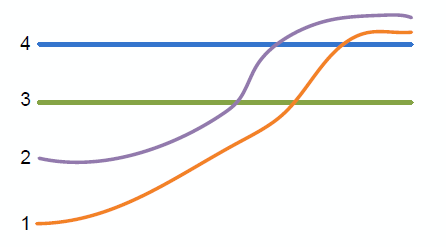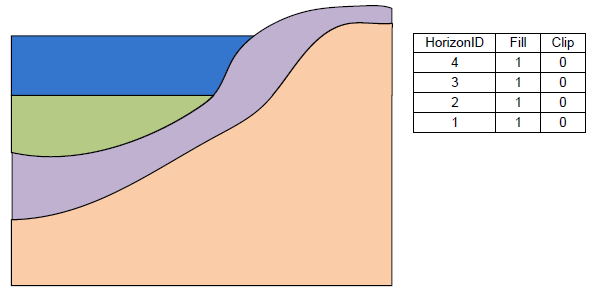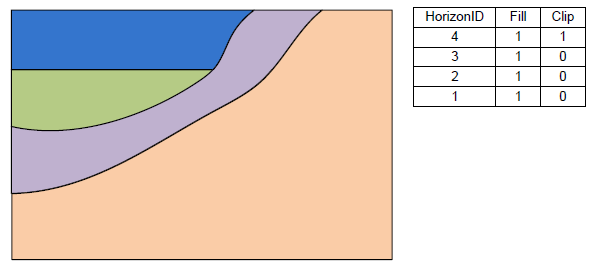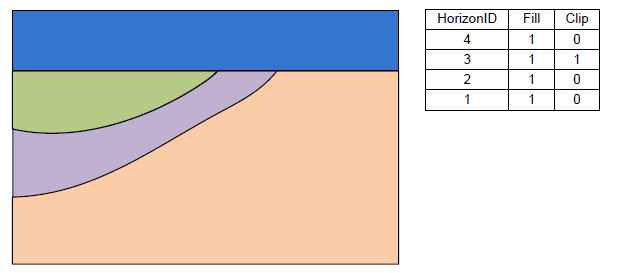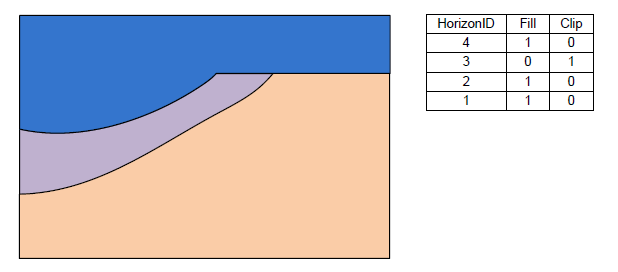GMS:Raster Catalog: Difference between revisions
From XMS Wiki
Jump to navigationJump to search
(→Create a Raster Catalog: comma) |
|||
| Line 5: | Line 5: | ||
==Create a Raster Catalog== | ==Create a Raster Catalog== | ||
To create a raster catalog | To create a raster catalog, simply select the desired rasters in the Project Explorer, right-click and select the '''New Raster Catalog''' command. A new "[[File:Scalar Dataset Active.svg|15 px]] Raster Catalog" item will then appear in the Project Explorer. | ||
The figure below shows a sample of the ''Raster Catalog'' dialog. | The figure below shows a sample of the ''Raster Catalog'' dialog. | ||