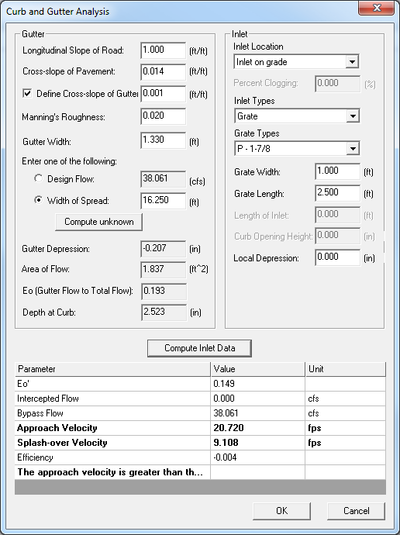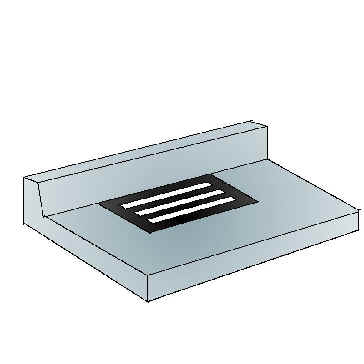WMS:Curb and Gutter Flow Analysis: Difference between revisions
From XMS Wiki
Jump to navigationJump to search
No edit summary |
No edit summary |
||
| (6 intermediate revisions by the same user not shown) | |||
| Line 1: | Line 1: | ||
__TOC__ | |||
The Hydraulic Toolbox's ''Curb and Gutter Analysis'' calculator that uses the FHWA HEC-22 equations, is built into WMS and can be used to examine flow across storm drain inlets for a variety of curb and gutter openings. The dialog is reached through the ''Calculators'' | '''Curb & Gutters''' command in the Hydrologic Modeling module. | The Hydraulic Toolbox's ''Curb and Gutter Analysis'' calculator that uses the FHWA HEC-22 equations, is built into WMS and can be used to examine flow across storm drain inlets for a variety of curb and gutter openings. The dialog is reached through the ''Calculators'' | '''Curb & Gutters''' command in the Hydrologic Modeling module. | ||
[[Image:WMSCurbAndGutter.png|400 px]] [[Image:curbs2.jpg]] | |||
==Dialog Description== | |||
The dialog has three main parts as described below. | |||
===Gutter=== | |||
The ''Gutter'' section has values for defining the gutter dimensions. Values include: | |||
*''Longitudinal Slope of Road'' | |||
*''Cross=slope of Pavement'' | |||
*''Define Cross-slope of Gutter'' | |||
*''Manning's Roughness'' | |||
*''Gutter Width'' | |||
*''Design Flow'' | |||
*''Width of Spread'' | |||
*'''Compute Unknown'' | |||
The final values show the results of the computation. | |||
*''Gutter Depression'' | |||
*''Area of Flow'' | |||
*''Eo (Gutter Flow to Total Flow)'' | |||
*''Depth of Curb'' | |||
===Inlet=== | |||
The ''Inlet'' section allows entering parameters for the inlet. | |||
*''Inlet Location'' | |||
**''Percent Clogging'' | |||
*''Inlet Types'' | |||
*''Grate Types'' | |||
*''Grate Width'' | |||
*''Grate Length'' | |||
*''Length of Inlet'' | |||
*''Curb Opening Height'' | |||
*''Local Depression'' | |||
===Parameters Table=== | |||
The parameters table will display the inlet data after the '''Compute Inlet Data''' button has been clicked. | |||
==Related Topics== | ==Related Topics== | ||
| Line 12: | Line 43: | ||
[[Category:Calculators|Curb]] | [[Category:Calculators|Curb]] | ||
{{stub}} | |||
Latest revision as of 17:11, 18 December 2017
The Hydraulic Toolbox's Curb and Gutter Analysis calculator that uses the FHWA HEC-22 equations, is built into WMS and can be used to examine flow across storm drain inlets for a variety of curb and gutter openings. The dialog is reached through the Calculators | Curb & Gutters command in the Hydrologic Modeling module.
Dialog Description
The dialog has three main parts as described below.
Gutter
The Gutter section has values for defining the gutter dimensions. Values include:
- Longitudinal Slope of Road
- Cross=slope of Pavement
- Define Cross-slope of Gutter
- Manning's Roughness
- Gutter Width
- Design Flow
- Width of Spread
- 'Compute Unknown
The final values show the results of the computation.
- Gutter Depression
- Area of Flow
- Eo (Gutter Flow to Total Flow)
- Depth of Curb
Inlet
The Inlet section allows entering parameters for the inlet.
- Inlet Location
- Percent Clogging
- Inlet Types
- Grate Types
- Grate Width
- Grate Length
- Length of Inlet
- Curb Opening Height
- Local Depression
Parameters Table
The parameters table will display the inlet data after the Compute Inlet Data button has been clicked.
Related Topics
WMS – Watershed Modeling System | ||
|---|---|---|
| Modules: | Terrain Data • Drainage • Map • Hydrologic Modeling • River • GIS • 2D Grid • 2D Scatter |  |
| Models: | CE-QUAL-W2 • GSSHA • HEC-1 • HEC-HMS • HEC-RAS • HSPF • MODRAT • NSS • OC Hydrograph • OC Rational • Rational • River Tools • Storm Drain • SMPDBK • SWMM • TR-20 • TR-55 | |
| Toolbars: | Modules • Macros • Units • Digitize • Static Tools • Dynamic Tools • Drawing • Get Data Tools | |
| Aquaveo | ||