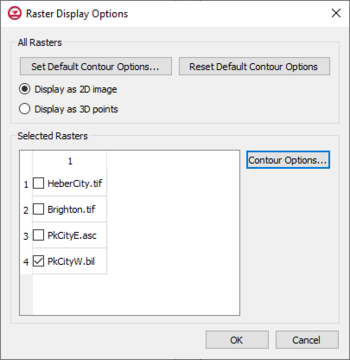GMS:Rasters: Difference between revisions
From XMS Wiki
Jump to navigationJump to search
| (22 intermediate revisions by 2 users not shown) | |||
| Line 1: | Line 1: | ||
{{GIS links}} | {{GIS links}} | ||
DEMs (digital elevation models), and [[GMS:Images|images]] that include elevation data such as a [http://trac.osgeo.org/geotiff/ GeoTIFF], are referred to as "rasters". | DEMs (digital elevation models), and [[GMS:Images|images]] that include elevation data such as a [http://trac.osgeo.org/geotiff/ GeoTIFF], are referred to as "rasters". GMS supports a large number of DEM formats. After importing, DEMs are listed under "[[File:GIS Folder.svg|16 px]] GIS Layers" in the Project Explorer along with other images. The raster icon [[File:GIS Raster Icon.svg|16 px]] is different from the image icon [[File:GIS Image Icon.svg|16 px]] to indicate it includes elevation data. The values at the pixels can represent a wide variety of data, including (but not limited to) concentrations, elevations, or flow rates. | ||
==Importing Rasters== | ==Importing Rasters== | ||
| Line 8: | Line 8: | ||
Rasters can be created from within GMS by interpolating from [[GMS:2D_Scatter_Point_Module|2D scatter points]]. The [[GMS:2D_Interpolation_Options|interpolation options]], the raster cell size, and the extents of the raster can all be specified in the ''Scatter → Raster'' dialog. | Rasters can be created from within GMS by interpolating from [[GMS:2D_Scatter_Point_Module|2D scatter points]]. The [[GMS:2D_Interpolation_Options|interpolation options]], the raster cell size, and the extents of the raster can all be specified in the ''Scatter → Raster'' dialog. | ||
==Interpolating | ==Interpolating from Rasters== | ||
Rasters can be interpolated to most other objects, including the z values of [[GMS:Feature_Objects|feature objects]] and to [[GMS:Interpolate_to_MODFLOW_Layers|MODFLOW layers]]. The interpolation is done by finding the raster cells that the object's points are in and assigning to the points the values from the raster cells. | Rasters can be interpolated to most other objects, including the z values of [[GMS:Feature_Objects|feature objects]] and to [[GMS:Interpolate_to_MODFLOW_Layers|MODFLOW layers]]. The interpolation is done by finding the raster cells that the object's points are in and assigning to the points the values from the raster cells. | ||
Multiple rasters can be interpolated to another object at once by simply selecting multiple rasters in the Project Explorer, right-clicking and selecting the appropriate interpolation command. This will result in the creation of multiple datasets on the object being interpolated to. If the user desires to create only one dataset from all the rasters (because they are tiled next to each other, for example), the user can create a [[GMS:Raster_Catalog|raster catalog]] and interpolate from it. | Multiple rasters can be interpolated to another object at once by simply selecting multiple rasters in the Project Explorer, right-clicking and selecting the appropriate interpolation command. This will result in the creation of multiple datasets on the object being interpolated to. If the user desires to create only one dataset from all the rasters (because they are tiled next to each other, for example), the user can create a [[GMS:Raster_Catalog|raster catalog]] and interpolate from it. | ||
==Conversion | ==Conversion from Rasters== | ||
Rasters can be converted to the following: | Rasters can be converted to the following: | ||
*[[GMS:2D_Grid_Module|2D grid]] | *[[GMS:2D_Grid_Module|2D grid]] | ||
| Line 24: | Line 24: | ||
*[[GIS_Conversion_and_Editing#Trimmed_Raster|Trimmed Raster]] | *[[GIS_Conversion_and_Editing#Trimmed_Raster|Trimmed Raster]] | ||
{{Raster Display Options}} | |||
{{Image And Raster Projections}} | |||
{{Navbox GMS}} | {{Navbox GMS}} | ||