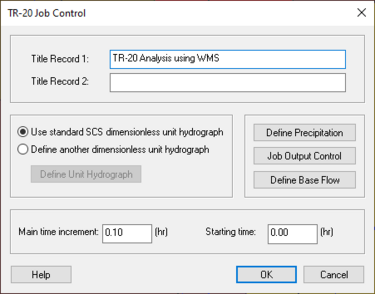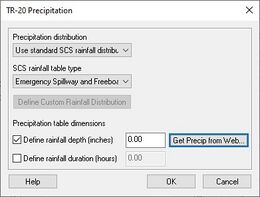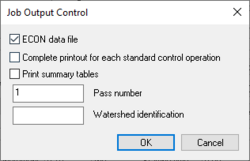WMS:TR-20 Job Control Parameters: Difference between revisions
| (22 intermediate revisions by 3 users not shown) | |||
| Line 1: | Line 1: | ||
[[File:TR20jobcontrol. | [[File:TR20jobcontrol.png|thumb|375 px|Example of the ''TR-20 Job Control'' dialog.]] | ||
The Job Control parameters include all of the data necessary to run a TR-20 analysis that are not a part of a basin, reach, or reservoir. The following are the specific parameters defined as part of job control: | The ''TR-20 Job Control'' parameters include all of the data necessary to run a TR-20 analysis that are not a part of a basin, reach, or reservoir. The following are the specific parameters defined as part of job control: | ||
==Title== | |||
Enter a name and/or project description identifying the model. Two different title records up to 72 characters each can be entered. The title records will appear at the top of the TR20 input file. | |||
==Unit Hydrograph Definition== | |||
TR-20 offers two ways of defining the unit hydrograph used to compute runoff from the watershed. The first way is to use the standard SCS hydrograph provided with TR-20. Another way is to define an input hydrograph. This can be done by selecting the ''Define another dimensionless unit hydrograph'' radio button and defining the unit hydrograph in the time series editor. | |||
When selecting the option to define another dimensionless unit hydrograph, a unit hydrograph must be defined using the XY Series Editor. Several unit hydrographs included with NRCS' WinTR-55 software have been loaded into WMS and can be used when running the WinTR-20 model from WMS. | |||
==Time Control== | |||
The time control section contains two options. | |||
* ''Main Time Increment'' | |||
::The computational time increment defines the length in time between hydrograph ordinates. The interval should be specified in hours. | |||
* ''Starting Time'' | |||
::The starting time of the simulation is defined in this entry. The time should be specified as floating point number of hours past midnight. For example 7:45 am would be entered as 7.75 and 1:20 p.m. as 13.33. | |||
==Precipitation== | ==Precipitation== | ||
In TR-20, there are two different ways to define precipitation. Precipitation is defined by selecting the '''Job Control''' command from the ''TR-20'' menu. Then, select the '''Define Precipitation''' button to define precipitation over the entire watershed. | [[File:TR20precipitation.jpg|thumb|260 px|Example of the ''TR-20 Precipitation'' dialog.]] | ||
In TR-20, there are two different ways to define precipitation. Precipitation is defined by selecting the '''Job Control''' command from the ''TR-20'' menu. Then, select the '''Define Precipitation''' button to define precipitation over the entire watershed. Define precipitation by using either a standard SCS rainfall distribution or by defining a custom rainfall distribution. If a custom rainfall distribution is used, define a custom rainfall distribution in the ''XY Series Editor''. If one of the standard SCS rainfall distributions are used, select one of the following rainfall types: | |||
* Emergency Spillway and Freeboard | * Emergency Spillway and Freeboard | ||
| Line 11: | Line 28: | ||
* Type II: 48 hours | * Type II: 48 hours | ||
For all the standard distributions, define the rainfall depth. For the dimensionless distribution, | For all the standard distributions, define the rainfall depth. For the dimensionless distribution, also define the rainfall duration. It's only necessary to define the depth and/or duration of the rainfall for a custom distribution if one of the units entered in the ''XY Series Editor'' is dimensionless. | ||
== | ==Output Control== | ||
[[File:TR20joboutput.png|thumb|none|left|250 px|Example of the TR-20 ''Job Output Control'' dialog.]] | |||
==Base Flow== | ==Base Flow== | ||
Base flow can be entered in TR-20 from the ''Job Control'' dialog by selecting the '''Define Base Flow''' button. There are two ways for defining base flow in TR-20. One way is to define a constant base flow. The second way is to define a triangular base flow in the watershed by specifying a volume in inches, a peak time in hours, and a base time in hours. By selecting the appropriate option, | Base flow can be entered in TR-20 from the ''Job Control'' dialog by selecting the '''Define Base Flow''' button. There are two ways for defining base flow in TR-20. One way is to define a constant base flow. The second way is to define a triangular base flow in the watershed by specifying a volume in inches, a peak time in hours, and a base time in hours. By selecting the appropriate option, define either a triangular or a constant base flow for the watershed. | ||
[[File:TR20baseflow. | [[File:TR20baseflow.png|thumb|none|left|220 px|Example of the ''TR-20 Base Flow'' dialog.]] | ||
==Related Topics== | ==Related Topics== | ||
| Line 42: | Line 51: | ||
[[Category:TR-20|J]] | [[Category:TR-20|J]] | ||
[[Category:WMS Parameters|T]] | [[Category:WMS Parameters|T]] | ||
[[Category:WMS | [[Category:TR-20 Dialogs|J]] | ||
[[Category:WMS Job Control|TR-20]] | |||
Latest revision as of 20:59, 13 December 2023
The TR-20 Job Control parameters include all of the data necessary to run a TR-20 analysis that are not a part of a basin, reach, or reservoir. The following are the specific parameters defined as part of job control:
Title
Enter a name and/or project description identifying the model. Two different title records up to 72 characters each can be entered. The title records will appear at the top of the TR20 input file.
Unit Hydrograph Definition
TR-20 offers two ways of defining the unit hydrograph used to compute runoff from the watershed. The first way is to use the standard SCS hydrograph provided with TR-20. Another way is to define an input hydrograph. This can be done by selecting the Define another dimensionless unit hydrograph radio button and defining the unit hydrograph in the time series editor.
When selecting the option to define another dimensionless unit hydrograph, a unit hydrograph must be defined using the XY Series Editor. Several unit hydrographs included with NRCS' WinTR-55 software have been loaded into WMS and can be used when running the WinTR-20 model from WMS.
Time Control
The time control section contains two options.
- Main Time Increment
- The computational time increment defines the length in time between hydrograph ordinates. The interval should be specified in hours.
- Starting Time
- The starting time of the simulation is defined in this entry. The time should be specified as floating point number of hours past midnight. For example 7:45 am would be entered as 7.75 and 1:20 p.m. as 13.33.
Precipitation
In TR-20, there are two different ways to define precipitation. Precipitation is defined by selecting the Job Control command from the TR-20 menu. Then, select the Define Precipitation button to define precipitation over the entire watershed. Define precipitation by using either a standard SCS rainfall distribution or by defining a custom rainfall distribution. If a custom rainfall distribution is used, define a custom rainfall distribution in the XY Series Editor. If one of the standard SCS rainfall distributions are used, select one of the following rainfall types:
- Emergency Spillway and Freeboard
- Type I: 24 hours
- Type II: 24 hours
- Type IA: 24 hours
- Type III: 24 hours
- Type II: 48 hours
For all the standard distributions, define the rainfall depth. For the dimensionless distribution, also define the rainfall duration. It's only necessary to define the depth and/or duration of the rainfall for a custom distribution if one of the units entered in the XY Series Editor is dimensionless.
Output Control
Base Flow
Base flow can be entered in TR-20 from the Job Control dialog by selecting the Define Base Flow button. There are two ways for defining base flow in TR-20. One way is to define a constant base flow. The second way is to define a triangular base flow in the watershed by specifying a volume in inches, a peak time in hours, and a base time in hours. By selecting the appropriate option, define either a triangular or a constant base flow for the watershed.
Related Topics
- TR-20 Analysis
- Editing TR20 Parameters
- Obtaining Precipitation Data
- Basin Data
- Reach Data
- Reservoir Data
- Diversion Data
WMS – Watershed Modeling System | ||
|---|---|---|
| Modules: | Terrain Data • Drainage • Map • Hydrologic Modeling • River • GIS • 2D Grid • 2D Scatter |  |
| Models: | CE-QUAL-W2 • GSSHA • HEC-1 • HEC-HMS • HEC-RAS • HSPF • MODRAT • NSS • OC Hydrograph • OC Rational • Rational • River Tools • Storm Drain • SMPDBK • SWMM • TR-20 • TR-55 | |
| Toolbars: | Modules • Macros • Units • Digitize • Static Tools • Dynamic Tools • Drawing • Get Data Tools | |
| Aquaveo | ||