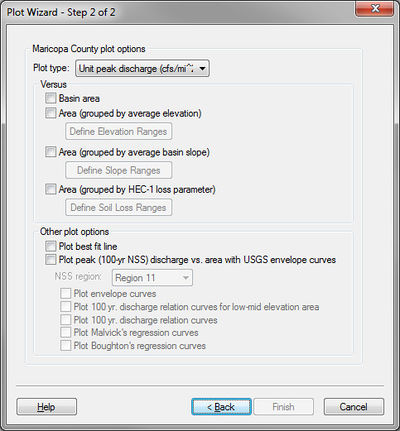WMS:Plot Wizard: Difference between revisions
No edit summary |
|||
| (5 intermediate revisions by the same user not shown) | |||
| Line 2: | Line 2: | ||
===Maricopa County Scatter Plot=== | ===Maricopa County Scatter Plot=== | ||
The ''Maricopa County Scatter Plot'' option was created specifically for reports generated by the Maricopa County Flood Control District, but these plots are useful for | The ''Maricopa County Scatter Plot'' option was created specifically for reports generated by the Maricopa County Flood Control District, but these plots are useful for regularly working with HEC-1. These plots include the ability to plot peak discharges or unit peak discharges (cfs/mi2) against basin areas that can be grouped according to average elevations, slopes, or loss parameters. They can also be compared against several standard regression curves or best fit lines. After selecting the ''Maricopa County Scatter Plot'' option from the ''Plot Wizard'' the second step shows the following dialog: | ||
[[File:WMS PlotWizard2.jpg|thumb|none|400 px|Step 2 of the ''Plot Wizard'' using the Maricopa County Scatter plot.]] | |||
The options for the plot are chosen from this dialog. A scatter point for the plot is created from each hydrograph icon (basins and outlets) in the model and then any other plot option lines are generated for reference. | The options for the plot are chosen from this dialog. A scatter point for the plot is created from each hydrograph icon (basins and outlets) in the model and then any other plot option lines are generated for reference. | ||
===FHWA Storm Drain HGL Plot=== | |||
Results of a storm drain analysis can also be generated using the ''Plot Wizard''. Hydraulic Grade Line vs. invert and/or ground elevations can be generated from the results of a Storm Drain analysis. | Results of a storm drain analysis can also be generated using the ''Plot Wizard''. Hydraulic Grade Line vs. invert and/or ground elevations can be generated from the results of a Storm Drain analysis. | ||
[[File:WMS PlotWizard3.png|thumb|none|400 px|Step 2 of the ''Plot Wizard'' using the MFHWA Storm Drain HGL plot.]] | |||
==Related Topics== | ==Related Topics== | ||
| Line 20: | Line 21: | ||
[[Category:WMS General Information|P]] | [[Category:WMS General Information|P]] | ||
[[Category:WMS Dialogs|P]] | [[Category:WMS Dialogs|P]] | ||
[[Category:WMS Plot]] | |||
Latest revision as of 15:07, 10 January 2017
The Plot Wizard is intended to streamline the preparation for a series of standard plots that can be generated after performing certain types of analysis. The first six plot types are related to the two-dimensional runoff model, GSSHA, where a series of results for the finite difference grid, and observed values exist. At this time they are still under development and will not be discussed in detail here.
Maricopa County Scatter Plot
The Maricopa County Scatter Plot option was created specifically for reports generated by the Maricopa County Flood Control District, but these plots are useful for regularly working with HEC-1. These plots include the ability to plot peak discharges or unit peak discharges (cfs/mi2) against basin areas that can be grouped according to average elevations, slopes, or loss parameters. They can also be compared against several standard regression curves or best fit lines. After selecting the Maricopa County Scatter Plot option from the Plot Wizard the second step shows the following dialog:
The options for the plot are chosen from this dialog. A scatter point for the plot is created from each hydrograph icon (basins and outlets) in the model and then any other plot option lines are generated for reference.
FHWA Storm Drain HGL Plot
Results of a storm drain analysis can also be generated using the Plot Wizard. Hydraulic Grade Line vs. invert and/or ground elevations can be generated from the results of a Storm Drain analysis.
Related Topics
WMS – Watershed Modeling System | ||
|---|---|---|
| Modules: | Terrain Data • Drainage • Map • Hydrologic Modeling • River • GIS • 2D Grid • 2D Scatter |  |
| Models: | CE-QUAL-W2 • GSSHA • HEC-1 • HEC-HMS • HEC-RAS • HSPF • MODRAT • NSS • OC Hydrograph • OC Rational • Rational • River Tools • Storm Drain • SMPDBK • SWMM • TR-20 • TR-55 | |
| Toolbars: | Modules • Macros • Units • Digitize • Static Tools • Dynamic Tools • Drawing • Get Data Tools | |
| Aquaveo | ||