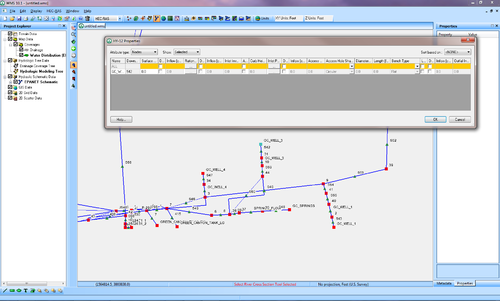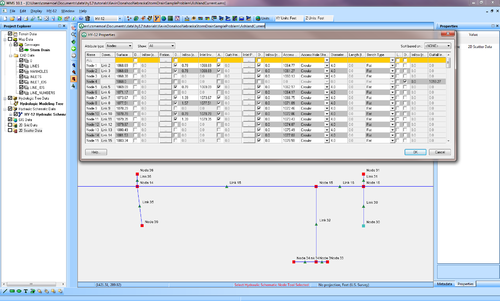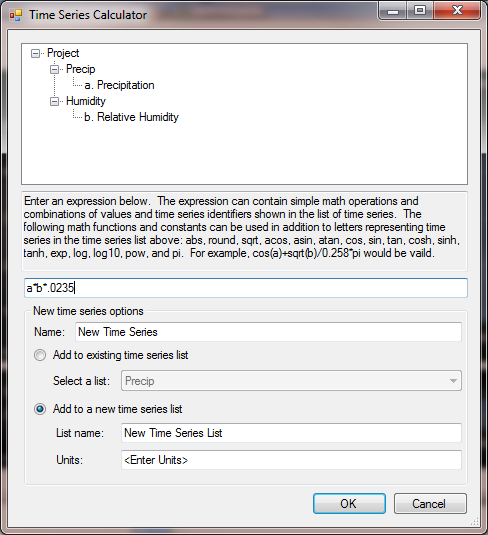WMS:What's new in WMS version 10.1: Difference between revisions
| Line 39: | Line 39: | ||
=== Time Series Data Calculator === | === Time Series Data Calculator === | ||
Use the time series calculator to perform simple mathematical operations using time series data. | Use the time series calculator in the Time Series Editor program to perform simple mathematical operations using time series data. | ||
:[[Image:TimeSeriesCalculator.png|thumb|none|left|500 px|Time Series Calculator]] | |||
=== GSSHA Model Improvements === | === GSSHA Model Improvements === | ||
Revision as of 22:20, 7 December 2015
The WMS software development team is excited about the release of WMS 10.1! This page lists the exciting new features that have been added to WMS 10.1.
What's new in WMS 10.1
Community Edition
If WMS is unlicensed, it runs as a "Community Edition". This version of WMS is the full version of WMS with the following limitations:
1. Maximum number of sub-basins: 1 2. Maximum number of GIS layers: 2 3. Maximum number of map module coverages and attribute grids: 3 4. Maximum number of terrain data layers (DEMs and TINs): 1 5. Maximum number of storm drain pipes: 50
In addition, 2D scattered data, CAD data, 2D grid data, and 1D open-channel hydraulic data (HECRAS) are not allowed in the community edition. You can purchase licenses that enable more layers in each of these modules at http://www.aquaveo.com.
The community edition allows you to read and view Rational, NSS, SWMM, HY12, and EPANET models that exceed these limits, but WMS does not allow you to save changes to models that exceed the limits. You are also able to build storm drain, water distribution, and sanitary sewer models that meet the above criteria as long as you do not exceed the maximum number of pipes. More information about the features enabled in the community edition of WMS and how to purchase WMS packages can be found on the WMS pricing page.
EPANET Model Support
WMS 10.1 adds support for the EPANET model, a widely used water distribution model. You can read GIS data files and map their attributes to the EPANET model attributes or you can read and edit existing EPANET models.
Improved EPA-SWMM Model Support
WMS 10.1 fully supports both sanitary sewer options and storm drain options associated with EPA-SWMM models. You can read GIS data files and map their attributes to the EPA-SWMM model attributes or you can read and edit existing EPA-SWMM models.
Improved HY12 Model Support
HY12 is an Federal Highway Administration (FHWA)-sponsored storm drain and hydrology model developed by Aquaveo. The Community edition of WMS 10.1 includes an interface to HY12 that supports up to 50 pipes, enough for many highway modeling projects. Larger projects can be modeled by purchasing a license to WMS. There are four new tutorials that describe how to import and use various types of data into WMS to build an HY12 model.
WMS 10.1 includes a simplified interface to HY12 that makes developing an HY12 model much easier than before. The spreadsheet-like interface is similar to the EPA-SWMM and EPANET interfaces and much of the data can be transferred between HY12 and EPA-SWMM so data can be shared between these models.
In addition, a tool exists that allows you to edit link/node elevations in an HY12 model using a profile editor.
Time Series Data Calculator
Use the time series calculator in the Time Series Editor program to perform simple mathematical operations using time series data.
GSSHA Model Improvements
Several GSSHA model improvements have been made related to better calibration and renumbering streams.
Mine Water Balance Model (MWBM) Wizard
The MWBM wizard steps you through the process of editing and modifying a GSSHA model based on changes to your terrain, land use, pumping stations, embankments, and other parameters in a mine model that is tracking sediment output from the mine.
Bug fixes
To view the list of bugs fixed in WMS 10.1, visit the WMS bugfix page.
WMS – Watershed Modeling System | ||
|---|---|---|
| Modules: | Terrain Data • Drainage • Map • Hydrologic Modeling • River • GIS • 2D Grid • 2D Scatter |  |
| Models: | CE-QUAL-W2 • GSSHA • HEC-1 • HEC-HMS • HEC-RAS • HSPF • MODRAT • NSS • OC Hydrograph • OC Rational • Rational • River Tools • Storm Drain • SMPDBK • SWMM • TR-20 • TR-55 | |
| Toolbars: | Modules • Macros • Units • Digitize • Static Tools • Dynamic Tools • Drawing • Get Data Tools | |
| Aquaveo | ||