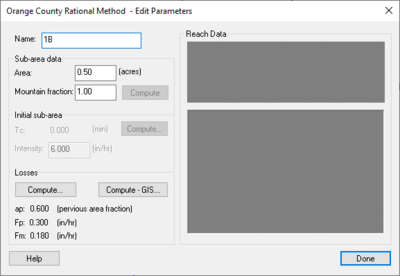WMS:OC Rational Sub-area Data: Difference between revisions
From XMS Wiki
Jump to navigationJump to search
(→Losses) |
No edit summary |
||
| Line 1: | Line 1: | ||
[[Image:WMSmain.jpg|thumb|400 px]] | [[Image:WMSmain.jpg|thumb|400 px|''Orange County Rational Method – Edit Parameters'' dialog]] | ||
When setting up a Orange County Rational Method simulation, data must be entered for each sub-area. | When setting up a Orange County Rational Method simulation, data must be entered for each sub-area. | ||
Revision as of 17:18, 20 September 2013
When setting up a Orange County Rational Method simulation, data must be entered for each sub-area.
- Area – The sub-area area (acres or ha.) can be automatically computed when using a DEM or TIN
- % Nonmountainous and % Mountainous – The percentage of the sub-area that lies below and above 2000 ft, respectively.
Use the Compute % Mountainous button to calculate these values using a DEM or TIN.
Initial Sub-area
- – The time of concentration (min)
- Intensity – The rainfall intensity (in/hr) is automatically computed based on the
Losses
- – Pervious area percentage
- – Pervious area loss rate
- – Maximum area loss rate
Calculate by toggling on the Compute checkbox, entering values for and , and using the Compute button or click on the Compute – GIS button to use GIS data.
Related Topics
- Losses
- Initial Sub-area Time of Concentration
- Orange County Rational Equation
- Orange County Rational Method
- Reach Routing
- Creating Watershed Models
WMS – Watershed Modeling System | ||
|---|---|---|
| Modules: | Terrain Data • Drainage • Map • Hydrologic Modeling • River • GIS • 2D Grid • 2D Scatter |  |
| Models: | CE-QUAL-W2 • GSSHA • HEC-1 • HEC-HMS • HEC-RAS • HSPF • MODRAT • NSS • OC Hydrograph • OC Rational • Rational • River Tools • Storm Drain • SMPDBK • SWMM • TR-20 • TR-55 | |
| Toolbars: | Modules • Macros • Units • Digitize • Static Tools • Dynamic Tools • Drawing • Get Data Tools | |
| Aquaveo | ||