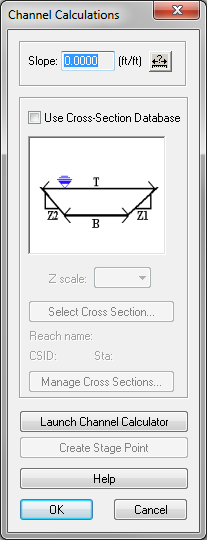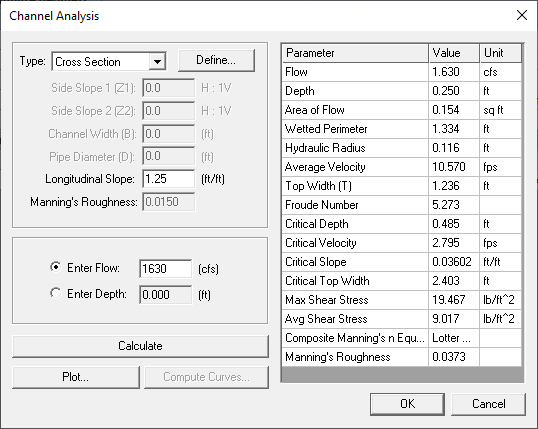WMS:Channel Calculator
WMS, beginning in version 9.1 uses Hydraulic Toolbox to perform the channel calculations. It is useful to be able to analyze the conveyance and other properties of channels using Manning’s equation. The first dialog of the Channel Calculator, shows tools for slope, cross sections, launching Hydraulic Toolbox's channel calculator, and creating a stage point.
The user can use the measure tool to determine the slope across a specified arc, as long as the user has elevation data loaded into WMS.
The user can then turn on cross sections. You select the channel by selecting the Select Cross Section button. The image showing channel geometry, becomes updated with the selected cross section and the Z scale can be adjusted to better view the channel. The Reach name, Cross Section ID, and station are all updated when a cross section is selected.
Clicking Create Stage Point is used floodplain delineation, which is described below.
Clicking Launch Channel Calculator will show the Channel Calculator from Hydraulic Toolbox with any information entered in WMS.
The Channels calculator allows for the definition of rectangular, trapezoidal, triangular, circular, and user-defined cross sectional channels.
Once channel input geometry is specified, either depth or flow can be computed after supplying a value for the other.
User-defined cross-sections are defined from a cross section coverage and can be interpolated from a background TIN or DEM.
All calculations (except Froude Number) are made using Manning’s Equation:
where:
Q – Flow in cfs
n – Manning’s roughness
A – Cross-section area of flow
R – Hydraulic radius
S – Slope
The Froude Number is computed from:
where:
NF - Froude Number
V – Velocity
g – acceleration due to gravity
y – equivalent depth of flow for a rectangular channel.
The equivalent depth of flow for a rectangular channel is computed by dividing the cross sectional area of flow by the top width of the water surface.
Flood Plain Delineation Computations
Besides the ability to analyze the hydraulic properties of channels, results can be used to perform basic flood plain delineation. If you have computed flowrates from one of the supported hydrologic models, you can estimate stage or water surface elevation using the channel calculator.
When computing the depth using a cross section arc you can have a new scatter point created along the arc that contains the water surface elevation (depth calculated plus the lowest elevation of the cross section). If a centerline arc in a 1D-Hydraulic Centerline coverage exists the new scatter point will be created at the intersection of the centerline and cross section when selecting the Create Stage Point button. A set of scattered points create in this fashion can be used to perform a flood plain delineation. The scatter points should be interpolated along the cross sections and centerlines prior to delineating the flood plain in order to provide the delineation algorithm with more points so that the interpolation functions work better. Some studies would require a more complete hydraulic analysis using a 1D (HEC-RAS) hydraulic modeling program.
Related Topics
- Hydrologic/Hydraulic Calculators
- Preparing Stage Data for Floodplain Delineation
- Interpolating Stages
- Flood Plain Delineation
- Hydraulic Modeling
WMS – Watershed Modeling System | ||
|---|---|---|
| Modules: | Terrain Data • Drainage • Map • Hydrologic Modeling • River • GIS • 2D Grid • 2D Scatter |  |
| Models: | CE-QUAL-W2 • GSSHA • HEC-1 • HEC-HMS • HEC-RAS • HSPF • MODRAT • NSS • OC Hydrograph • OC Rational • Rational • River Tools • Storm Drain • SMPDBK • SWMM • TR-20 • TR-55 | |
| Toolbars: | Modules • Macros • Units • Digitize • Static Tools • Dynamic Tools • Drawing • Get Data Tools | |
| Aquaveo | ||