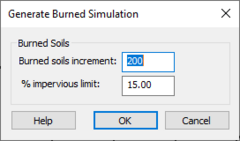WMS:MODRAT Creating Burned Simulations
From XMS Wiki
Jump to navigationJump to search
Burned soil simulations can be created using existing normal soil simulations using the Generate Burned Simulation dialog. The dialog is reached through the Create Burned Simulation command in the MODRAT menu.
For the Burned soils increment enter the difference between the existing soil numbers and burned soil numbers in the soil file (lasoilx.dat). WMS increments the soil number so that it will be a burned soil for each sub-basin with a percent impervious value less than the percent impervious limit specified in this dialog. Save the *.lac file to use the burned soil numbers in the simulation. Be sure to save the *.lac file with a different name before creating a burned simulation if wanting to keep the normal soil simulation.
Related Topics
WMS – Watershed Modeling System | ||
|---|---|---|
| Modules: | Terrain Data • Drainage • Map • Hydrologic Modeling • River • GIS • 2D Grid • 2D Scatter |  |
| Models: | CE-QUAL-W2 • GSSHA • HEC-1 • HEC-HMS • HEC-RAS • HSPF • MODRAT • NSS • OC Hydrograph • OC Rational • Rational • River Tools • Storm Drain • SMPDBK • SWMM • TR-20 • TR-55 | |
| Toolbars: | Modules • Macros • Units • Digitize • Static Tools • Dynamic Tools • Drawing • Get Data Tools | |
| Aquaveo | ||