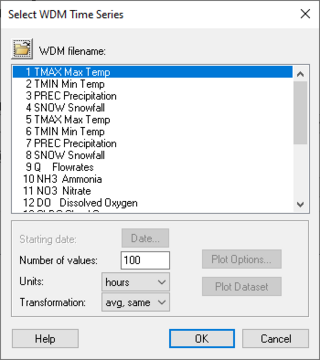WMS:HSPF Viewing WDM Files
The output data from HSPF are stored in a WDM file. AS in that file are the time series used for input to HSPF. In order to view the se datasets, open the WDM Datasets dialog box by going to the WDM Datasets command in the HSPF menu. Make sure the proper WDM file is listed at the top of the dialog, if not, the correct file may be chosen using the file browser. Once a file is chosen, the datasets present in the file will be listed by dataset number and name in the main window of this dialog.
A dataset may be retrieved and plotted by doing the following:
- Select the dataset number/name from the main window.
- Note the starting date of the dataset; data will be retrieved from this time forward.
- Enter the number of values to be retrieved from the dataset.
- Select the time units of the data.
- Select the transformation code used when retrieving the data.
- Click on the Plot Dataset button.
These steps will open the Hydrograph Window of WMS and plot the specified data as a linear plot. Some of the plot format may be changed by clicking on the Plot Options button and setting the options as desired.
Related Topics
WMS – Watershed Modeling System | ||
|---|---|---|
| Modules: | Terrain Data • Drainage • Map • Hydrologic Modeling • River • GIS • 2D Grid • 2D Scatter |  |
| Models: | CE-QUAL-W2 • GSSHA • HEC-1 • HEC-HMS • HEC-RAS • HSPF • MODRAT • NSS • OC Hydrograph • OC Rational • Rational • River Tools • Storm Drain • SMPDBK • SWMM • TR-20 • TR-55 | |
| Toolbars: | Modules • Macros • Units • Digitize • Static Tools • Dynamic Tools • Drawing • Get Data Tools | |
| Aquaveo | ||