WMS:Model Wrapper
From XMS Wiki
Jump to navigationJump to search
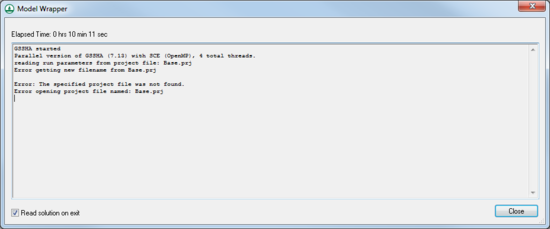
The Model Wrapper dialog in WMS is used to display what is happening during a model run. The following information is displayed:
- Elapsed Time – Displays the elapsed time for the model run in hours, minutes, and seconds.
- Command line window – This section takes up the majority of the dialog. It echoes (or displays) what the command line output of the model being executed. If there are problems (errors, warnings, etc.) during the run, they will be displayed here.
- Read solution on exit – Turning this option on imports the solution data into WMS once the model run is complete. It is recommended to always have this turned on.
- Abort – This button is shown while the model is running. Click it to abort the model run. Once the model run is complete, this button changes to Close.
- Close – Once the model is finished running, click this button to close the Model Wrapper dialog.
| [hide] WMS – Watershed Modeling System | ||
|---|---|---|
| Modules: | Terrain Data • Drainage • Map • Hydrologic Modeling • River • GIS • 2D Grid • 2D Scatter |  |
| Models: | CE-QUAL-W2 • GSSHA • HEC-1 • HEC-HMS • HEC-RAS • HSPF • MODRAT • NSS • OC Hydrograph • OC Rational • Rational • River Tools • Storm Drain • SMPDBK • SWMM • TR-20 • TR-55 | |
| Toolbars: | Modules • Macros • Units • Digitize • Static Tools • Dynamic Tools • Drawing • Get Data Tools | |
| Aquaveo | ||