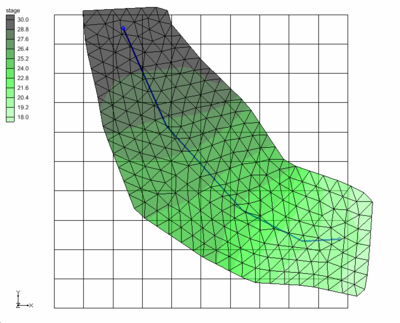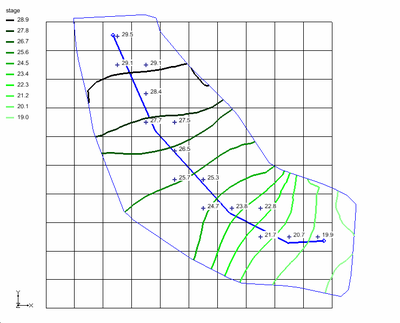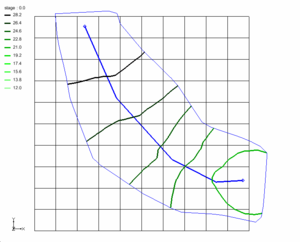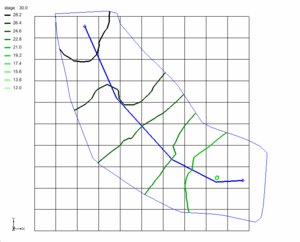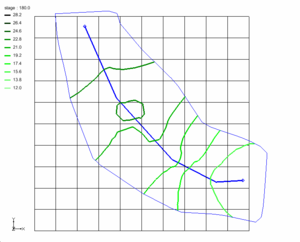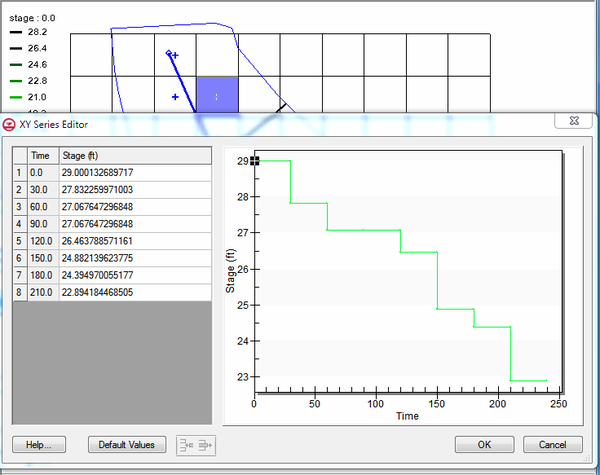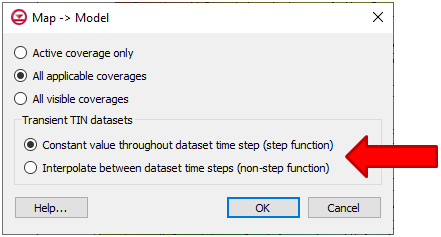GMS:Map to MODFLOW with TINs: Difference between revisions
From XMS Wiki
Jump to navigationJump to search
No edit summary |
No edit summary |
||
| Line 8: | Line 8: | ||
[[Image:TinModflow2.png|400px|TIN assigned to river stage.]] | [[Image:TinModflow2.png|400px|TIN assigned to river stage.]] | ||
Beginning with version 9.1, | Beginning with version 9.1, it is also possible to assign TINs with transient datasets. This gives the option to have a surface that changes with time assigned to a boundary condition property. The times associated with the TIN dataset can be in date/time format or relative time format. | ||
{| | {| | ||
| Line 18: | Line 18: | ||
[[Image:TinModflow6.png|600px|Transient TIN assigned to river stage.]] | [[Image:TinModflow6.png|600px|Transient TIN assigned to river stage.]] | ||
There is a user preference for treating the transient data on the TIN as a step function or as a continuous curve. This option is selected when performing the Map | There is a user preference for treating the transient data on the TIN as a step function or as a continuous curve. This option is selected when performing the Map→MODFLOW operation under the Transient TIN datasets section. | ||
[[Image:TinModflow7.png|User preference for transient TIN data sets.]] | [[Image:TinModflow7.png|User preference for transient TIN data sets.]] | ||