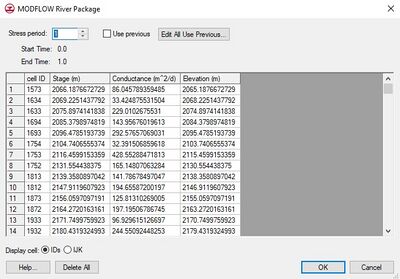GMS:RIV Package
| MODFLOW | |
|---|---|
| Pre-processing | |
| MODFLOW Commands | |
| Building a MODFLOW Model | |
| Map to MODFLOW | |
| Calibration | |
| Packages Supported in GMS | |
| Saving a MODFLOW Simulation | |
| Importing MODFLOW Files | |
| Unsupported MODFLOW Features | |
| Run MODFLOW | |
| Post-processing | |
| MODFLOW Display Options | |
| MODFLOW Post-Processing Viewing Options | |
| Reading a MODFLOW Simulation | |
| Tutorials | |
| Packages | |
| Flow: | BCF6, HUF, LPF, UPW |
| Solvers: | SMS |
| Other: | UZF1 |
A set of selected cells can be specified as river cells using the Point Sources/Sinks command in the MODFLOW menu or river cells can be created using the conceptual model in the Map module. River attributes are typically used with arcs but may also be associated with polygons and points. The river parameters include elevation, stage, and conductance. Elevation is constant. The river stage and conductance may either be constant or vary with time.
When the river attribute is assigned to an arc, the conductance is applied uniformly over the arc, but separate elevations and stage values are applied to each of the nodes on the ends of the arc, and the elevation and stage are assumed to vary linearly between the nodes. When a river object is defined using a polygon or a point, all of the values are assigned directly to the cell(s) overlapped by the polygon or point.
Once a set of river cells has been specified, the MODFLOW River Package dialog can be used to view and edit the values assigned to the cells. The options in the dialog are as follows:
Stress Period
This field shows the current stress period and allows users to cycle through the stress periods and view the different river properties for those stress periods in the spreadsheet below.
Use Previous
Use this option on a stress period to use the drain values from the previous stress period for the current stress period. This option is unavailable for steady state models and the first stress period of transient models.
Edit All Use Previous
This button brings up a spreadsheet allowing the user to quickly edit the Use Previous flag for all stress periods.
Spreadsheet
For cells where river type boundary conditions have been assigned, the stage, conductance, bottom elevation, and conductance factor assigned to each cell are displayed in the spreadsheet portion at the lower part of the dialog. The spreadsheet can be used to edit the row, column, layer, stage, conductance, and bottom elevation values. For a transient simulation, the values displayed in the spreadsheet are for an individual stress period. The values associated with other stress periods can be edited by entering the number of the desired stress period in the stress period edit box in the center of the dialog. If the Use previous option is selected for a given stress period, the values from the previous stress period are used and the spreadsheet is dimmed. The conductance factor is used with RIV parameters. When doing parameter estimation the value of river conductance assigned to a particular river boundary condition will be the value of the river parameter multiplied by the conductance factor. For more information on RIV parameters and conductance factors see the MODFLOW 2000 manual.
Related Topics
| [hide]GMS – Groundwater Modeling System | ||
|---|---|---|
| Modules: | 2D Grid • 2D Mesh • 2D Scatter Point • 3D Grid • 3D Mesh • 3D Scatter Point • Boreholes • GIS • Map • Solid • TINs • UGrids | |
| Models: | FEFLOW • FEMWATER • HydroGeoSphere • MODAEM • MODFLOW • MODPATH • mod-PATH3DU • MT3DMS • MT3D-USGS • PEST • PHT3D • RT3D • SEAM3D • SEAWAT • SEEP2D • T-PROGS • ZONEBUDGET | |
| Aquaveo | ||