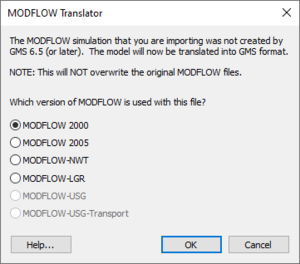GMS:Importing MODFLOW Files: Difference between revisions
From XMS Wiki
Jump to navigationJump to search
| (16 intermediate revisions by 5 users not shown) | |||
| Line 1: | Line 1: | ||
{{MODFLOW Links}} | {{MODFLOW Links}} | ||
GMS imports standard MODFLOW 88, 96, 2000, 2005<ref name="GMS8">Supported starting at GMS version 8.0</ref>, | GMS imports standard MODFLOW 88, 96, 2000, 2005<ref name="GMS8">Supported starting at GMS version 8.0</ref>, MODFLOW-NWT<ref name="GMS8.2">Supported starting at GMS version 8.2</ref>, MODFLOW-LGR, and MODFLOW-USG files. GMS supports saving of MODFLOW 2000, 2005, and MODFLOW-NWT so other versions will be converted to MODFLOW 2000, 2005, or NWT. MODFLOW 88 and 96 files will be automatically translated when imported, and will not use the [[#MODFLOW Translator dialog|''MODFLOW Translator'' dialog]]. | ||
If GMS created the MODFLOW simulation then open the corresponding GMS project file (*.gpr). If there is no GMS project file, import the MODFLOW simulation into GMS as described below. GMS will create a new copy of the imported MODFLOW simulation in its own modified MODFLOW file format. See [[GMS:MODFLOW with HDF5|MODFLOW with HDF5]] for more information on the modified MODFLOW file format. | If GMS created the MODFLOW simulation then open the corresponding GMS project file (*.gpr). If there is no GMS project file, import the MODFLOW simulation into GMS as described below. GMS will create a new copy of the imported MODFLOW simulation in its own modified MODFLOW file format. See [[GMS:MODFLOW with HDF5|MODFLOW with HDF5]] for more information on the modified MODFLOW file format. | ||
| Line 19: | Line 19: | ||
# Determine whether the model is MODFLOW 88, 96 or 2000. If unsure, refer to the section below entitled [[GMS:Importing MODFLOW Files#Determining the MODFLOW version|Determining the MODFLOW version]] which describes each one. | # Determine whether the model is MODFLOW 88, 96 or 2000. If unsure, refer to the section below entitled [[GMS:Importing MODFLOW Files#Determining the MODFLOW version|Determining the MODFLOW version]] which describes each one. | ||
#* MODFLOW 88 | #* MODFLOW 88 | ||
#*: Read the basic package file into GMS (using the standard ''File|Open'' dialog). GMS will attempt to import all the other files. | #*: Read the basic package file into GMS (using the standard ''File'' | '''Open''' dialog). GMS will attempt to import all the other files. | ||
#* MODFLOW 96 | #* MODFLOW 96 | ||
#*: Read the name file. | #*: Read the name file. | ||
| Line 31: | Line 31: | ||
#*: Read the *.lgr file. | #*: Read the *.lgr file. | ||
#* MODFLOW-USG | #* MODFLOW-USG | ||
:::Read the name file. Note: a *.gsf file or a *.vtu file must exist to define the grid used with the MODFLOW simulation. | :::Read the name file. Note: For GMS to import the native MODFLOW-USG files a [[GMS:GSF_File_Format|*.gsf file]] (Grid Specification File) or a *.vtu file (VTK unstructured grid file) must exist to define the grid used with the MODFLOW simulation because the native MODFLOW-USG files do not include locations of the grid nodes, [https://answers.usgs.gov/ unfortunately]. | ||
===MODFLOW Translator dialog=== | |||
[[File:GMS MODFLOW Translator dialog.png|thumb|right|The ''MODFLOW Translator'' dialog.]] | |||
When importing a MODFLOW file into GMS, the ''MODFLOW Translator'' dialog may appear. If the MODFLOW file was not created in GMS 6.5 or later, the file must be translated into a format fully compatible with all of GMS' features and tools. GMS copies the file before performing the translation, so the original file is not changed by this translation process. | |||
Select from the list of MODFLOW version so the translator knows how to interpret the file. The versions currently supported within the dialog are: | |||
*MODFLOW 2000 | |||
*MODFLOW 2005 | |||
*MODFLOW-NWT | |||
*MODFLOW-LGR | |||
*MODFLOW-USG | |||
===Troubleshooting=== | ===Troubleshooting=== | ||
If having trouble reading the files into GMS, first verify that MODFLOW can read the files by launching MODFLOW at a command prompt and giving it the name of the file to read. If MODFLOW can read the files but GMS cannot, it may be because the | If having trouble reading the files into GMS, first verify that MODFLOW can read the files by launching MODFLOW at a command prompt and giving it the name of the file to read. If MODFLOW can read the files but GMS cannot, it may be because the package is not support by GMS; see [[GMS:MODFLOW Packages Supported in GMS|MODFLOW Packages Supported in GMS]] for more information. | ||
Contact [http://www.aquaveo.com/technical-support/ tech support] for additional help. | Contact [http://www.aquaveo.com/technical-support/ tech support] for additional help. | ||
| Line 70: | Line 82: | ||
#*GMS can import external arrays but is unable to import external binary arrays | #*GMS can import external arrays but is unable to import external binary arrays | ||
#MODFLOW 88 files use a fixed format. | #MODFLOW 88 files use a fixed format. | ||
{| class="wikitable" border="1" | {| class="wikitable" border="1" | ||
| Line 145: | Line 156: | ||
===MODFLOW 2000, 2005<ref name="GMS8"/>, & MODFLOW-NWT<ref name="GMS8.2"/>=== | ===MODFLOW 2000, 2005<ref name="GMS8"/>, & MODFLOW-NWT<ref name="GMS8.2"/>=== | ||
Like the MODFLOW 96 files, MODFLOW 2000, 2005 and MODFLOW-NWT use name files rather than an IUNIT array. To know if a file is a MODFLOW 2000, 2005, or MODFLOW-NWT file look for a discretization file (*.dis). If a *.dis file exists then | Like the MODFLOW 96 files, MODFLOW 2000, 2005 and MODFLOW-NWT use name files rather than an IUNIT array. To know if a file is a MODFLOW 2000, 2005, or MODFLOW-NWT file look for a discretization file (*.dis). If a *.dis file exists then it is a 2000, 2005 or NWT model (though it may not specify), so the ''File'' | '''Open''' command is used and the name file (*.nam or *.mfn) is selected and read into GMS. | ||
Sample *.mfn file: | Sample *.mfn file: | ||
| Line 201: | Line 212: | ||
==Unsupported Packages== | ==Unsupported Packages== | ||
When a simulation with unsupported package files is imported into GMS the associated package file is copied from the old simulation folder to the new project simulation folder. Once imported into GMS unsupported package files can be edited or removed using the [[GMS:MODFLOW Name File Dialog| Name File dialog]]. If there are associated package files that contain package data using the ''EXTERNAL'' or ''OPEN/CLOSE'' keywords, they will need to be manually copied to the project's MODFLOW folder once the project is saved. | When a simulation with unsupported package files is imported into GMS the associated package file is copied from the old simulation folder to the new project simulation folder. Once imported into GMS unsupported package files can be edited or removed using the [[GMS:MODFLOW Name File Dialog| ''Name File'' dialog]]. If there are associated package files that contain package data using the ''EXTERNAL'' or ''OPEN/CLOSE'' keywords, they will need to be manually copied to the project's MODFLOW folder once the project is saved. | ||
==Files Generated by Other Software== | ==Files Generated by Other Software== | ||
| Line 244: | Line 255: | ||
##A dialog will appear saying that a supported solver was not found in the name file and that the PCG solver has been added. This is because the solver that Visual MODFLOW uses is not compatible with the USGS version of MODFLOW, and so GMS does not use it either. Select '''OK''' | ##A dialog will appear saying that a supported solver was not found in the name file and that the PCG solver has been added. This is because the solver that Visual MODFLOW uses is not compatible with the USGS version of MODFLOW, and so GMS does not use it either. Select '''OK''' | ||
^Note: to comment out a package, place a pound/number sign in front of a line. See the [http://water.usgs.gov/nrp/gwsoftware/modflow2000/MFDOC/index.html?introduction.htm Online Guide to MODFLOW] for packages that the USGS version of MODFLOW supports. | :^Note: to comment out a package, place a pound/number sign in front of a line. See the [http://water.usgs.gov/nrp/gwsoftware/modflow2000/MFDOC/index.html?introduction.htm Online Guide to MODFLOW] for packages that the USGS version of MODFLOW supports. | ||
==USGS MODFLOW Documentation== | ==USGS MODFLOW Documentation== | ||
| Line 276: | Line 287: | ||
{{Navbox GMS}} | {{Navbox GMS}} | ||
[[Category:MODFLOW]] | [[Category:MODFLOW]] | ||
[[Category:Importing Data]] | [[Category:Importing Data|Mod]] | ||
[[Category:External Links]] | [[Category:External Links]] | ||