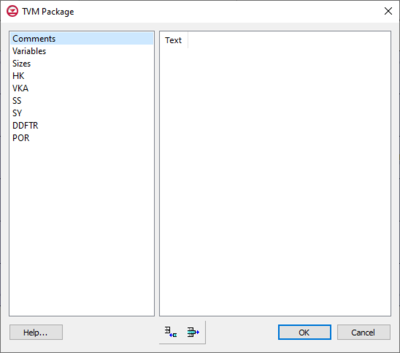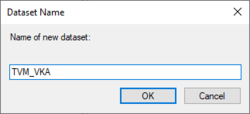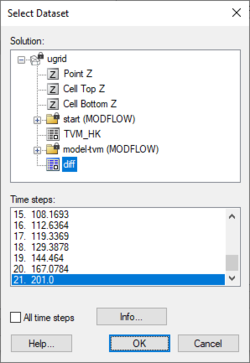User:Jcreer/GMS:TVM Package: Difference between revisions
From XMS Wiki
Jump to navigationJump to search
No edit summary |
No edit summary |
||
| Line 1: | Line 1: | ||
__NOINDEX__ | __NOINDEX__ | ||
The Time-Variant Materials | {{future feature}} | ||
{{MODFLOW Links}} | |||
The '''Time-Variant Materials''' (TVM) package works with [[GMS:MODFLOW-USG Transport|MODLOW-USG Transport]] in [[GMS:GMS|GMS]]. The TVM package allows hydraulic conductivity and storage values to be changed as a step function between stress periods or in a continuous manner through a transient simulation. This [[GMS:MODFLOW Packages Supported in GMS#Optional Packages|optional package]] must be turned on in the [[GMS:MODFLOW Packages Supported in GMS|''MODFLOW Packages / Processes'' dialog]]. | |||
==TVM Package Dialog== | |||
The ''TVM Package'' dialog is accessed by selecting ''MODFLOW'' | ''Optional Packages'' | '''TVM - Time Varying Material...''' in GMS. | |||
[[File:TVM Package dialog.png|thumb|none|400 px|The ''TVM Package'' dialog.]] | |||
The list on the left of the dialog contains the following options: | |||
*''Comments'' – | |||
**''Text'' – Create rows where text can be entered by clicking the '''Add Row''' [[File:Insert Row Icon.svg|13px]] button at the bottom of the dialog. | |||
*''Variables'' – | |||
**''ITVMPRINT'' – A print flag determining how much information the TVM package will print to the listing file. | |||
**''TVMLOGBASEHK'' – Specifies the type of interpolation to use between starting and ending horizontal hydraulic conductivity (HK) property values in each stress period. | |||
**''TVLOGBASEVKA'' – Specifies the type of interpolation to use between starting and ending vertical hydraulic conductivity (VKA) property values in each stress period. | |||
**''TVMLOGBASESS'' – Specifies the type of interpolation to use between starting and ending specific storage property values in each stress period. | |||
**''TVMLOGBASESY'' – Specifies the type of interpolation to use between starting and ending specific yield property values in each stress period. | |||
**''TVMDDFTR'' – Specifies the type of interpolation to use between starting and ending dual domain rate transfer coefficient property values in each stress period. | |||
**''TVMLOGBASEPOR'' – Specifies the type of interpolation to use between starting and ending specific yield property values in each stress period. | |||
*''Sizes'' – | |||
**''Stress period boundary'' – Select the stress period boundary, then enter the sizes for the following size columns: | |||
***''NTVMHK'' – The number of horizontal hydraulic conductivity (HK) values that will be changed at this stress period boundary. | |||
***''NTVMVKA'' – The number of vertical hydraulic conductivity (VKA) values that will be changed at this stress period boundary. | |||
***''NTVMSS'' – The number of Ss values that will be changed at this stress period boundary. | |||
***''NTVMSY'' – The number of Sy values that will be changed at this stress period boundary. | |||
***''NTVMDDFTR'' – The number of DDFTR values that will be changed at this stress period boundary. | |||
***''NTVMPOR'' – The number of porosity values that will be changed at this stress period boundary. | |||
*''HK'' – | |||
**''Stress period boundary'' – Select the stress period boundary, then edit the data in the ''ITVMHK'' and ''HKNEW'' columns. The data in both columns is editable. | |||
***''ITVMHK'' – The cell number for which horizontal hydraulic conductivity (HK) will be changed. | |||
***''HKNEW'' – The value of horizontal hydraulic conductivity (HK) that should be assigned to the cell at this stress period boundary. | |||
**'''Array to Dataset''' – Clicking this button brings up the [[#Dataset Name|''Dataset Name'']] dialog. Use to copy the data in the array to a new dataset. | |||
**'''Dataset to Array''' – Clicking this button brings up the [[#Select Dataset|''Select Dataset'']] dialog. Use to copy the data from an existing dataset into the array. | |||
*''VKA'' – | |||
**''Stress period boundary'' – Select the stress period boundary, then edit the data in the ''ITVMVKA'' and ''VKANEW'' columns. The data in both columns is editable. | |||
***''ITVMVKA'' – The cell number for which vertical hydraulic conductivity (VKA) will be changed. | |||
***''VKANEW'' – The value of vertical hydraulic conductivity (VKA) that should be assigned to the cell at this stress period boundary. | |||
**'''Array to Dataset''' – Clicking this button brings up the [[#Dataset Name|''Dataset Name'']] dialog. Use to copy the data in the array to a new dataset. | |||
**'''Dataset to Array''' – Clicking this button brings up the [[#Select Dataset|''Select Dataset'']] dialog. Use to copy the data from an existing dataset into the array | |||
*''SS'' – | |||
**''Stress period boundary'' – Select the stress period boundary, then edit the data in the ''ITVMSS'' and ''SSNEW'' columns. The data in both columns is editable. | |||
***''ITVMSS'' – The cell number for which Ss will be changed. | |||
***''SSNEW'' – The value of Ss that should be assigned to the cell at this stress period boundary. | |||
**'''Array to Dataset''' – Clicking this button brings up the [[#Dataset Name|''Dataset Name'']] dialog. Use to copy the data in the array to a new dataset. | |||
**'''Dataset to Array''' – Clicking this button brings up the [[#Select Dataset|''Select Dataset'']] dialog. Use to copy the data from an existing dataset into the array | |||
*''SY'' – | |||
**''Stress period boundary'' – Select the stress period boundary, then edit the data in the ''ITVMSY'' and ''SYNEW'' columns. The data in both columns is editable. | |||
***''ITVMSY'' – The cell number for which Sy will be changed. | |||
***''SYNEW'' – The value of Sy that should be assigned to the cell at this stress period boundary. | |||
**'''Array to Dataset''' – Clicking this button brings up the [[#Dataset Name|''Dataset Name'']] dialog. Use to copy the data in the array to a new dataset. | |||
**'''Dataset to Array''' – Clicking this button brings up the [[#Select Dataset|''Select Dataset'']] dialog. Use to copy the data from an existing dataset into the array | |||
*''DDFTR'' – | |||
**''Stress period boundary'' – Select the stress period boundary, then edit the data in the ''ITVMDDFTR'' and ''DDFTRNEW'' columns. The data in both columns is editable. | |||
***''ITVMDDFTR'' – The cell number for which DDFTR will be changed. | |||
***''DDFTRNEW'' – The value of DDFTR that should be assigned to the cell at this stress period boundary. | |||
**'''Array to Dataset''' – Clicking this button brings up the [[#Dataset Name|''Dataset Name'']] dialog. Use to copy the data in the array to a new dataset. | |||
**'''Dataset to Array''' – Clicking this button brings up the [[#Select Dataset|''Select Dataset'']] dialog. Use to copy the data from an existing dataset into the array | |||
*''POR'' – | |||
**''Stress period boundary'' – Select the stress period boundary, then edit the data in the ''ITVPOR'' and ''PORNEW'' columns. The data in both columns is editable. | |||
***''ITVPOR'' – The cell number for which porosity will be changed. | |||
***''PORNEW'' – The value of porosity that should be assigned to the cell at this stress period boundary. | |||
**'''Array to Dataset''' – Clicking this button brings up the [[#Dataset Name|''Dataset Name'']] dialog. Use to copy the data in the array to a new dataset. | |||
**'''Dataset to Array''' – Clicking this button brings up the [[#Select Dataset|''Select Dataset'']] dialog. Use to copy the data from an existing dataset into the array | |||
The buttons at the bottom of the dialog include the following: | |||
*'''Help...''' – Clicking this button opens this page in a web browser. | |||
*'''Add Row''' [[File:Insert Row Icon.svg|13px]] – Adds a text row in the ''Comments'' section. | |||
*'''Delete Row''' [[File:Delete Row Icon.svg|13px]] – Deletes the selected text row from the ''Comments'' section. | |||
*'''OK''' – Saves all changes and closes the ''TVM Package'' dialog. | |||
*'''Cancel''' – Discards all changes and closes the ''TVM Package'' dialog. | |||
==Dataset Name== | |||
[[File:TVM Package - Dataset Name dialog.png|thumb|right|250 px|The ''Dataset Name'' dialog for the TVM Package.]] | |||
The ''Dataset Name'' dialog is accessed by clicking '''Array to Dataset''' on the several of the pages of the ''TVM Package'' dialog. Used to create a new dataset from data in the selected array. | |||
*Enter the desired dataset name in the ''Name of new dataset'' field | |||
*'''OK''' – Saves all changes and closes the ''Dataset Name'' dialog. | |||
*'''Cancel''' – Discards all changes and closes the ''Dataset Name'' dialog. | |||
{{-}} | |||
==Select Dataset== | |||
[[File:TVM Package - Select Dataset dialog.png|thumb|right|250 px|The ''Select Dataset'' dialog for the TVM Package.]] | |||
The ''Select Dataset'' dialog is accessed by clicking '''Dataset to Array''' on the several of the pages of the ''TVM Package'' dialog. Used to copy data from an existing dataset into the selected array. | |||
The following fields and buttons are found in this dialog: | |||
*''Solution'' section – Select the desired dataset from which to import the data into the array. | |||
*''Time steps'' section – Select the desired time step to use. | |||
*''All time steps'' – Turn on to use all time steps from the list in the ''Time steps'' section. | |||
*'''Info...''' – Opens the [[GMS:Datasets#Dataset Info|''Dataset Info'' dialog]]. | |||
*'''Help...''' – Opens the [[GMS:Datasets|Datasets]] article in a web browser. | |||
*'''OK''' – Saves all changes and closes the ''Select Dataset'' dialog. | |||
*'''Cancel''' – Discards all changes and closes the ''Select Dataset'' dialog. | |||
{{Navbox GMS}} | {{Navbox GMS}} | ||
Revision as of 01:07, 22 January 2020
| This contains information about future features. |