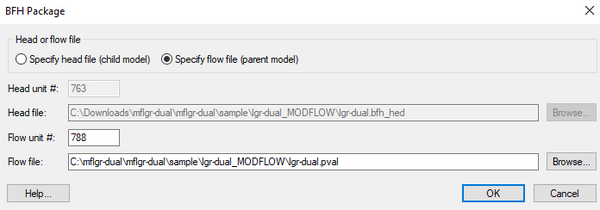GMS:BFH Package: Difference between revisions
From XMS Wiki
Jump to navigationJump to search
No edit summary |
No edit summary |
||
| (14 intermediate revisions by 3 users not shown) | |||
| Line 1: | Line 1: | ||
{{MODFLOW Links}} | {{MODFLOW Links}} | ||
The Boundary Flow and Head Package (BFH) is available with [[GMS:MODFLOW-LGR|MODFLOW-LGR]]. This package allows the child and parent models to be simulated independently using the boundary conditions obtained through the iterative process of LGR. | The Boundary Flow and Head Package (BFH) is available with [[GMS:MODFLOW-LGR|MODFLOW-LGR]] in Global Options Package. This package allows the child and parent models to be simulated independently using the boundary conditions obtained through the iterative process of LGR. | ||
The BFH package reads input data from the file indicated in the name file using the file type BFH. Input for the BFH package is created by LGR and requires that the coupling boundary conditions calculated by LGR be saved using variable of the LGR input file. | |||
The ''BFH Package'' dialog has the following options: | |||
*''Specify head file (child model)'' | |||
<blockquote style="margin-top:0px; margin-bottom:0px;"> | |||
* ''Head unit #'' – A number greater than zero that corresponds to the unit number where the boundary heads are saved for later use by the BFH package for independent simulations. A value of zero indicates that the file is not written. | |||
* ''Head file'' – The file containing the name file for the child model. Click the '''Browse''' button to select the file. | |||
</blockquote> | |||
*''Specify flow file (parent model) | |||
<blockquote style="margin-top:0px; margin-bottom:0px;"> | |||
*''Flow unit #'' – A number greater than zero that corresponds to the unit number where the boundary fluxes are saved for later use by the BFH package for independent simulations. A value of zero indicates that the file is not written. | |||
*''Flow file'' – The file containing the name file for the child model. Click the '''Browse''' button to select the file. | |||
</blockquote> | |||
[[File:BFH package.png|thumb|none|600 px|The GMS MODFLOW ''BFH Package'' dialog]] | [[File:BFH package.png|thumb|none|600 px|The GMS MODFLOW ''BFH Package'' dialog]] | ||
==External Links== | |||
* [http://water.usgs.gov/nrp/gwsoftware/modflow2000/MFDOC/index.html?bfh___boundary_flow_and_head_p.htm BFH package documentation] | |||
{{Navbox GMS}} | {{Navbox GMS}} | ||
| Line 8: | Line 26: | ||
[[Category:MODFLOW]] | [[Category:MODFLOW]] | ||
[[Category:MODFLOW Packages]] | [[Category:MODFLOW Packages]] | ||