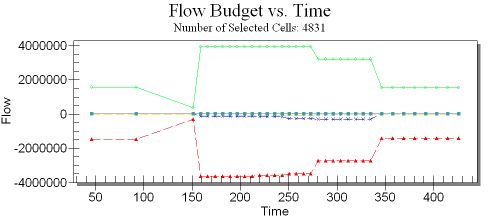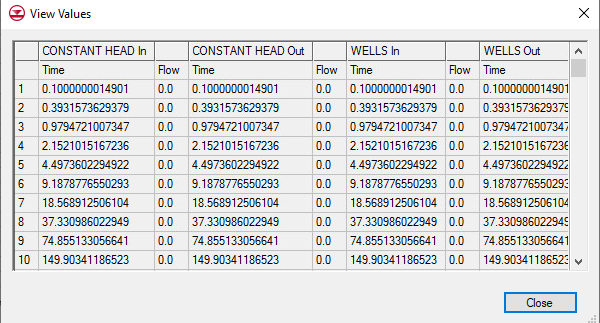GMS:Zone Budget: Difference between revisions
From XMS Wiki
Jump to navigationJump to search
No edit summary |
No edit summary |
||
| Line 3: | Line 3: | ||
=== Defining Zones === | === Defining Zones === | ||
The first step in using this utility is to identify the model zones by assigning a zone budget id to each of the cells in the grid. The zone budget id is an integer value. It can be associated with polygons in a MODFLOW conceptual model in the map module. The zone budget id property is listed in the Areal Properties column of the Coverage Setup dialog. These IDs are then assigned to the appropriate grid cells when the Map->MODFLOW command is selected. The IDs can also be assigned directly to cells by selecting a set of cells and selecting the Cell Properties command in the MODFLOW menu. | The first step in using this utility is to identify the model zones by assigning a zone budget id to each of the cells in the grid. The zone budget id is an integer value. It can be associated with polygons in a MODFLOW conceptual model in the map module. The zone budget id property is listed in the Areal Properties column of the Coverage Setup dialog. These IDs are then assigned to the appropriate grid cells when the '''''Map->MODFLOW''''' command is selected. The IDs can also be assigned directly to cells by selecting a set of cells and selecting the Cell Properties command in the MODFLOW menu. | ||
A Zone Budget IDs item is also included just below the MODFLOW icon in the [[GMS:Project Explorer|Project Explorer]] window. Clicking on this icon displays the zone budget IDs and double-clicking brings up the zone budget id array in the spreadsheet editor. | A Zone Budget IDs item is also included just below the MODFLOW icon in the [[GMS:Project Explorer|Project Explorer]] window. Clicking on this icon displays the zone budget IDs and double-clicking brings up the zone budget id array in the spreadsheet editor. | ||
=== Viewing the Flow Budget === | === Viewing the Flow Budget === | ||
Once the zone budget IDs have been assigned, the flow budget for each zone can be viewed by selecting the Flow Budget command in the MODFLOW menu. This brings up the Flow Budget dialog. There is a new zone selector combo box at the top of the dialog. The flow budget associated with the selected zone is shown in the table. The combo box includes an "All zones" option that displays a summary for all zones in the model. Also, turning on the ''Use all timesteps toggle'' will create a flow budget report for each time step in the current MODFLOW solution. | Once the zone budget IDs have been assigned, the flow budget for each zone can be viewed by selecting the Flow Budget command in the MODFLOW menu. This brings up the Flow Budget dialog. There is a new zone selector combo box at the top of the dialog. The flow budget associated with the selected zone is shown in the table. The combo box includes an "All zones" option that displays a summary for all zones in the model. Also, turning on the '''Use all timesteps toggle''' will create a flow budget report for each time step in the current MODFLOW solution. | ||
[[Image:zone_budget.gif]] | [[Image:zone_budget.gif]] | ||