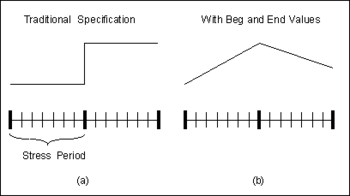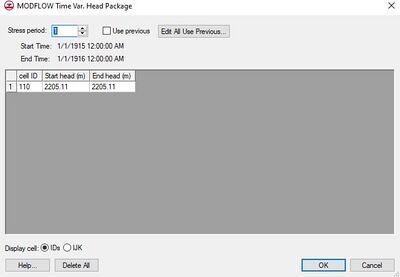GMS:CHD Package: Difference between revisions
From XMS Wiki
Jump to navigationJump to search
No edit summary |
|||
| (4 intermediate revisions by 2 users not shown) | |||
| Line 1: | Line 1: | ||
{{MODFLOW Links}} | {{MODFLOW Links}} | ||
In the original version of MODFLOW, specified head boundaries are defined using a combination of the [[GMS:IBOUND|IBOUND]] array and the starting heads array. Since both of these arrays are static, boundaries where the head varies with time could not be simulated. To address this type of boundary, a new package called the Time Variant Specified Head (CHD) package has been developed. The Constant Head Designation (CHD) reads data every stress period, which makes changing the head at constant-head cells (designated with a negative IBOUND value) throughout a simulation possible. | In the original version of MODFLOW, specified head boundaries are defined using a combination of the [[GMS:IBOUND|IBOUND]] array and the starting heads array. Since both of these arrays are static, boundaries where the head varies with time could not be simulated. To address this type of boundary, a new package called the Time Variant Specified Head (CHD) package has been developed. The Constant Head Designation (CHD) reads data every stress period, which makes changing the head at constant-head cells <!--(designated with a negative IBOUND value)--> throughout a simulation possible. | ||
<!-- | |||
NOTE: GMS does not support parameters for the Time Variant Specified Head (CHD) package. | NOTE: GMS does not support parameters for the Time Variant Specified Head (CHD) package. | ||
--> | |||
===Specifying Transient Head Values=== | ===Specifying Transient Head Values=== | ||
Transient data are handled in a unique fashion with the CHD package. When transient values are assigned to the other stress packages, one value is assigned per [[GMS:Stress Periods|stress period]]. The value represents the value at the beginning of the stress period. This results in a stair step definition of the time series as shown in part a of the following figure. With the CHD package, two values are assigned per stress period: a value at the beginning of the stress period and a value at the end of the stress period. This makes it possible to specify a piece-wise linear time series as shown in part b. | Transient data are handled in a unique fashion with the CHD package. When transient values are assigned to the other stress packages, one value is assigned per [[GMS:Stress Periods|stress period]]. The value represents the value at the beginning of the stress period. This results in a stair step definition of the time series as shown in part a of the following figure. With the CHD package, two values are assigned per stress period: a value at the beginning of the stress period and a value at the end of the stress period. This makes it possible to specify a piece-wise linear time series as shown in part b. | ||
| Line 26: | Line 26: | ||
For cells where CHD type boundary conditions have been assigned, the starting and ending heads assigned to each cell are displayed in the spreadsheet portion at the lower part of the dialog. The spreadsheet can be used to edit the row, column, layer, starting head, and ending head values. For a transient simulation, the values displayed in the spreadsheet are for an individual stress period. The values associated with other stress periods can be edited by entering the number of the desired stress period in the ''stress period'' edit box in the center of the dialog. If the ''Use previous ''option is selected for a given stress period, the values from the previous stress period are used and the spreadsheet is dimmed. | For cells where CHD type boundary conditions have been assigned, the starting and ending heads assigned to each cell are displayed in the spreadsheet portion at the lower part of the dialog. The spreadsheet can be used to edit the row, column, layer, starting head, and ending head values. For a transient simulation, the values displayed in the spreadsheet are for an individual stress period. The values associated with other stress periods can be edited by entering the number of the desired stress period in the ''stress period'' edit box in the center of the dialog. If the ''Use previous ''option is selected for a given stress period, the values from the previous stress period are used and the spreadsheet is dimmed. | ||
=== | ===Delete All=== | ||
This button | This button deletes all values in the dialog. | ||
{{Navbox GMS}} | {{Navbox GMS}} | ||