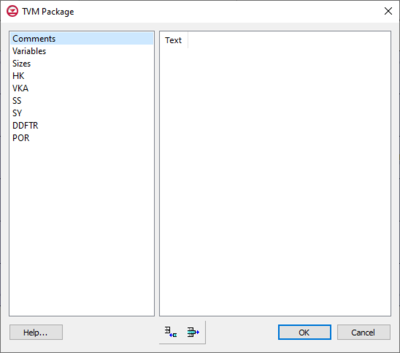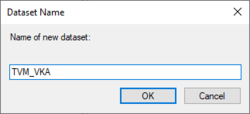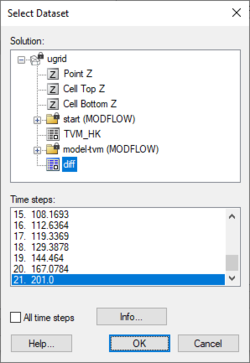User:Jcreer/GMS:TVM Package: Difference between revisions
From XMS Wiki
Jump to navigationJump to search
No edit summary |
No edit summary |
||
| (3 intermediate revisions by 2 users not shown) | |||
| Line 2: | Line 2: | ||
{{future feature}} | {{future feature}} | ||
{{MODFLOW Links}} | {{MODFLOW Links}} | ||
The '''Time-Variant Materials''' (TVM) package works with [[GMS:MODFLOW-USG Transport|MODLOW-USG Transport]] in [[GMS:GMS|GMS]]. The TVM package allows hydraulic conductivity and storage values to be changed as a step function between stress periods or in a continuous manner through a transient simulation. This [[GMS:MODFLOW Packages Supported in GMS#Optional Packages|optional package]] must be turned on in the [[GMS:MODFLOW Packages Supported in GMS|''MODFLOW Packages / Processes'' dialog]]. | The '''Time-Variant Materials''' (TVM) package works only with [[GMS:MODFLOW-USG Transport|MODLOW-USG Transport]] in [[GMS:GMS|GMS]]. The TVM package allows hydraulic conductivity and storage values to be changed as a step function between stress periods or in a continuous manner through a transient simulation. This [[GMS:MODFLOW Packages Supported in GMS#Optional Packages|optional package]] must be turned on in the [[GMS:MODFLOW Packages Supported in GMS|''MODFLOW Packages / Processes'' dialog]]. | ||
==TVM Package Dialog== | ==TVM Package Dialog== | ||
The ''TVM Package'' dialog is accessed by selecting ''MODFLOW'' | ''Optional Packages'' | '''TVM | The ''TVM Package'' dialog is accessed by selecting ''MODFLOW'' | ''Optional Packages'' | '''TVM – Time Varying Material...''' in GMS. | ||
[[File:TVM Package dialog.png|thumb|none|400 px|The ''TVM Package'' dialog.]] | [[File:TVM Package dialog.png|thumb|none|400 px|The ''TVM Package'' dialog.]] | ||
| Line 70: | Line 70: | ||
*'''Delete Row''' [[File:Delete Row Icon.svg|13px]] – Deletes the selected text row from the ''Comments'' section. | *'''Delete Row''' [[File:Delete Row Icon.svg|13px]] – Deletes the selected text row from the ''Comments'' section. | ||
*'''OK''' – Saves all changes and closes the ''TVM Package'' dialog. | *'''OK''' – Saves all changes and closes the ''TVM Package'' dialog. | ||
*'''Cancel''' – Discards all changes and closes the ''TVM Package'' dialog. | *'''Cancel''' – Discards all changes and closes the ''TVM Package'' dialog. | ||
==Dataset Name== | ==Dataset Name== | ||
[[File:TVM Package - Dataset Name dialog.png|thumb|right|250 px|The ''Dataset Name'' dialog for the TVM Package.]] | [[File:TVM Package - Dataset Name dialog.png|thumb|right|250 px|The ''Dataset Name'' dialog for the TVM Package.]] | ||
The ''Dataset Name'' dialog is accessed by clicking '''Array to Dataset''' on | The ''Dataset Name'' dialog is accessed by clicking '''Array to Dataset''' on several of the pages of the ''TVM Package'' dialog. Used to create a new dataset from data in the selected array. | ||
*Enter the desired dataset name in the ''Name of new dataset'' field | *Enter the desired dataset name in the ''Name of new dataset'' field | ||
*'''OK''' – Saves all changes and closes the ''Dataset Name'' dialog. | *'''OK''' – Saves all changes and closes the ''Dataset Name'' dialog. | ||
| Line 81: | Line 81: | ||
==Select Dataset== | ==Select Dataset== | ||
[[File:TVM Package - Select Dataset dialog.png|thumb|right|250 px|The ''Select Dataset'' dialog for the TVM Package.]] | [[File:TVM Package - Select Dataset dialog.png|thumb|right|250 px|The ''Select Dataset'' dialog for the TVM Package.]] | ||
The ''Select Dataset'' dialog is accessed by clicking '''Dataset to Array''' on | The ''Select Dataset'' dialog is accessed by clicking '''Dataset to Array''' on several of the pages of the ''TVM Package'' dialog. Used to copy data from an existing dataset into the selected array. | ||
The following fields and buttons are found in this dialog: | The following fields and buttons are found in this dialog: | ||
| Line 93: | Line 93: | ||
{{Navbox GMS}} | {{Navbox GMS}} | ||
[[Category:MODFLOW-USG|TVM]] | |||
Latest revision as of 15:44, 5 October 2020
| This contains information about future features. |