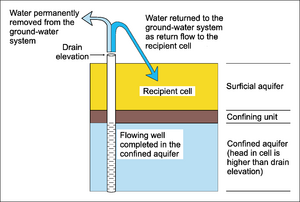GMS:DRT Package: Difference between revisions
From XMS Wiki
Jump to navigationJump to search
No edit summary Tag: Manual revert |
|||
| (19 intermediate revisions by 2 users not shown) | |||
| Line 1: | Line 1: | ||
{{MODFLOW Links}} | {{MODFLOW Links}} | ||
{{only in print|[[Image:drt.png|thumb|right|275px|Illustration of DRT package<ref name="ofr00-466">{{citation | {{only in print|[[Image:drt.png|thumb|right|275px|Illustration of DRT package<ref name="ofr00-466">{{citation | ||
| Line 10: | Line 9: | ||
}}</ref>]] | }}</ref>]] | ||
}} | }} | ||
The Drain Return | The Drain Return (DRT) package is very similar to the regular [[GMS:DRN Package|Drain (DRN) package]]. Drains remove water from the aquifer as long as the water table is above the elevation of the drain. With the DRT package, some percentage of that removed water can be reintroduced to the aquifer at a specified grid cell. | ||
DRT boundary conditions can be added to selected cells using the | DRT boundary conditions can be added to selected cells using the '''Point Sources/Sinks''' command in the ''MODFLOW'' menu. DRT objects can also be defined using the [[GMS:MODFLOW Conceptual Model Approach|conceptual model approach]] in the [[GMS:Map Module|map module]]. | ||
{{hide in print|[[Image:drt.png|thumb|none|300px|Illustration of DRT package<ref name="ofr00-466">{{citation | {{hide in print|[[Image:drt.png|thumb|none|300px|Illustration of DRT package<ref name="ofr00-466">{{citation | ||
| Line 23: | Line 22: | ||
}}</ref>]] | }}</ref>]] | ||
}} | }} | ||
==Conceptual | ==Conceptual Model== | ||
Drains can be modeled using points, arcs and/or polygons in a [[GMS:MODFLOW Conceptual Model Approach|conceptual model]]. The return cell cannot be specified in the conceptual model. This is because the conceptual model is independent of the grid and, in fact, there may be no grid at all when the conceptual model is defined. When GMS performs the | Drains can be modeled using points, arcs and/or polygons in a [[GMS:MODFLOW Conceptual Model Approach|conceptual model]]. The return cell cannot be specified in the conceptual model. This is because the conceptual model is independent of the grid and, in fact, there may be no grid at all when the conceptual model is defined. When GMS performs the '''Map→MODFLOW''' command, the return cell is always set to be the highest active cell above the drain cell. This can later be changed in the ''Drain Package'' dialog. | ||
The main DRT parameters and how they can be specified are given in the following table. | The main DRT parameters and how they can be specified are given in the following table. | ||
| Line 44: | Line 43: | ||
Care should be taken in entering [[GMS:Conductance|conductance]] in the conceptual model so that the [[GMS:Conductance|units are correct]]. | Care should be taken in entering [[GMS:Conductance|conductance]] in the conceptual model so that the [[GMS:Conductance|units are correct]]. | ||
[[File:MODFLOW-DrainReturn.jpg|thumb|300 px|The ''MODFLOW Drain Return Package'' dialog.]] | |||
The '''Use Return Flow | ==Drain Return Package dialog== | ||
The ''MODFLOW Drain Return Package'' dialog allows the user to edit the location and the input values associated with each drain boundary condition. Drain boundary conditions cannot be created or deleted from this dialog. They can be created and deleted via the '''Map → MODFLOW''' command, or by using the [[GMS:MODFLOW Source/Sink Dialog|''MODFLOW Source/Sink'' dialog]]. | |||
The ''Use Return Flow'' toggle controls the existence of the "RETURNFLOW" optional keyword in the package input file. | |||
==Notes== | ==Notes== | ||
| Line 55: | Line 56: | ||
[[Category:MODFLOW]] | [[Category:MODFLOW]] | ||
[[Category:MODFLOW Dialogs]] | |||
[[Category:MODFLOW Packages|DRT]] | |||
[[Category:External Links]] | |||