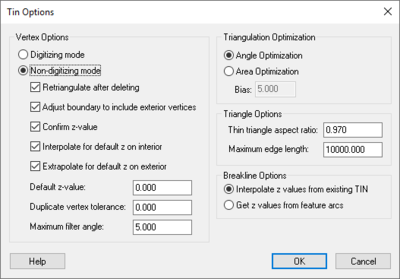WMS:TIN Options: Difference between revisions
No edit summary |
|||
| (5 intermediate revisions by one other user not shown) | |||
| Line 1: | Line 1: | ||
The ''TIN Options'' dialog controls setting for several of the TIN creation and editing functions. | The ''TIN Options'' dialog controls the setting for several of the TIN creation and editing functions. | ||
[[Image: | [[Image:WMS Tin Options.png|thumb|400 px|''TIN Options'' dialog]] | ||
==Vertex Options== | ==Vertex Options== | ||
There are two different modes for creating vertices, digitizing and non-digitizing modes. In digitizing mode all of the options for triangulation of new points, confirmation of z values etc. are disabled and the z values of newly created vertices are determined by the z value entered in the z edit field of the edit window. Newly created vertices are not triangulated into a TIN so triangulation of vertices should be done once digitizing vertices | There are two different modes for creating vertices, digitizing and non-digitizing modes. In digitizing mode all of the options for triangulation of new points, confirmation of z values, etc. are disabled and the z values of newly created vertices are determined by the z value entered in the z edit field of the edit window. Newly created vertices are not triangulated into a TIN so triangulation of vertices should be done once digitizing vertices are completed. [[WMS:Creating TINs|See creating a TIN from a scanned image]] for more information on how digitizing mode can be used to create a TIN from a contour map. | ||
In non-digitizing mode there are several options that control what happens to vertices and triangles of a TIN when new vertices are created: | In non-digitizing mode there are several options that control what happens to vertices and triangles of a TIN when new vertices are created: | ||
| Line 11: | Line 11: | ||
*If the ''Retriangulate after deleting'' is checked, the region surrounding the vertex will be retriangulated as each vertex is deleted. Otherwise, the triangles adjacent to the vertex are simply deleted. | *If the ''Retriangulate after deleting'' is checked, the region surrounding the vertex will be retriangulated as each vertex is deleted. Otherwise, the triangles adjacent to the vertex are simply deleted. | ||
*If the | *If the checkbox entitled ''Adjust boundary to include exterior vertices'' is selected, the boundary of the TIN will be changed so that the new vertex becomes part of the TIN if a new point is added outside the active TIN. If the new vertex is in the interior of the active TIN, the vertex will be automatically incorporated into the TIN. | ||
*If the | *If the checkbox entitled ''Confirm z values'' item is selected, WMS will prompt for a z value every time a new vertex is created. | ||
*If the ''Interpolate for default z on interior'' item is checked and a new vertex is entered in the interior of a TIN, the program will linearly interpolate a default z-value from the plane equation defined by the triangle containing the point. | *If the ''Interpolate for default z on interior'' item is checked and a new vertex is entered in the interior of a TIN, the program will linearly interpolate a default z-value from the plane equation defined by the triangle containing the point. | ||
*The ''Default z value'' edit box displays the z value that will be assigned all subsequent new vertices created with the '''Create Vertex''' tool if the ''Confirm z values'' | *The ''Default z value'' edit box displays the z value that will be assigned all subsequent new vertices created with the '''Create Vertex''' tool if the ''Confirm z values'' checkbox is not selected. | ||
*If the ''Extrapolate for default z on exterior'' item is checked and a new vertex is entered outside the TIN boundary, the program will extrapolate a default z-value by using a gradient based inverse distance weighted interpolation. | *If the ''Extrapolate for default z on exterior'' item is checked and a new vertex is entered outside the TIN boundary, the program will extrapolate a default z-value by using a gradient-based inverse distance weighted interpolation. | ||
*The ''Duplicate vertex tolerance'' edit box shows the tolerance used for such TIN operations as removing duplicate vertices, insertion of | *The ''Duplicate vertex tolerance'' edit box shows the tolerance used for such TIN operations as removing duplicate vertices, insertion of break lines, and dividing drainage boundaries. Normally is not necessary to change this value, but occasionally it becomes the only way to work around sticky numerical problems. | ||
*The ''maximum filter angle'' is used when thinning dense vertex lists for more reasonable management. This is particularly useful when processing TINs generated from LIDAR technology. | *The ''maximum filter angle'' is used when thinning dense vertex lists for more reasonable management. This is particularly useful when processing TINs generated from LIDAR technology. | ||
| Line 27: | Line 27: | ||
==Triangulation Optimization== | ==Triangulation Optimization== | ||
There are two different ways of generating an initial triangulation of the | There are two different ways of generating an initial triangulation of the XYZ vertices for a TIN. | ||
* ''Angle Optimization'' prioritizes the creation of triangles with as near equal angles as possible. | * ''Angle Optimization'' prioritizes the creation of triangles with as near equal angles as possible. | ||
| Line 54: | Line 54: | ||
{{WMSMain}} | {{WMSMain}} | ||
[[Category:TINs|O]] | [[Category:TINs|O]] | ||
[[Category: | [[Category:TIN Dialogs|O]] | ||
Latest revision as of 19:15, 13 May 2020
The TIN Options dialog controls the setting for several of the TIN creation and editing functions.
Vertex Options
There are two different modes for creating vertices, digitizing and non-digitizing modes. In digitizing mode all of the options for triangulation of new points, confirmation of z values, etc. are disabled and the z values of newly created vertices are determined by the z value entered in the z edit field of the edit window. Newly created vertices are not triangulated into a TIN so triangulation of vertices should be done once digitizing vertices are completed. See creating a TIN from a scanned image for more information on how digitizing mode can be used to create a TIN from a contour map.
In non-digitizing mode there are several options that control what happens to vertices and triangles of a TIN when new vertices are created:
- If the Retriangulate after deleting is checked, the region surrounding the vertex will be retriangulated as each vertex is deleted. Otherwise, the triangles adjacent to the vertex are simply deleted.
- If the checkbox entitled Adjust boundary to include exterior vertices is selected, the boundary of the TIN will be changed so that the new vertex becomes part of the TIN if a new point is added outside the active TIN. If the new vertex is in the interior of the active TIN, the vertex will be automatically incorporated into the TIN.
- If the checkbox entitled Confirm z values item is selected, WMS will prompt for a z value every time a new vertex is created.
- If the Interpolate for default z on interior item is checked and a new vertex is entered in the interior of a TIN, the program will linearly interpolate a default z-value from the plane equation defined by the triangle containing the point.
- The Default z value edit box displays the z value that will be assigned all subsequent new vertices created with the Create Vertex tool if the Confirm z values checkbox is not selected.
- If the Extrapolate for default z on exterior item is checked and a new vertex is entered outside the TIN boundary, the program will extrapolate a default z-value by using a gradient-based inverse distance weighted interpolation.
- The Duplicate vertex tolerance edit box shows the tolerance used for such TIN operations as removing duplicate vertices, insertion of break lines, and dividing drainage boundaries. Normally is not necessary to change this value, but occasionally it becomes the only way to work around sticky numerical problems.
- The maximum filter angle is used when thinning dense vertex lists for more reasonable management. This is particularly useful when processing TINs generated from LIDAR technology.
Triangulation Optimization
There are two different ways of generating an initial triangulation of the XYZ vertices for a TIN.
- Angle Optimization prioritizes the creation of triangles with as near equal angles as possible.
- Area Optimization prioritizes the creation of triangles with as near equal areas as possible.
Triangle Options
The triangle options are used when searching for thin boundary triangles to eliminate after performing an automated triangulation.
Breakline Options
When enforcing breaklines with feature arcs, elevations can be linearly interpolated from the TIN, or derived from the z-values of the feature vertices (of course it is important that z-values are defined for the vertices if this option is selected).
Related Topics
- Removing Duplicates
- Triangulating
- Creating a TIN from a Scanned Image
- Creating Vertices
- Breaklines
- Selecting Boundary Triangles
- Triangulation Optimization
- TIN Interpolation
WMS – Watershed Modeling System | ||
|---|---|---|
| Modules: | Terrain Data • Drainage • Map • Hydrologic Modeling • River • GIS • 2D Grid • 2D Scatter |  |
| Models: | CE-QUAL-W2 • GSSHA • HEC-1 • HEC-HMS • HEC-RAS • HSPF • MODRAT • NSS • OC Hydrograph • OC Rational • Rational • River Tools • Storm Drain • SMPDBK • SWMM • TR-20 • TR-55 | |
| Toolbars: | Modules • Macros • Units • Digitize • Static Tools • Dynamic Tools • Drawing • Get Data Tools | |
| Aquaveo | ||