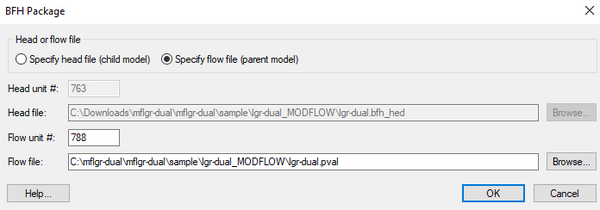GMS:BFH Package: Difference between revisions
From XMS Wiki
Jump to navigationJump to search
No edit summary |
No edit summary |
||
| Line 7: | Line 7: | ||
*''Specify head file (child model)'' | *''Specify head file (child model)'' | ||
<blockquote style="margin-top:0px; margin-bottom:0px;"> | <blockquote style="margin-top:0px; margin-bottom:0px;"> | ||
* ''Head unit #'' – A number greater than zero that corresponds to the unit number where the boundary heads are saved for later use by the BFH | * ''Head unit #'' – A number greater than zero that corresponds to the unit number where the boundary heads are saved for later use by the BFH package for independent simulations. A value of zero indicates that the file is not written. | ||
* ''Head file'' – The file containing the name file for the child model. Click the '''Browse''' button to select the file. | * ''Head file'' – The file containing the name file for the child model. Click the '''Browse''' button to select the file. | ||
</blockquote> | </blockquote> | ||
*''Specify flow file (parent model) | *''Specify flow file (parent model) | ||
<blockquote style="margin-top:0px; margin-bottom:0px;"> | <blockquote style="margin-top:0px; margin-bottom:0px;"> | ||
*''Flow unit #'' – A number greater than zero that corresponds to the unit number where the boundary fluxes are saved for later use by the BFH | *''Flow unit #'' – A number greater than zero that corresponds to the unit number where the boundary fluxes are saved for later use by the BFH package for independent simulations. A value of zero indicates that the file is not written. | ||
*''Flow file'' – The file containing the name file for the child model. Click the '''Browse''' button to select the file. | *''Flow file'' – The file containing the name file for the child model. Click the '''Browse''' button to select the file. | ||
</blockquote> | </blockquote> | ||