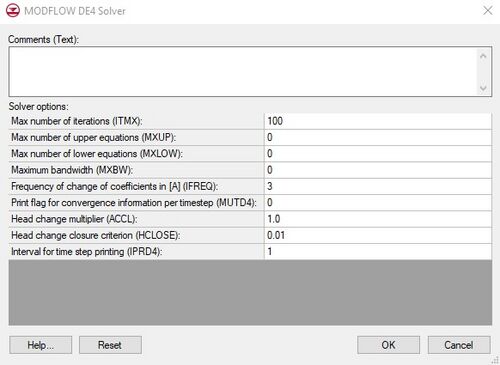GMS:DE4 Package: Difference between revisions
From XMS Wiki
Jump to navigationJump to search
(→See Also: format) |
No edit summary Tag: Reverted |
||
| Line 1: | Line 1: | ||
{{MODFLOW Links}} | {{MODFLOW Links}} | ||
The DE4 package or Direct Solver is one of the solvers available for MODFLOW. It requires reading in a DE4 file. The ''MODFLOW DE4 Solver'' package dialog will show the variables in the DE4 file. Variables include: | The DE4 package or Direct Solver is one of the solvers available for MODFLOW. It requires reading in a DE4 file. The ''MODFLOW DE4 Solver'' package dialog will show the variables in the DE4 file. The DE4 Solver is available through the ZONEBUDGET tutorial, in the MODFLOW Global basic package select DE4. Variables include: | ||
* ''Comments (Text)'' – Allows up to 199 characters. | * ''Comments (Text)'' – Allows up to 199 characters. | ||
* ''Maximum number of iterations (ITMX)'' – Per time step. Enter 1 for no interations. | * ''Maximum number of iterations (ITMX)'' – Per time step. Enter 1 for no interations. | ||