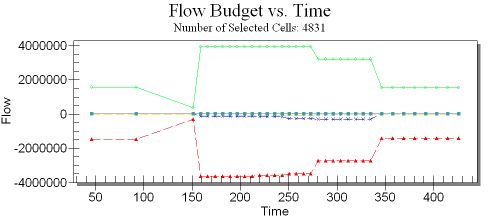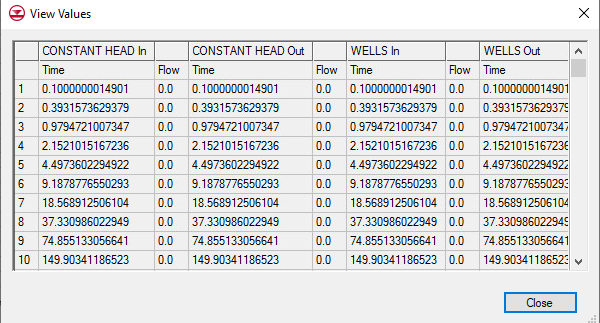GMS:Zone Budget: Difference between revisions
From XMS Wiki
Jump to navigationJump to search
No edit summary |
No edit summary |
||
| Line 1: | Line 1: | ||
{{MODFLOW Links}} | {{MODFLOW Links}} | ||
In previous versions of GMS, it has been possible to view a detailed MODFLOW flow budget for a set of selected cells using the Flow Budget command in the Data menu. Now, the flow budget can be summarized based on user-defined zones. This provides a capability quite similar to the USGS ZoneBudget tool. However, the calculations are all done inside GMS using the CCF file generated by MODFLOW. | In previous versions of GMS, it has been possible to view a detailed MODFLOW flow budget for a set of selected cells using the '''Flow Budget''' command in the ''Data'' menu. Now, the flow budget can be summarized based on user-defined zones. This provides a capability quite similar to the USGS ZoneBudget tool. However, the calculations are all done inside GMS using the CCF file generated by MODFLOW. | ||
=== Defining Zones === | === Defining Zones === | ||
The first step in using this utility is to identify the model zones by assigning a zone budget id to each of the cells in the grid. The zone budget id is an integer value. It can be associated with polygons in a MODFLOW conceptual model in the map module. The zone budget id property is listed in the Areal Properties column of the Coverage Setup dialog. These IDs are then assigned to the appropriate grid cells when the '''''Map | The first step in using this utility is to identify the model zones by assigning a zone budget id to each of the cells in the grid. The zone budget id is an integer value. It can be associated with polygons in a MODFLOW conceptual model in the map module. The zone budget id property is listed in the Areal Properties column of the ''Coverage Setup'' dialog. These IDs are then assigned to the appropriate grid cells when the '''''Map→MODFLOW''''' command is selected. The IDs can also be assigned directly to cells by selecting a set of cells and selecting the '''Cell Properties''' command in the ''MODFLOW'' menu. | ||
A Zone Budget IDs item is also included just below the MODFLOW icon in the [[GMS:Project Explorer|Project Explorer]] window. Clicking on this icon displays the zone budget IDs and double-clicking brings up the zone budget id array in the spreadsheet editor. | A Zone Budget IDs item is also included just below the MODFLOW icon in the [[GMS:Project Explorer|Project Explorer]] window. Clicking on this icon displays the zone budget IDs and double-clicking brings up the zone budget id array in the spreadsheet editor. | ||
=== Viewing the Flow Budget === | === Viewing the Flow Budget === | ||
Once the zone budget IDs have been assigned, the flow budget for each zone can be viewed by selecting the Flow Budget command in the MODFLOW menu. This brings up the Flow Budget dialog. There is a new zone selector combo box at the top of the dialog. The flow budget associated with the selected zone is shown in the table. The combo box includes an "All zones" option that displays a summary for all zones in the model. Also, turning on the '''Use all | Once the zone budget IDs have been assigned, the flow budget for each zone can be viewed by selecting the '''Flow Budget''' command in the ''MODFLOW'' menu. This brings up the ''Flow Budget'' dialog. There is a new zone selector combo box at the top of the dialog. The flow budget associated with the selected zone is shown in the table. The combo box includes an "All zones" option that displays a summary for all zones in the model. Also, turning on the '''Use all time steps toggle''' will create a flow budget report for each time step in the current MODFLOW solution. | ||
[[Image:zone_budget.gif]] | [[Image:zone_budget.gif]] | ||
| Line 18: | Line 18: | ||
[[Image:Flow plot.jpg|500px]] | [[Image:Flow plot.jpg|500px]] | ||
By | By rightclicking on the plot and select the view values option, GMS will generate a table of the flow budget for the different time steps. | ||
[[Image:Plot values.JPG]] | [[Image:Plot values.JPG]] | ||
| Line 24: | Line 24: | ||
=== Viewing the MODFLOW CCF File === | === Viewing the MODFLOW CCF File === | ||
There are two new options to view MODFLOW cell-to-cell flow (CCF) file output: | There are two new options to view MODFLOW cell-to-cell flow (CCF) file output: | ||
#The CCF file can be viewed in a spreadsheet by right-clicking on the CCF file in the [[GMS:Project Explorer|Project Explorer]] and selecting the View Values command. | #The CCF file can be viewed in a spreadsheet by right-clicking on the CCF file in the [[GMS:Project Explorer|Project Explorer]] and selecting the '''View Values''' command. | ||
#The CCF file can also be converted to a set of | #The CCF file can also be converted to a set of datasets. One dataset would be created for drains (if they exist), one for rivers etc., and 3 for cell-to-cell flow (flow right, flow back, flow down). | ||
[[Image:CCF_datasets.gif]] | [[Image:CCF_datasets.gif]] | ||
''CCF | ''CCF datasets displayed in the [[GMS:Project Explorer|Project Explorer]]'' | ||
{{Navbox GMS}} | {{Navbox GMS}} | ||
[[Category:MODFLOW]] | [[Category:MODFLOW]] | ||