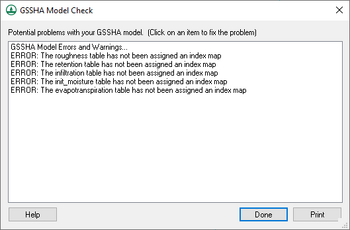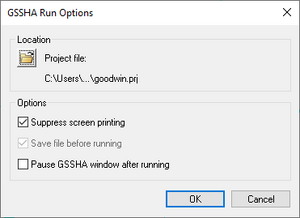WMS:GSSHA: Difference between revisions
No edit summary |
No edit summary |
||
| Line 10: | Line 10: | ||
==Run Simulation== | ==Run Simulation== | ||
The '''Run GSSHA''' command launches GSSHA in the WMS Model Wrapper. Select an existing GSSHA project file or specify the name and location of the GSSHA project file to be saved before running the simulation. The GSSHA Run Options include: | |||
* Suppress screen printing | |||
* Save files before running | |||
* Pause GSSHA window after running | |||
The ''Suppress screen printing'' option suppresses the output of runtime data from GSSHA at each time step, but significantly reduces the overall run time required for a GSSHA simulation. This option also requires that the GSSHA input files be saved before running the simulation. | |||
[[Image:Dialog_GSSHA_Run_Options.png|thumb|none|left|300 px]] | |||
WMS will automatically read the GSSHA solution produced by the simulation when the '''Close''' button is clicked in the WMS Model Wrapper if the ''Read Solution on Exit'' option is toggled on. | |||
Note: GSSHA currently supports file names (including path and file name) with lengths less than or equal to 128 characters. If GSSHA tutorial files are placed in a directory with a path that causes the combined path and file name to exceed 128 characters, then GSSHA will not run. | |||
==Related Topics== | ==Related Topics== | ||
Revision as of 16:39, 26 February 2013
GSSHA is a two-dimensional finite difference rainfall/runoff model. A finite difference grid is used to establish the computational domain and parameters for surface runoff. The GSSHA model is fully coupled with hydraulic stream flow/routing models. Parameters for stream channels are defined using arcs and then mapped to the appropriate underlying grid cells.
A detailed online reference manual for GSSHA is found here:
Model Check
The GSSHA Model Check command runs through the input data for a GSSHA simulation and looks for obvious inconsistencies and problems with the model. The model checker will not identify values that are outside of plausible ranges, etc., only logical problems. For example, an index map has one or more cells whose ID is 0 (which is not allowed in GSSHA), or a specified process that has an ID with parameters whose values are 0.00 (which indicates an incomplete entry). An example of a problem that the model checker would not find is if a stream arc has a pit that pools water.
Run Simulation
The Run GSSHA command launches GSSHA in the WMS Model Wrapper. Select an existing GSSHA project file or specify the name and location of the GSSHA project file to be saved before running the simulation. The GSSHA Run Options include:
- Suppress screen printing
- Save files before running
- Pause GSSHA window after running
The Suppress screen printing option suppresses the output of runtime data from GSSHA at each time step, but significantly reduces the overall run time required for a GSSHA simulation. This option also requires that the GSSHA input files be saved before running the simulation.
WMS will automatically read the GSSHA solution produced by the simulation when the Close button is clicked in the WMS Model Wrapper if the Read Solution on Exit option is toggled on.
Note: GSSHA currently supports file names (including path and file name) with lengths less than or equal to 128 characters. If GSSHA tutorial files are placed in a directory with a path that causes the combined path and file name to exceed 128 characters, then GSSHA will not run.
Related Topics
- GSSHA Calibration
- GSSHA Cell Properties
- GSSHA Channel Routing
- GSSHA Contaminants
- GSSHA Digital Dams
- GSSHA Embankment Arcs
- GSSHA Groundwater
- GSSHA Maps
- GSSHA Job Control
- GSSHA Join SSURGO Data
- GSSHA Mapping Tables
- GSSHA Maps
- GSSHA Model Check
- GSSHA Multiple Scenarios
- GSSHA Nutrients
- GSSHA Open Project File
- GSSHA Overland Soil Erosion
- GSSHA Output Control
- GSSHA Precipitation
- GSSHA Read Solution
- GSSHA Run Simulation
- GSSHA Save Project File
- GSSHA Solution Analysis
GSSHA | |
|---|---|
| XMS Wiki Links | Calibration (Automated • Manual • Output) • Channel Routing • Contaminants • Digital Dams • Embankment Arcs • Feature Objects (Arcs • Nodes • Polygons) • File Types • Groundwater • Groups • Hydraulic Structures • Job Control • Join SSURGO Data • Mapping Tables • Maps • Menu • Model Linkage • Multiple Simulations • Nutrients • Observations • Output Control • Overland Soil Erosion • Pipe and Node Parameters • Precipitation • Radar Rainfall • Save GSSHA Project File • Smooth GSSHA Streams • Snowmelt • Solution (Analysis • Data) |
| Related Tools | MWBM Wizard • Using Soil Type Data with GSSHA |
| GSSHA Wiki External Links | GSSHA Wiki: Overview • Primer • User's Manual • Tutorials |