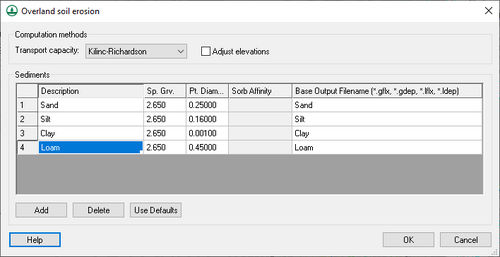WMS:GSSHA Overland Soil Erosion
The GSSHA Overland soil erosion dialog allows sediments to be defined. It is accessed by turning on Soil erosion in the other options section of the GSSHA Job Control Parameters dialog and clicking the Edit parameter... button.
Sediments in WMS are built around a similar concept as the contaminants. Just like contaminants are individual processes to be modeled, so are sediments. Soil types are defined as having proportions of sediment types in them. Once the desired sediment types have been created, a soil type index map can be created that incorporates the sediment types as needed. The GSSHA Map Table Editor dialog can then be used to select soil erosion properties tables and assign parameters such as erodability and dispersivity.
The following buttons are at the bottom of the dialog:
- Help – Opens this article in a web browser.
- OK – Saves all changes and closes the GSSHA Overland soil erosion dialog
- Cancel – Discards all changes and closes the GSSHA Overland soil erosion dialog
Computation Methods
The Computation methods section has the following options:
- Transport capacity – A drop-down with the following options (see the GSSHA Wiki for details):
- "Engelund-Hansen" – Used to calculate sediment transport for each sediment size class and the resulting total transport is calculated by multiplying the proportion of the size in the parent material by the calculated rate.
- "Kilinc-Richardson" – A sediment transport equation of uniform flow sheet and rill erosion on bare sandy soil.
- "Unit Stream Power" – One of several methods used to calculate the transport capacity of surface runoff based on the sediment particle median size diameter, D50.
- "Effective Stream Power" – One of several methods used to calculate the transport capacity of surface runoff based on the sediment particle median size diameter, D50.
- "Slope and Unit Discharge" – One of several methods used to calculate the transport capacity of surface runoff based on the sediment particle median size diameter, D50.
- "Shear Velocity" – One of several methods used to calculate the transport capacity of surface runoff based on the sediment particle median size diameter, D50.
- Adjust elevations – Turn on to tell WMS to write the ADJUST_ELEV card to the GSSHA project file. This tells GSSHA to change the elevation in the simulation based on erosion and deposition, and then export those elevations to a file.
Sediments
The Sediments section contains a spreadsheet where types of sediments can be defined. As the soil types will be defined in terms of portions of sediments, the set of sediments must contain all major sediment types in the simulation. For example, if the only soil type in the simulation is a silty clay, then two sediment types must be defined, namely silt and clay. Sediment types can be broken down into as fine or coarse of categories as desired.
Creating sediment types offers a powerful means in GSSHA to simulate any sort of particulate transport, even solid contaminants such as lead or uranium. These are set up just as all other sediment types. Once they are set up, an overlay soil type coverage can be combined with the real soil type coverage to generate the contaminant distributions.
Below the spreadsheet are the following buttons:
- Add – Adds a new row to the sediments spreadsheet.
- Delete – Immediately deletes the selected row from the sediments spreadsheet.
- Use Defaults – Loads a set of four default sediment types into the sediments spreadsheet: medium gravel, medium sand, medium silt, and medium clay.
The spreadsheet has the following columns for defining the physical properties of particle size and specific gravity:
- Description – Alphanumeric field. A descriptive name for the
- Sp. Grv. – The specific gravity of the particles for this type of sediment.
- Pt. Diam. – The average particle diameter, in millimeters, for this type of sediment.
- Sorb Affinity – The ability to pick up, or sorb, amounts of contaminants or water.
- Base Output Filename – Alphanumeric field. Underscores should be used instead of spaces. No special characters. Defines the name of the file that GSSHA will create showing the areas of deposition and scouring for each sediment type.
| [hide] GSSHA | |
|---|---|
| XMS Wiki Links | Calibration (Automated • Manual • Output) • Channel Routing • Contaminants • Digital Dams • Embankment Arcs • Feature Objects (Arcs • Nodes • Polygons) • File Types • Groundwater • Groups • Hydraulic Structures • Job Control • Join SSURGO Data • Mapping Tables • Maps • Menu • Model Linkage • Multiple Simulations • Nutrients • Observations • Output Control • Overland Soil Erosion • Pipe and Node Parameters • Precipitation • Radar Rainfall • Save GSSHA Project File • Smooth GSSHA Streams • Snowmelt • Solution (Analysis • Data) |
| Related Tools | MWBM Wizard • Using Soil Type Data with GSSHA |
| GSSHA Wiki External Links | GSSHA Wiki: Overview • Primer • User's Manual • Tutorials |
| [hide] WMS – Watershed Modeling System | ||
|---|---|---|
| Modules: | Terrain Data • Drainage • Map • Hydrologic Modeling • River • GIS • 2D Grid • 2D Scatter |  |
| Models: | CE-QUAL-W2 • GSSHA • HEC-1 • HEC-HMS • HEC-RAS • HSPF • MODRAT • NSS • OC Hydrograph • OC Rational • Rational • River Tools • Storm Drain • SMPDBK • SWMM • TR-20 • TR-55 | |
| Toolbars: | Modules • Macros • Units • Digitize • Static Tools • Dynamic Tools • Drawing • Get Data Tools | |
| Aquaveo | ||