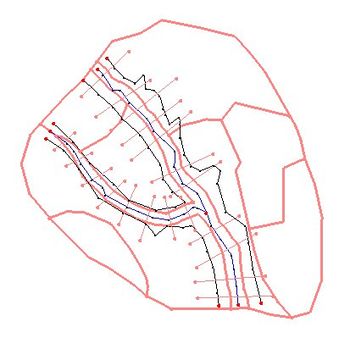WMS:River Tools: Difference between revisions
No edit summary |
|||
| Line 11: | Line 11: | ||
==River Tools Menu== | ==River Tools Menu== | ||
The ''River Tools'' menu has the following commands: | The ''River Tools'' menu has the following commands: | ||
; Recompute All Stations : Updates river station information for the 1D hydraulic centerline and the 1D hydraulic cross section coverages. Use this command if any changes have been made to centerline arcs in the 1D hydraulic centerline coverage that change the cross section stations in the 1D hydraulic cross section coverage. For example, if there are some cross sections with negative station values, using this command should fix the cross section stations. To update the cross section stations, first use this command in the 1D hydraulic centerline coverage and then use this command in the 1D hydraulic cross section coverage. This will insure the cross section stations are set to the correct values. In the 1D hydraulic centerline coverage, this command recomputes the length and stationing along any centerline arcs. In the 1D hydraulic cross section coverage, this command recomputes the cross section stations. | |||
* Extract Cross Sections | * Extract Cross Sections | ||
* Interpolate Cross Sections | * Interpolate Cross Sections | ||
| Line 19: | Line 19: | ||
* Manage Cross Sections | * Manage Cross Sections | ||
* Cross Sections → TIN | * Cross Sections → TIN | ||
* Bridge/Culvert Points → Cross Sections | * Bridge/Culvert Points → Cross Sections | ||
==Related Topics== | ==Related Topics== | ||
Revision as of 15:17, 27 September 2016
The River Tools provides the tools and commands necessary to build 1D Hydraulic modeling data from feature object coverages. The River Tools primarily support the HEC-RAS model, but will be used to support the FHWA BriStars model as well as additional hydraulic models that will be supported in future versions.
The River Tools provide the ability to define a hydraulic model using a 1D-Hydraulic Centerline coverage and a 1D-Hydraulic Cross Section coverage. The layout of the feature objects defining the centerline and cross sections establishes the direction, the stationing, and the topology (connectivity between cross-sections) of a hydraulic model. Further, using these two coverages cross sections may be automatically extracted from a digital terrain model and then edited, merged, or combined with other cross section information to provide the geometric basis of the model. An area property coverage can also be used to map materials (Manning's roughness coefficients) to the cross section based on some type of aerial distinction (land use or soils) that may be available. The diagram below illustrates how these coverages are used to establish a hydraulic model.
The River Tools also allows interpolating cross sections to establish more cross section information in between surveyed or extracted cross sections.
Results data from HEC-RAS and other hydraulic models can be read back in and used to perform a flood plain delineation. The flood plain delineation algorithm in WMS works better with a denser set of resulting water surface elevation points and so there are river tools that allow a water surface elevation computed at a cross section to be interpolated (copied since it will be the same value) along cross section arcs, or along a centerline.
River Tools Menu
The River Tools menu has the following commands:
- Recompute All Stations
- Updates river station information for the 1D hydraulic centerline and the 1D hydraulic cross section coverages. Use this command if any changes have been made to centerline arcs in the 1D hydraulic centerline coverage that change the cross section stations in the 1D hydraulic cross section coverage. For example, if there are some cross sections with negative station values, using this command should fix the cross section stations. To update the cross section stations, first use this command in the 1D hydraulic centerline coverage and then use this command in the 1D hydraulic cross section coverage. This will insure the cross section stations are set to the correct values. In the 1D hydraulic centerline coverage, this command recomputes the length and stationing along any centerline arcs. In the 1D hydraulic cross section coverage, this command recomputes the cross section stations.
- Extract Cross Sections
- Interpolate Cross Sections
- Map → 1D Schematic
- Interpolate Water Surface Elevations
- Interpolate Downstream from Selected Arcs
- Manage Cross Sections
- Cross Sections → TIN
- Bridge/Culvert Points → Cross Sections
Related Topics
- 1D-Hydraulic Centerline
- 1D-Hydraulic Cross-section
- Area Property
- Extracting Cross Sections
- Hydraulic Modeling
- Flood Plain Delineation
WMS – Watershed Modeling System | ||
|---|---|---|
| Modules: | Terrain Data • Drainage • Map • Hydrologic Modeling • River • GIS • 2D Grid • 2D Scatter |  |
| Models: | CE-QUAL-W2 • GSSHA • HEC-1 • HEC-HMS • HEC-RAS • HSPF • MODRAT • NSS • OC Hydrograph • OC Rational • Rational • River Tools • Storm Drain • SMPDBK • SWMM • TR-20 • TR-55 | |
| Toolbars: | Modules • Macros • Units • Digitize • Static Tools • Dynamic Tools • Drawing • Get Data Tools | |
| Aquaveo | ||