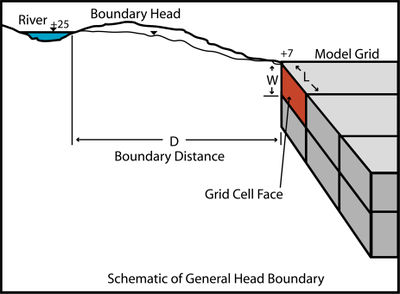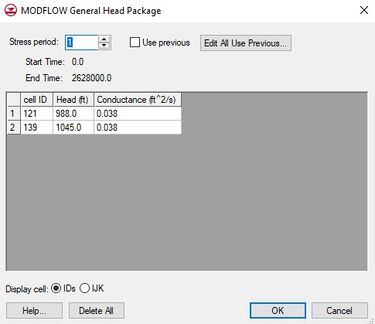GMS:GHB Package: Difference between revisions
From XMS Wiki
Jump to navigationJump to search
No edit summary |
|||
| Line 17: | Line 17: | ||
[[File:MODFLOW-GHB.jpg|thumb|375 px|Example of the ''MODFLOW General Head Package'' dialog]] | [[File:MODFLOW-GHB.jpg|thumb|375 px|Example of the ''MODFLOW General Head Package'' dialog]] | ||
The General Head package is similar to the [[GMS:DRN Package|Drain]] and [[GMS:RIV Package|River]] packages in that flow in or out of a cell is proportional to a difference in head. General head cells are often used to simulate lakes. General head conditions are specified by assigning a head and a conductance to a selected set of cells. If the water table elevation rises above the specified head, water flows out of the aquifer. If the water table elevation falls below the specified head, water flows into the aquifer. In both cases, the flow rate is proportional to the head difference and the constant of proportionality is the conductance. | The General Head package is similar to the [[GMS:DRN Package|Drain]] (DRN) and [[GMS:RIV Package|River]] (RIV) packages in that flow in or out of a cell is proportional to a difference in head. General head cells are often used to simulate lakes. General head conditions are specified by assigning a head and a conductance to a selected set of cells. If the water table elevation rises above the specified head, water flows out of the aquifer. If the water table elevation falls below the specified head, water flows into the aquifer. In both cases, the flow rate is proportional to the head difference and the constant of proportionality is the conductance. | ||
A set of selected cells can be specified as general head cells using the '''Point Sources/Sinks''' command in ''MODFLOW'' menu or general heads can be assigned using the [[GMS:MODFLOW Conceptual Model Approach|conceptual model]] in the [[GMS:Map Module|Map module]]. When the general head attribute is assigned to a polygons, the head and conductance are applied uniformly over the entire polygon. When assigned to an arc, the conductance is applied uniformly over the arc, but separate head values are applied to each of the nodes on the ends of the arc and the head is assumed to vary linearly between the nodes. When the attribute is assigned to a point, the head and conductance values are assigned directly to the cell containing the point. Once a set of cells have been specified, the ''General Head Package'' dialog can be used to view and edit the values assigned to the cells. | A set of selected cells can be specified as general head cells using the '''Point Sources/Sinks''' command in ''MODFLOW'' menu or general heads can be assigned using the [[GMS:MODFLOW Conceptual Model Approach|conceptual model]] in the [[GMS:Map Module|Map module]]. When the general head attribute is assigned to a polygons, the head and conductance are applied uniformly over the entire polygon. When assigned to an arc, the conductance is applied uniformly over the arc, but separate head values are applied to each of the nodes on the ends of the arc and the head is assumed to vary linearly between the nodes. When the attribute is assigned to a point, the head and conductance values are assigned directly to the cell containing the point. Once a set of cells have been specified, the ''General Head Package'' dialog can be used to view and edit the values assigned to the cells. | ||