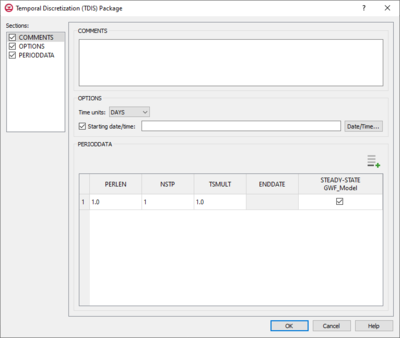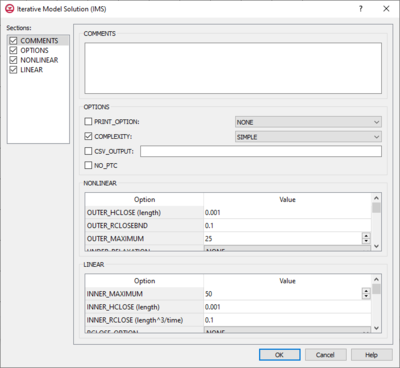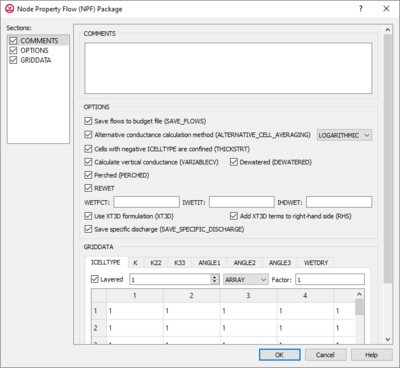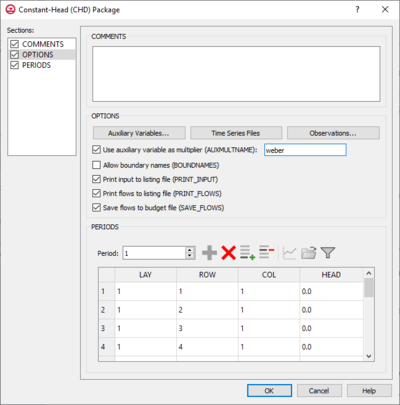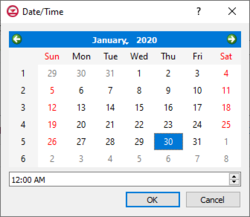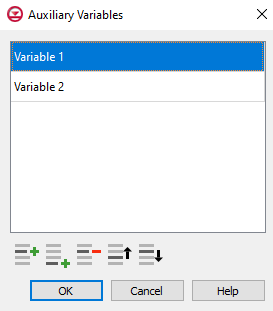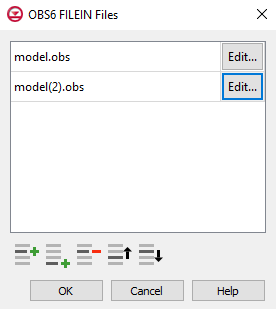User:Jmonson/MODFLOW 6 Packages: Difference between revisions
From XMS Wiki
Jump to navigationJump to search
No edit summary |
No edit summary |
||
| Line 247: | Line 247: | ||
**'''Open Time Series''' [[File:Open Macro.svg|14px]] – Click to bring up the | **'''Open Time Series''' [[File:Open Macro.svg|14px]] – Click to bring up the | ||
**'''Filter on Selected Cells''' [[File:GMS MODFLOW 6 - Filter on Selected Cells button.png|14px]] – Click to turn on filtering on the selected cells. | **'''Filter on Selected Cells''' [[File:GMS MODFLOW 6 - Filter on Selected Cells button.png|14px]] – Click to turn on filtering on the selected cells. | ||
===DRN=== | ===DRN=== | ||
| Line 335: | Line 311: | ||
*'''Cancel''' – Discards all changes and closes the ''Date/Time'' dialog. | *'''Cancel''' – Discards all changes and closes the ''Date/Time'' dialog. | ||
{{-}} | {{-}} | ||
==Auxiliary Variables Dialog== | |||
[[File:GMS MODFLOW 6 - Auxiliary Variables dialog.png|thumb|400px|right|The ''Auxiliary Variables'' dialog]] | |||
The ''Auxiliary Variables'' dialog is accessed by clicking '''Auxiliary Variables...''' in the ''Options'' section of the [[#Constant-Head (CHD) Package|''Constant-Head (CHD) Package'' dialog]]. It is used to define an array of one or more auxiliary variable names. It contains the following options: | |||
{{-}} | |||
==Time Series Files Dialog== | |||
[[File:GMS MODFLOW 6 - Time Series Files dialog.png|thumb|400px|right|The ''Time Series Files'' dialog]] | |||
The ''Time Series Files'' dialog is accessed by clicking '''Time Series Files...''' in the ''Options'' section of the [[#Constant-Head (CHD) Package|''Constant-Head (CHD) Package'' dialog]]. It contains the following options: | |||
{{-}} | |||
==Observation Files Dialog== | |||
[[File:GMS MODFLOW 6 - Observation Files dialog.png|thumb|400px|right|The ''Observation Files'' dialog]] | |||
The ''Observation Files'' dialog is accessed by clicking '''Observations...''' in the ''Options'' section of the [[#Constant-Head (CHD) Package|''Constant-Head (CHD) Package'' dialog]]. It contains the following options: | |||
{{-}} | |||
==Add Stresses Dialog== | |||
[[File:GMS MODFLOW 6 - Add Stresses dialog.png|thumb|400px|right|The ''Add Stresses'' dialog]] | |||
The ''Add Stresses'' dialog is accessed by clicking '''Add Rows''' [[File:GMS MODFLOW 6 - Add Row button.png|14px]] in the ''Periods'' section of the [[#Constant-Head (CHD) Package|''Constant-Head (CHD) Package'' dialog]]. It contains the following sections and options: | |||
*''LAY'' – Enter an integer in the ''Value'' column on this row equal to the layer number for the row(s) being added. | |||
*''ROW'' – Enter an integer in the ''Value'' column on this row equal to the row number for the row(s) being added. | |||
*''LAY'' – Enter an integer in the ''Value'' column on this row equal to the column number for the row(s) being added. | |||
*''HEAD'' – Enter a decimal value of the head for the row(s) being added. | |||
*''Number of rows to add'' – Use the '''Increment Up and Down''' [[File:Increment up and down arrows.png|14px]] buttons to select the desired number of rows to add. | |||
*''Add to'' section – Radio buttons with the following options: | |||
**''All defined periods'' – Select to add the rows to all defined periods. | |||
**''Only this period'' – Select to add the rows to only this period. | |||
==External Link== | ==External Link== | ||
Revision as of 00:07, 5 February 2020
| This contains information about future features. |