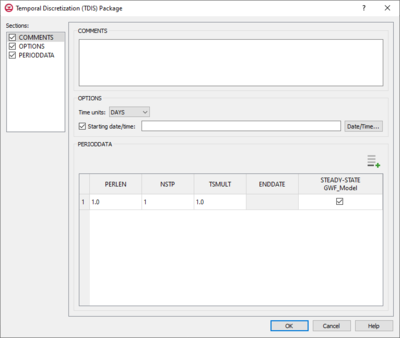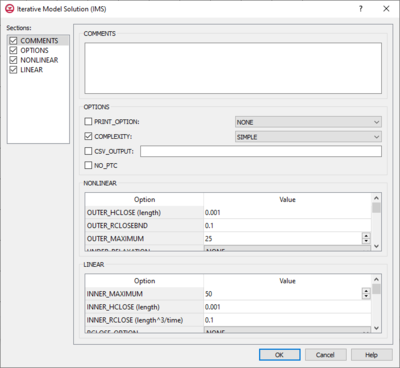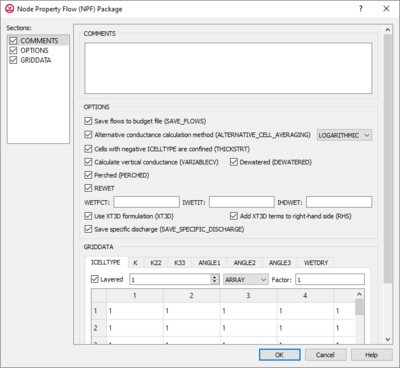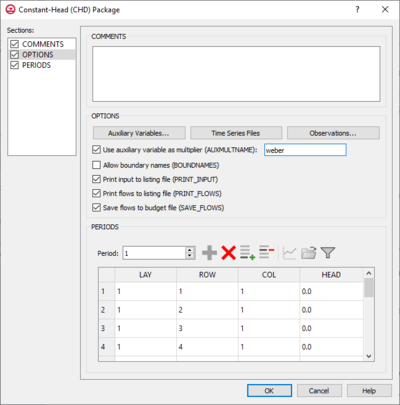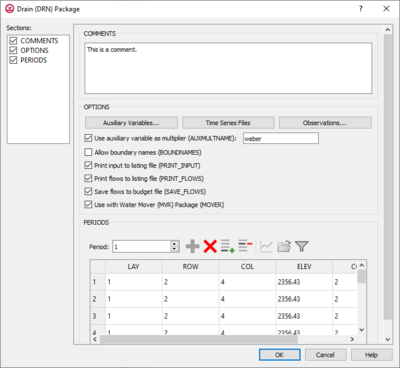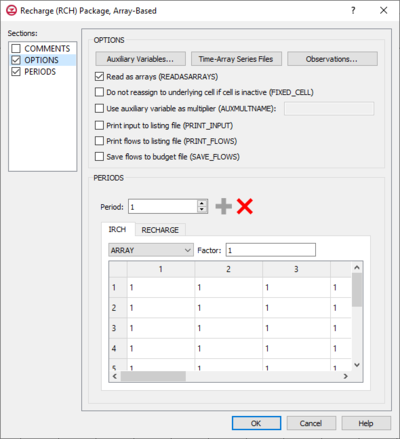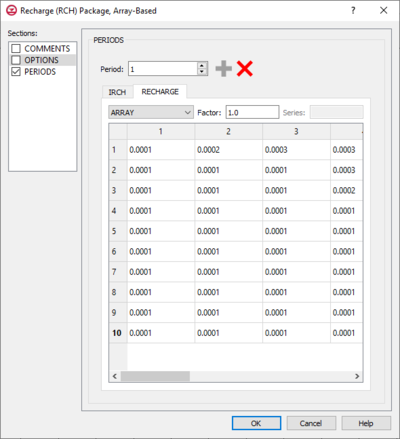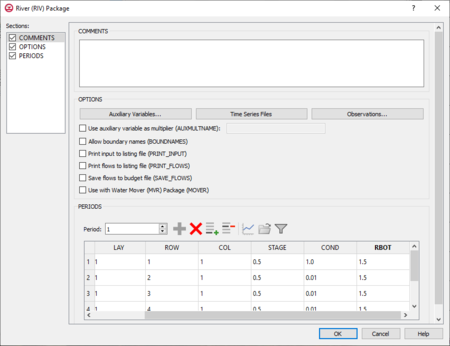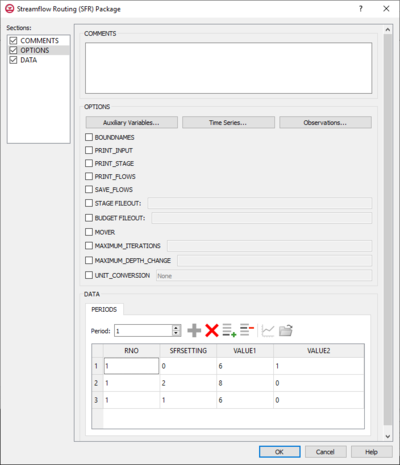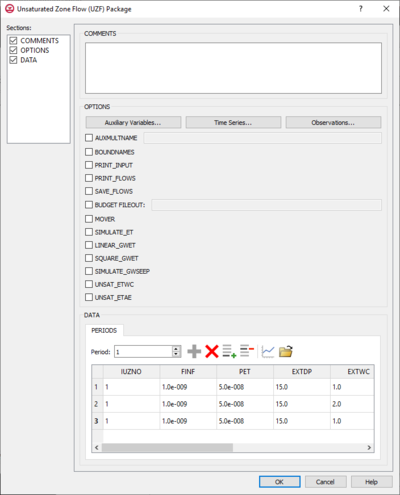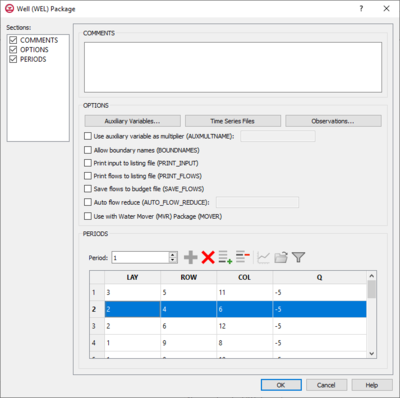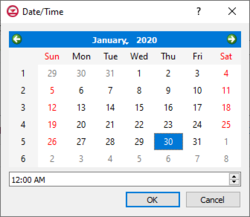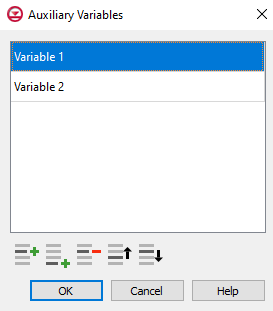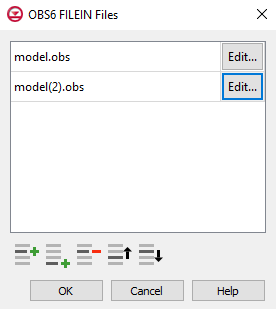User:Jmonson/MODFLOW 6 Packages: Difference between revisions
From XMS Wiki
Jump to navigationJump to search
No edit summary |
|||
| Line 160: | Line 160: | ||
***If "Constant" is selected from the drop-down, enter a decimal value in the ''Constant'' field to be applied to all cells in the layer(s). | ***If "Constant" is selected from the drop-down, enter a decimal value in the ''Constant'' field to be applied to all cells in the layer(s). | ||
***If "Array" is selected from the drop-down, a user-editable array appears below the drop-down. Enter a decimal ''Factor'' value to the right of the drop-down. The individual elements of the array are multiplied by the factor value after they are read. | ***If "Array" is selected from the drop-down, a user-editable array appears below the drop-down. Enter a decimal ''Factor'' value to the right of the drop-down. The individual elements of the array are multiplied by the factor value after they are read. | ||
***'''Dataset to Array...''' – Click to open the ''Select Dataset'' dialog. Select the desired database(s) | ***'''Dataset to Array...''' – Click to open the ''Select Dataset'' dialog. Select the desired database(s) in this dialog. | ||
**''K'' – The hydraulic conductivity. | **''K'' – The hydraulic conductivity. | ||
***''Layered'' – Turn on if there is more than one affected layer. Select the desired layer from the drop down in order to edit the array (if "Array" is selected from the drop-down). | ***''Layered'' – Turn on if there is more than one affected layer. Select the desired layer from the drop down in order to edit the array (if "Array" is selected from the drop-down). | ||
***If "Constant" is selected from the drop-down, enter a decimal value in the ''Constant'' field to be applied to all cells in the layer(s). | ***If "Constant" is selected from the drop-down, enter a decimal value in the ''Constant'' field to be applied to all cells in the layer(s). | ||
***If "Array" is selected from the drop-down, a user-editable array appears below the drop-down. Enter a decimal ''Factor'' value to the right of the drop-down. The individual elements of the array are multiplied by the factor value after they are read. | ***If "Array" is selected from the drop-down, a user-editable array appears below the drop-down. Enter a decimal ''Factor'' value to the right of the drop-down. The individual elements of the array are multiplied by the factor value after they are read. | ||
***'''Dataset to Array...''' – Click to open the ''Select Dataset'' dialog. Select the desired database(s) | ***'''Dataset to Array...''' – Click to open the ''Select Dataset'' dialog. Select the desired database(s) in this dialog. | ||
**''K22'' – The hydraulic conductivity of the second ellipsoid axis. | **''K22'' – The hydraulic conductivity of the second ellipsoid axis. | ||
***''Define'' – Turn on if K22 needs to be defined. | ***''Define'' – Turn on if K22 needs to be defined. | ||
| Line 171: | Line 171: | ||
***If "Constant" is selected from the drop-down, enter a decimal value in the ''Constant'' field to be applied to all cells in the layer(s). | ***If "Constant" is selected from the drop-down, enter a decimal value in the ''Constant'' field to be applied to all cells in the layer(s). | ||
***If "Array" is selected from the drop-down, a user-editable array appears below the drop-down. Enter a decimal ''Factor'' value to the right of the drop-down. The individual elements of the array are multiplied by the factor value after they are read. | ***If "Array" is selected from the drop-down, a user-editable array appears below the drop-down. Enter a decimal ''Factor'' value to the right of the drop-down. The individual elements of the array are multiplied by the factor value after they are read. | ||
***'''Dataset to Array...''' – Click to open the ''Select Dataset'' dialog. Select the desired database(s) | ***'''Dataset to Array...''' – Click to open the ''Select Dataset'' dialog. Select the desired database(s) in this dialog. | ||
**''K33'' – The hydraulic conductivity of the third ellipsoid axis. | **''K33'' – The hydraulic conductivity of the third ellipsoid axis. | ||
***''Define'' – Turn on if K33 needs to be defined. | ***''Define'' – Turn on if K33 needs to be defined. | ||
| Line 177: | Line 177: | ||
***If "Constant" is selected from the drop-down, enter a decimal value in the ''Constant'' field to be applied to all cells in the layer(s). | ***If "Constant" is selected from the drop-down, enter a decimal value in the ''Constant'' field to be applied to all cells in the layer(s). | ||
***If "Array" is selected from the drop-down, a user-editable array appears below the drop-down. Enter a decimal ''Factor'' value to the right of the drop-down. The individual elements of the array are multiplied by the factor value after they are read. | ***If "Array" is selected from the drop-down, a user-editable array appears below the drop-down. Enter a decimal ''Factor'' value to the right of the drop-down. The individual elements of the array are multiplied by the factor value after they are read. | ||
***'''Dataset to Array...''' – Click to open the ''Select Dataset'' dialog. Select the desired database(s) | ***'''Dataset to Array...''' – Click to open the ''Select Dataset'' dialog. Select the desired database(s) in this dialog. | ||
**''ANGLE1'' – The first sequential rotation angle of the hydraulic conductivity tensor in degrees. | **''ANGLE1'' – The first sequential rotation angle of the hydraulic conductivity tensor in degrees. | ||
***''Define'' – Turn on if ANGLE1 needs to be defined. | ***''Define'' – Turn on if ANGLE1 needs to be defined. | ||
| Line 183: | Line 183: | ||
***If "Constant" is selected from the drop-down, enter a decimal value in the ''Constant'' field to be applied to all cells in the layer(s). | ***If "Constant" is selected from the drop-down, enter a decimal value in the ''Constant'' field to be applied to all cells in the layer(s). | ||
***If "Array" is selected from the drop-down, a user-editable array appears below the drop-down. Enter a decimal ''Factor'' value to the right of the drop-down. The individual elements of the array are multiplied by the factor value after they are read. | ***If "Array" is selected from the drop-down, a user-editable array appears below the drop-down. Enter a decimal ''Factor'' value to the right of the drop-down. The individual elements of the array are multiplied by the factor value after they are read. | ||
***'''Dataset to Array...''' – Click to open the ''Select Dataset'' dialog. Select the desired database(s) | ***'''Dataset to Array...''' – Click to open the ''Select Dataset'' dialog. Select the desired database(s) in this dialog. | ||
**''ANGLE2'' – The second sequential rotation angle of the hydraulic conductivity tensor in degrees. | **''ANGLE2'' – The second sequential rotation angle of the hydraulic conductivity tensor in degrees. | ||
***''Define'' – Turn on if ANGLE2 needs to be defined. | ***''Define'' – Turn on if ANGLE2 needs to be defined. | ||
| Line 189: | Line 189: | ||
***If "Constant" is selected from the drop-down, enter a decimal value in the ''Constant'' field to be applied to all cells in the layer(s). | ***If "Constant" is selected from the drop-down, enter a decimal value in the ''Constant'' field to be applied to all cells in the layer(s). | ||
***If "Array" is selected from the drop-down, a user-editable array appears below the drop-down. Enter a decimal ''Factor'' value to the right of the drop-down. The individual elements of the array are multiplied by the factor value after they are read. | ***If "Array" is selected from the drop-down, a user-editable array appears below the drop-down. Enter a decimal ''Factor'' value to the right of the drop-down. The individual elements of the array are multiplied by the factor value after they are read. | ||
***'''Dataset to Array...''' – Click to open the ''Select Dataset'' dialog. Select the desired database(s) | ***'''Dataset to Array...''' – Click to open the ''Select Dataset'' dialog. Select the desired database(s) in this dialog. | ||
**''ANGLE3'' – The third sequential rotation angle of the hydraulic conductivity tensor in degrees. | **''ANGLE3'' – The third sequential rotation angle of the hydraulic conductivity tensor in degrees. | ||
***''Define'' – Turn on if ANGLE3 needs to be defined. | ***''Define'' – Turn on if ANGLE3 needs to be defined. | ||
| Line 195: | Line 195: | ||
***If "Constant" is selected from the drop-down, enter a decimal value in the ''Constant'' field to be applied to all cells in the layer(s). | ***If "Constant" is selected from the drop-down, enter a decimal value in the ''Constant'' field to be applied to all cells in the layer(s). | ||
***If "Array" is selected from the drop-down, a user-editable array appears below the drop-down. Enter a decimal ''Factor'' value to the right of the drop-down. The individual elements of the array are multiplied by the factor value after they are read. | ***If "Array" is selected from the drop-down, a user-editable array appears below the drop-down. Enter a decimal ''Factor'' value to the right of the drop-down. The individual elements of the array are multiplied by the factor value after they are read. | ||
***'''Dataset to Array...''' – Click to open the ''Select Dataset'' dialog. Select the desired database(s) | ***'''Dataset to Array...''' – Click to open the ''Select Dataset'' dialog. Select the desired database(s) in this dialog. | ||
**''WETDRY'' – A combination of the wetting threshold and a flag to indicate which neighboring cells can cause a cell to become wet. | **''WETDRY'' – A combination of the wetting threshold and a flag to indicate which neighboring cells can cause a cell to become wet. | ||
***''Define'' – Turn on if WETDRY needs to be defined. | ***''Define'' – Turn on if WETDRY needs to be defined. | ||
| Line 201: | Line 201: | ||
***If "Constant" is selected from the drop-down, enter a decimal value in the ''Constant'' field to be applied to all cells in the layer(s). | ***If "Constant" is selected from the drop-down, enter a decimal value in the ''Constant'' field to be applied to all cells in the layer(s). | ||
***If "Array" is selected from the drop-down, a user-editable array appears below the drop-down. Enter a decimal ''Factor'' value to the right of the drop-down. The individual elements of the array are multiplied by the factor value after they are read. | ***If "Array" is selected from the drop-down, a user-editable array appears below the drop-down. Enter a decimal ''Factor'' value to the right of the drop-down. The individual elements of the array are multiplied by the factor value after they are read. | ||
***'''Dataset to Array...''' – Click to open the ''Select Dataset'' dialog. Select the desired database(s) | ***'''Dataset to Array...''' – Click to open the ''Select Dataset'' dialog. Select the desired database(s) in this dialog. | ||
===Initial Conditions (IC) Package=== | ===Initial Conditions (IC) Package=== | ||
Revision as of 19:40, 7 February 2020
| This contains information about future features. |