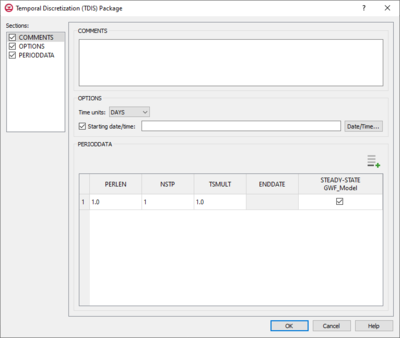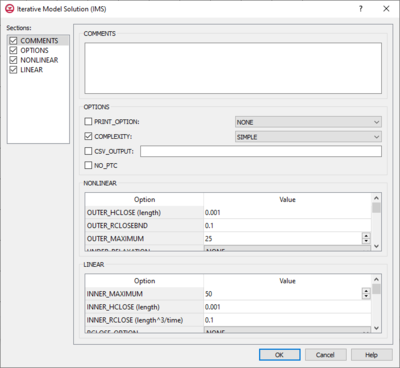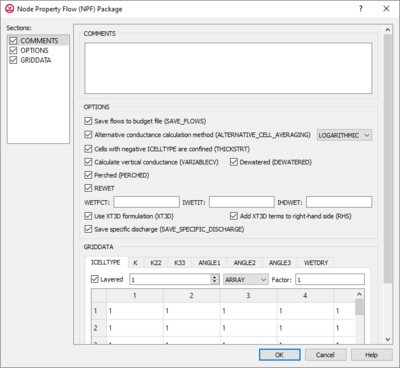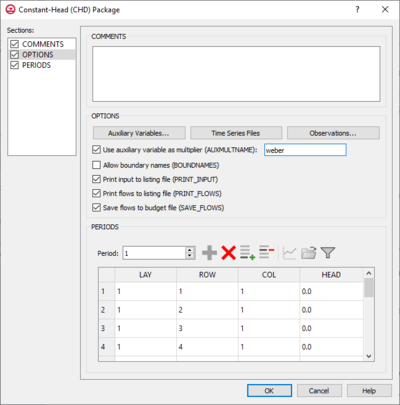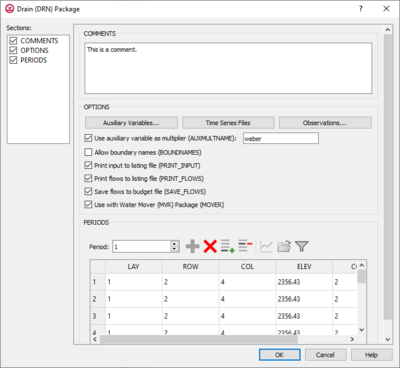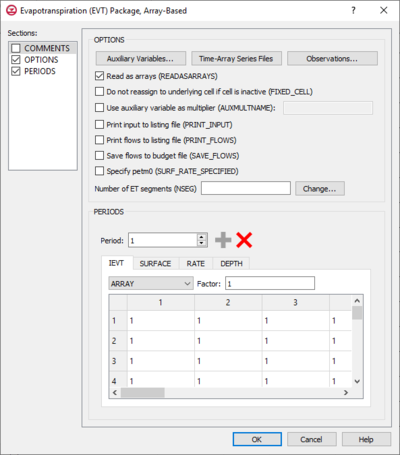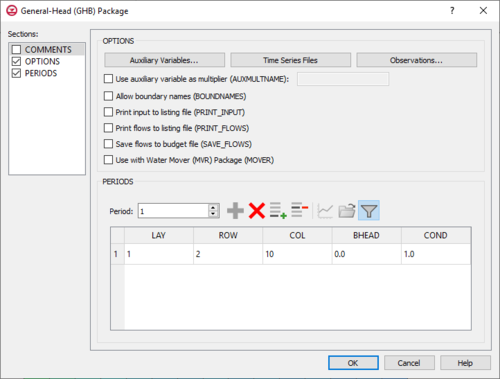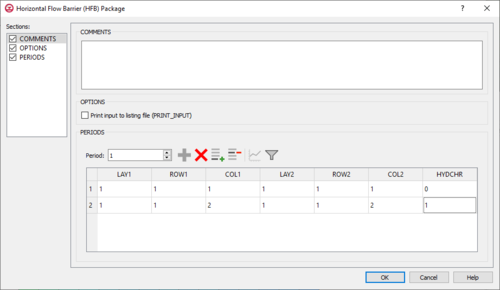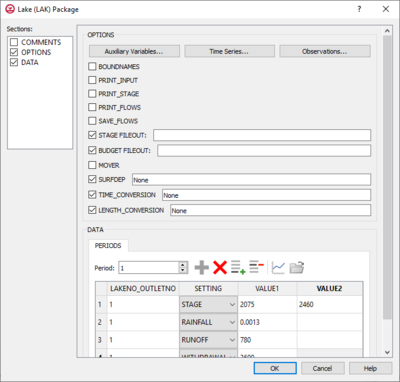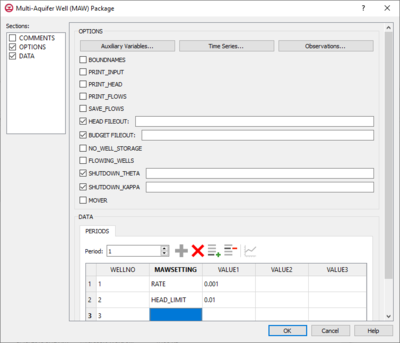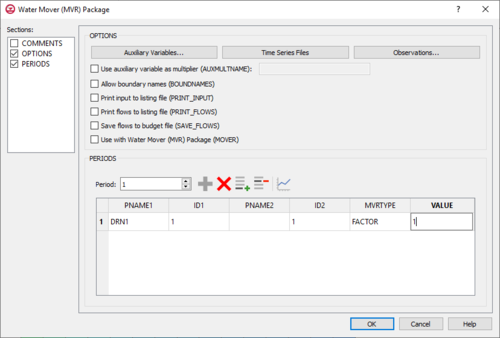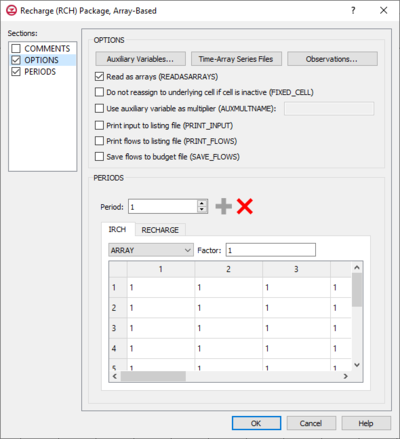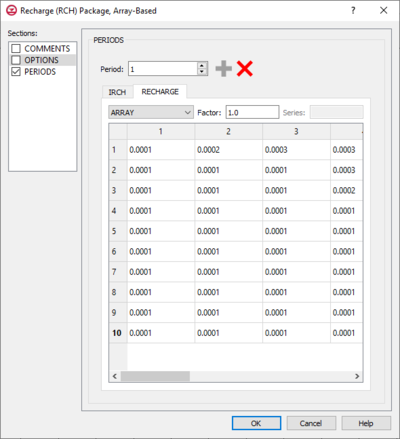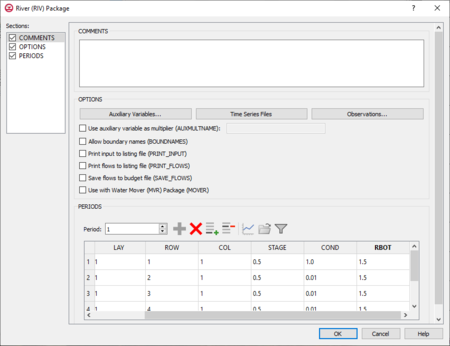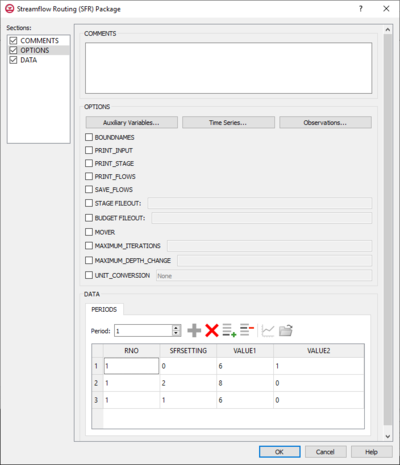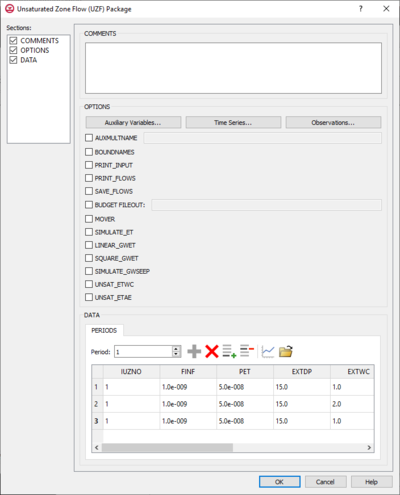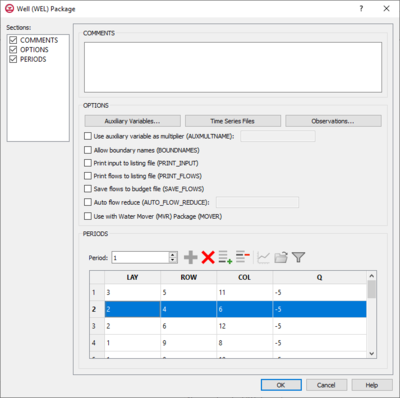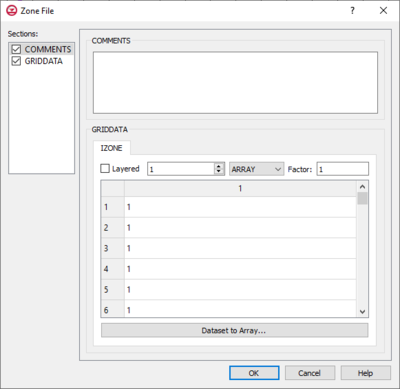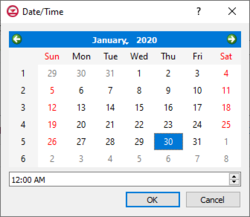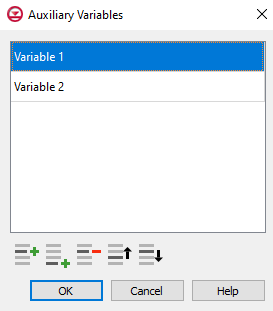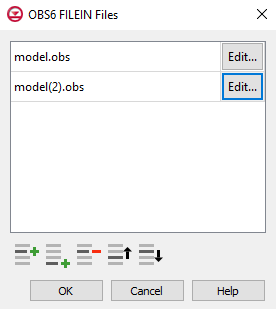User:Jmonson/MODFLOW 6 Packages: Difference between revisions
From XMS Wiki
Jump to navigationJump to search
No edit summary |
|||
| Line 22: | Line 22: | ||
***"Years" | ***"Years" | ||
**''Start date/time'' – Turn on to enable setting a start date/time. Click the '''Date/Time...''' button to bring up the [[#Date/Time Dialog|''Date/Time'' dialog]]. The time can also be manually entered using "YYYY-MM-DDTHH:MM:SS" format. The "T" in the middle divides the date from the time. | **''Start date/time'' – Turn on to enable setting a start date/time. Click the '''Date/Time...''' button to bring up the [[#Date/Time Dialog|''Date/Time'' dialog]]. The time can also be manually entered using "YYYY-MM-DDTHH:MM:SS" format. The "T" in the middle divides the date from the time. | ||
*''PeriodData'' section – Contains a spreadsheet listing periods. An [[File: | *''PeriodData'' section – Contains a spreadsheet listing periods. An [[File:Row-add.svg|12px]] '''Add Row''' button is found at the top rigth of the spreadsheet. Right-clicking on the row number in the spreadsheet gives a menu that allows inserting, deleting, copying, or pasting a row. The columns in the spreadsheet include: | ||
**''PERLEN'' – The length of a stress period. The default value is "1.0". | **''PERLEN'' – The length of a stress period. The default value is "1.0". | ||
**''NSTP'' – The number of time steps in a stress period. The default value is "1". | **''NSTP'' – The number of time steps in a stress period. The default value is "1". | ||
| Line 240: | Line 240: | ||
**'''Define Period''' [[File:Add Note Icon.svg|14px]] – If no period is defined, click to make the spreadsheet editable. | **'''Define Period''' [[File:Add Note Icon.svg|14px]] – If no period is defined, click to make the spreadsheet editable. | ||
**'''Delete Period''' [[File:GMS Delete Icon.svg|14px]] – Click to delete the existing period. | **'''Delete Period''' [[File:GMS Delete Icon.svg|14px]] – Click to delete the existing period. | ||
**'''Add Rows''' [[File: | **'''Add Rows''' [[File:Row-add.svg|14px]] – Click to bring up the [[#Add Stresses Dialog|''Add Stresses'' dialog]]. | ||
**'''Delete Rows''' [[File:GMS MODFLOW 6 - Delete Rows button.png|14px]] – Click to bring up a dialog with three options: | **'''Delete Rows''' [[File:GMS MODFLOW 6 - Delete Rows button.png|14px]] – Click to bring up a dialog with three options: | ||
***'''Delete from All Periods''' – Click to delete matching stresses from all periods. | ***'''Delete from All Periods''' – Click to delete matching stresses from all periods. | ||
| Line 275: | Line 275: | ||
**'''Define Period''' [[File:Add Note Icon.svg|14px]] – If no period is defined, click to make the spreadsheet editable. | **'''Define Period''' [[File:Add Note Icon.svg|14px]] – If no period is defined, click to make the spreadsheet editable. | ||
**'''Delete Period''' [[File:GMS Delete Icon.svg|14px]] – Click to delete the existing period. | **'''Delete Period''' [[File:GMS Delete Icon.svg|14px]] – Click to delete the existing period. | ||
**'''Add Rows''' [[File: | **'''Add Rows''' [[File:Row-add.svg|14px]] – Click to bring up the [[#Add Stresses Dialog|''Add Stresses'' dialog]]. | ||
**'''Delete Rows''' [[File:GMS MODFLOW 6 - Delete Rows button.png|14px]] – Click to bring up a dialog with three options: | **'''Delete Rows''' [[File:GMS MODFLOW 6 - Delete Rows button.png|14px]] – Click to bring up a dialog with three options: | ||
***'''Delete from All Periods''' – Click to delete matching stresses from all periods. | ***'''Delete from All Periods''' – Click to delete matching stresses from all periods. | ||
| Line 322: | Line 322: | ||
**'''Define Period''' [[File:Add Note Icon.svg|14px]] – If no period is defined, click to make the spreadsheet editable. | **'''Define Period''' [[File:Add Note Icon.svg|14px]] – If no period is defined, click to make the spreadsheet editable. | ||
**'''Delete Period''' [[File:GMS Delete Icon.svg|14px]] – Click to delete the existing period. | **'''Delete Period''' [[File:GMS Delete Icon.svg|14px]] – Click to delete the existing period. | ||
**'''Add Rows''' [[File: | **'''Add Rows''' [[File:Row-add.svg|14px]] – Click to bring up the [[#Add Stresses Dialog|''Add Stresses'' dialog]]. | ||
**'''Delete Rows''' [[File:GMS MODFLOW 6 - Delete Rows button.png|14px]] – Click to bring up a dialog with three options: | **'''Delete Rows''' [[File:GMS MODFLOW 6 - Delete Rows button.png|14px]] – Click to bring up a dialog with three options: | ||
***'''Delete from All Periods''' – Click to delete matching stresses from all periods. | ***'''Delete from All Periods''' – Click to delete matching stresses from all periods. | ||
| Line 394: | Line 394: | ||
**'''Define Period''' [[File:Add Note Icon.svg|14px]] – If no period is defined, click to make the spreadsheet editable. | **'''Define Period''' [[File:Add Note Icon.svg|14px]] – If no period is defined, click to make the spreadsheet editable. | ||
**'''Delete Period''' [[File:GMS Delete Icon.svg|14px]] – Click to delete the existing period. | **'''Delete Period''' [[File:GMS Delete Icon.svg|14px]] – Click to delete the existing period. | ||
**'''Add Rows''' [[File: | **'''Add Rows''' [[File:Row-add.svg|14px]] – Click to bring up the [[#Add Stresses Dialog|''Add Stresses'' dialog]]. | ||
**'''Delete Rows''' [[File:GMS MODFLOW 6 - Delete Rows button.png|14px]] – Click to bring up a dialog with three options: | **'''Delete Rows''' [[File:GMS MODFLOW 6 - Delete Rows button.png|14px]] – Click to bring up a dialog with three options: | ||
***'''Delete from All Periods''' – Click to delete matching stresses from all periods. | ***'''Delete from All Periods''' – Click to delete matching stresses from all periods. | ||
| Line 437: | Line 437: | ||
**'''Define Period''' [[File:Add Note Icon.svg|14px]] – If no period is defined, click to make the spreadsheet editable. | **'''Define Period''' [[File:Add Note Icon.svg|14px]] – If no period is defined, click to make the spreadsheet editable. | ||
**'''Delete Period''' [[File:GMS Delete Icon.svg|14px]] – Click to delete the existing period. | **'''Delete Period''' [[File:GMS Delete Icon.svg|14px]] – Click to delete the existing period. | ||
**'''Add Rows''' [[File: | **'''Add Rows''' [[File:Row-add.svg|14px]] – Click to bring up the [[#Add Stresses Dialog|''Add Stresses'' dialog]]. | ||
**'''Delete Rows''' [[File:GMS MODFLOW 6 - Delete Rows button.png|14px]] – Click to bring up a dialog with three options: | **'''Delete Rows''' [[File:GMS MODFLOW 6 - Delete Rows button.png|14px]] – Click to bring up a dialog with three options: | ||
***'''Delete from All Periods''' – Click to delete matching stresses from all periods. | ***'''Delete from All Periods''' – Click to delete matching stresses from all periods. | ||
| Line 475: | Line 475: | ||
**'''Define Period''' [[File:Add Note Icon.svg|14px]] – If no period is defined, click to make the spreadsheet editable. | **'''Define Period''' [[File:Add Note Icon.svg|14px]] – If no period is defined, click to make the spreadsheet editable. | ||
**'''Delete Period''' [[File:GMS Delete Icon.svg|14px]] – Click to delete the existing period. | **'''Delete Period''' [[File:GMS Delete Icon.svg|14px]] – Click to delete the existing period. | ||
**'''Add Rows''' [[File: | **'''Add Rows''' [[File:Row-add.svg|14px]] – Click to bring up the GMS dialog and input values into the layer, row, column, and Q table found in the Periods section. | ||
**'''Delete Rows''' [[File:GMS MODFLOW 6 - Delete Rows button.png|14px]] – Click to bring up a dialog with three options: | **'''Delete Rows''' [[File:GMS MODFLOW 6 - Delete Rows button.png|14px]] – Click to bring up a dialog with three options: | ||
***'''Delete from All Periods''' – Click to delete matching stresses from all periods. | ***'''Delete from All Periods''' – Click to delete matching stresses from all periods. | ||
| Line 510: | Line 510: | ||
****''DIGITS'' – The number of digits used for writing each number. | ****''DIGITS'' – The number of digits used for writing each number. | ||
*''Periods'' section – Contains the following: | *''Periods'' section – Contains the following: | ||
**'''Add Rows''' [[File: | **'''Add Rows''' [[File:Row-add.svg|14px]] – Click to bring up the GMS dialog and input values into the layer, row, column, and Q table found in the Periods section. | ||
**''Preset output'' – Allows choosing which time periods you wish to output information. Options include: | **''Preset output'' – Allows choosing which time periods you wish to output information. Options include: | ||
***''At every time step'' – Output information at every time step. | ***''At every time step'' – Output information at every time step. | ||
| Line 582: | Line 582: | ||
**'''Define Period''' [[File:Add Note Icon.svg|14px]] – If no period is defined, click to make the spreadsheet editable. | **'''Define Period''' [[File:Add Note Icon.svg|14px]] – If no period is defined, click to make the spreadsheet editable. | ||
**'''Delete Period''' [[File:GMS Delete Icon.svg|14px]] – Click to delete the existing period. | **'''Delete Period''' [[File:GMS Delete Icon.svg|14px]] – Click to delete the existing period. | ||
**'''Add Rows''' [[File: | **'''Add Rows''' [[File:Row-add.svg|14px]] – Click to bring up the GMS dialog and input values into the layer, row, column, and Q table found in the Periods section. | ||
**'''Delete Rows''' [[File:GMS MODFLOW 6 - Delete Rows button.png|14px]] – Click to bring up a dialog with three options: | **'''Delete Rows''' [[File:GMS MODFLOW 6 - Delete Rows button.png|14px]] – Click to bring up a dialog with three options: | ||
***'''Delete from All Periods''' – Click to delete matching stresses from all periods. | ***'''Delete from All Periods''' – Click to delete matching stresses from all periods. | ||
| Line 625: | Line 625: | ||
**'''Define Period''' [[File:Add Note Icon.svg|14px]] – If no period is defined, click to make the spreadsheet editable. | **'''Define Period''' [[File:Add Note Icon.svg|14px]] – If no period is defined, click to make the spreadsheet editable. | ||
**'''Delete Period''' [[File:GMS Delete Icon.svg|14px]] – Click to delete the existing period. | **'''Delete Period''' [[File:GMS Delete Icon.svg|14px]] – Click to delete the existing period. | ||
**'''Add Rows''' [[File: | **'''Add Rows''' [[File:Row-add.svg|14px]] – Click to bring up the [[#Add Stresses Dialog|''Add Stresses'' dialog]]. | ||
**'''Delete Rows''' [[File:GMS MODFLOW 6 - Delete Rows button.png|14px]] – Click to bring up a dialog with three options: | **'''Delete Rows''' [[File:GMS MODFLOW 6 - Delete Rows button.png|14px]] – Click to bring up a dialog with three options: | ||
***'''Delete from All Periods''' – Click to delete matching stresses from all periods. | ***'''Delete from All Periods''' – Click to delete matching stresses from all periods. | ||
| Line 690: | Line 690: | ||
**'''Define Period''' [[File:Add Note Icon.svg|14px]] – If no period is defined, click to make the spreadsheet editable. | **'''Define Period''' [[File:Add Note Icon.svg|14px]] – If no period is defined, click to make the spreadsheet editable. | ||
**'''Delete Period''' [[File:GMS Delete Icon.svg|14px]] – Click to delete the existing period. | **'''Delete Period''' [[File:GMS Delete Icon.svg|14px]] – Click to delete the existing period. | ||
**'''Add Rows''' [[File: | **'''Add Rows''' [[File:Row-add.svg|14px]] – Click to bring up the [[#Add Stresses Dialog|''Add Stresses'' dialog]]. | ||
**'''Delete Rows''' [[File:GMS MODFLOW 6 - Delete Rows button.png|14px]] – Click to bring up a dialog with three options: | **'''Delete Rows''' [[File:GMS MODFLOW 6 - Delete Rows button.png|14px]] – Click to bring up a dialog with three options: | ||
***'''Delete from All Periods''' – Click to delete matching stresses from all periods. | ***'''Delete from All Periods''' – Click to delete matching stresses from all periods. | ||
| Line 731: | Line 731: | ||
**'''Define Period''' [[File:Add Note Icon.svg|14px]] – If no period is defined, click to make the spreadsheet editable. | **'''Define Period''' [[File:Add Note Icon.svg|14px]] – If no period is defined, click to make the spreadsheet editable. | ||
**'''Delete Period''' [[File:GMS Delete Icon.svg|14px]] – Click to delete the existing period. | **'''Delete Period''' [[File:GMS Delete Icon.svg|14px]] – Click to delete the existing period. | ||
**'''Add Rows''' [[File: | **'''Add Rows''' [[File:Row-add.svg|14px]] – Click to bring up the GMS dialog and input values into the layer, row, column, and Q table found in the Periods section. | ||
**'''Delete Rows''' [[File:GMS MODFLOW 6 - Delete Rows button.png|14px]] – Click to bring up a dialog with three options: | **'''Delete Rows''' [[File:GMS MODFLOW 6 - Delete Rows button.png|14px]] – Click to bring up a dialog with three options: | ||
***'''Delete from All Periods''' – Click to delete matching stresses from all periods. | ***'''Delete from All Periods''' – Click to delete matching stresses from all periods. | ||
| Line 800: | Line 800: | ||
==Add Stresses Dialog== | ==Add Stresses Dialog== | ||
[[File:GMS MODFLOW 6 - Add Stresses dialog.png|thumb|400px|right|The ''Add Stresses'' dialog]] | [[File:GMS MODFLOW 6 - Add Stresses dialog.png|thumb|400px|right|The ''Add Stresses'' dialog]] | ||
The ''Add Stresses'' dialog is accessed by clicking '''Add Rows''' [[File: | The ''Add Stresses'' dialog is accessed by clicking '''Add Rows''' [[File:Row-add.svg|14px]] in the ''Periods'' section of the [[#Constant-Head (CHD) Package|''Constant-Head (CHD) Package'' dialog]]. It contains the following sections and options: | ||
*''LAY'' – Enter an integer in the ''Value'' column on this row equal to the layer number for the row(s) being added. | *''LAY'' – Enter an integer in the ''Value'' column on this row equal to the layer number for the row(s) being added. | ||
*''ROW'' – Enter an integer in the ''Value'' column on this row equal to the row number for the row(s) being added. | *''ROW'' – Enter an integer in the ''Value'' column on this row equal to the row number for the row(s) being added. | ||