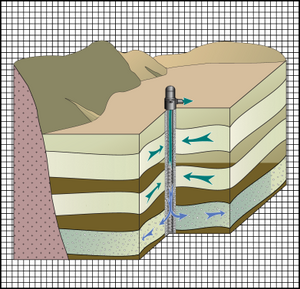GMS:MNW Package
| This contains information about functionality available starting at GMS version 7.1. The content may not apply to other versions. |
Conceptual model
MNW Wells can be modeled using points in a conceptual model. The user can specify the various MNW properties associated with points in a coverage. In addition, a multi-node MNW boundary condition (bc) can be created using the conceptual model approach. The easiest way to create a multi-node MNW bc is to define a well screen associated with the MNW point that crosses multiple layers of the MODFLOW grid. Another method for creating a multi-node MNW bc is to specify a common "Well ID" to group different points together. Thus, multiple points in the same or different coverages can be used to create multi-node MNW bcs.
Multi-Node Well package dialog
The Multi-Node Well package dialog allows the user to edit the location and the input values associated with each mnw boundary condition. MNW boundary conditions cannot be created or deleted from this dialog. They can be created and deleted via the Map -> MODFLOW command, or by using the MODFLOW Source/Sink Dialog.
The upper section of the dialog controls global options for the package. The spreadsheet in the lower section of the dialog controls the bcs that vary with each stress period. The user is referred to the MNW documentation for a full explanation of each of the inputs to the MNW boundary conditions. In GMS we have added the Name, Active, and Well ID fields. Name is a label used to identify a boundary condition. Active is a flag used to determine if the boundary condition is used during a particular stress period. The Well ID field is used to identify multi-node wells.
Notes
- ^ Halford, Keith J. (2002), User Guide for the Drawdown-Limited, Multi-Node Well (MNW) Package for the U.S. Geological Survey's Modular Three-Dimensional Finite-Difference Ground-Water Flow Model, Versions MODFLOW-96 and MODFLOW-2000. Open-File Report 02-293., Sacramento, California, http://pubs.usgs.gov/of/2002/ofr02293/text.pdf
GMS – Groundwater Modeling System | ||
|---|---|---|
| Modules: | 2D Grid • 2D Mesh • 2D Scatter Point • 3D Grid • 3D Mesh • 3D Scatter Point • Boreholes • GIS • Map • Solid • TINs • UGrids | |
| Models: | FEFLOW • FEMWATER • HydroGeoSphere • MODAEM • MODFLOW • MODPATH • mod-PATH3DU • MT3DMS • MT3D-USGS • PEST • PHT3D • RT3D • SEAM3D • SEAWAT • SEEP2D • T-PROGS • ZONEBUDGET | |
| Aquaveo | ||