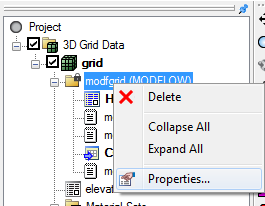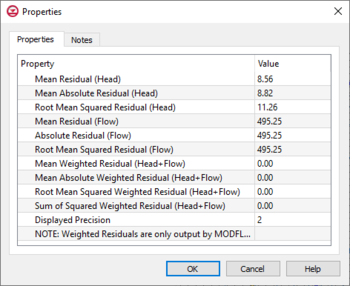GMS:MODFLOW Solution Properties Dialog: Difference between revisions
From XMS Wiki
Jump to navigationJump to search
No edit summary |
No edit summary |
||
| Line 3: | Line 3: | ||
The MODFLOW ''Properties'' dialog box is opened by right-clicking on the MODFLOW solution [[File:Generic Folder Locked.svg|16 px]] folder in the Project Explorer. | The MODFLOW ''Properties'' dialog box is opened by right-clicking on the MODFLOW solution [[File:Generic Folder Locked.svg|16 px]] folder in the Project Explorer. | ||
{{hide in print|[[Image:ModflowProperties. | {{hide in print|[[Image:ModflowProperties.png]]}} | ||
{{only in print|[[Image:ModflowProperties. | {{only in print|[[Image:ModflowProperties.png|center|125px]]}} | ||
The data in this dialog come from the *._os, *._ww, *._r, *._w files computed by the MODFLOW observation process. The computation from MODFLOW will include any observed flows combined with the observed heads to calculate a single error value. In a transient model, the error value includes all of the observations at the various times. The error shown in this dialog is different from the error found in the [[GMS:Error_Summary_Plot|Error Summary Plot]]. | The data in this dialog come from the *._os, *._ww, *._r, *._w files computed by the MODFLOW observation process. The computation from MODFLOW will include any observed flows combined with the observed heads to calculate a single error value. In a transient model, the error value includes all of the observations at the various times. The error shown in this dialog is different from the error found in the [[GMS:Error_Summary_Plot|Error Summary Plot]]. | ||