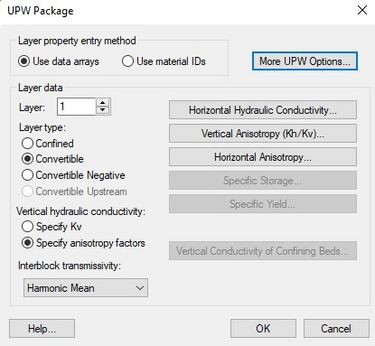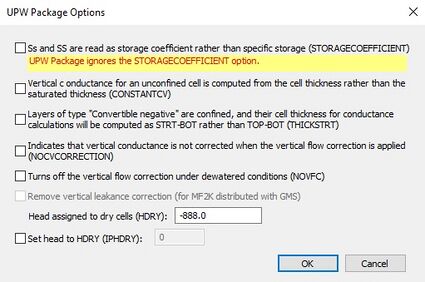GMS:UPW Package: Difference between revisions
From XMS Wiki
Jump to navigationJump to search
No edit summary |
No edit summary Tag: Manual revert |
||
| (7 intermediate revisions by 2 users not shown) | |||
| Line 5: | Line 5: | ||
'' Use data arrays '' | '' Use data arrays '' | ||
:This option allows entering conductivities on a layer-by-layer basis. When this option is chosen, the '''Horizontal Hyd. | :This option allows entering conductivities on a layer-by-layer basis. When this option is chosen, the '''Horizontal Hyd. Conductivity''', '''Vertical Hyd. Conductivity''' and '''Horizontal Anisotropy''' buttons will be available. | ||
'' Use material ids '' | '' Use material ids '' | ||
| Line 14: | Line 14: | ||
''Layer type'' | ''Layer type'' | ||
:This radio group selects the layer type for the current layer. By default, all layers are convertible (where the layer can be either confined or unconfined depending on the elevation of the computed water table). Here layer type can be changed to confined. Only one layer type can be assigned to each grid layer. | :This radio group selects the layer type for the current layer. By default, all layers are convertible (where the layer can be either confined or unconfined depending on the elevation of the computed water table). Here layer type can be changed to confined, convertible, convertible negative, and convertible upstream. Only one layer type can be assigned to each grid layer. | ||
''Vertical hydraulic conductivity'' | ''Vertical hydraulic conductivity'' | ||
| Line 27: | Line 27: | ||
|page=62 | |page=62 | ||
}}</ref> | }}</ref> | ||
These options are only available for multi-layer models. | :These options are only available for multi-layer models. | ||
''Interblock transmissivity'' | ''Interblock transmissivity'' | ||
:The method used for computing interblock transmissivity is specified using the pull-down list in the middle right portion of the ''UPW Package'' dialog. | :The method used for computing interblock transmissivity is specified using the pull-down list in the middle right portion of the ''UPW Package'' dialog. The pulldown list includes, Harmonic Mean, Log Mean, and Arith t X log(k). | ||
'''More UPW Options''' | |||
:Clicking on the '''More UPW Options''' button brings up the ''UPW Package Options'' dialog where it is possible to remove vertical leakance correction or set a head value for dry cells. | |||
[[File:UPW PackageOptions.png|thumb|none|left|425 px|The ''UPW Package Options'' dialog]] | |||
=== Layer Data Arrays === | === Layer Data Arrays === | ||
| Line 36: | Line 41: | ||
The seven buttons in the middle-right portion of the dialog represent layer data arrays such as elevations and hydraulic conductivity. Each of the seven buttons brings up the [[GMS:MODFLOW Array Editor|''MODFLOW Array Editor'']]. Not all of the data arrays need to be specified for each layer. Some arrays such as [[GMS:BCF_Package#Storage coefficients|specific storage]] and [[GMS:BCF_Package#Storage coefficients|specific yield]] are only required for transient models. | The seven buttons in the middle-right portion of the dialog represent layer data arrays such as elevations and hydraulic conductivity. Each of the seven buttons brings up the [[GMS:MODFLOW Array Editor|''MODFLOW Array Editor'']]. Not all of the data arrays need to be specified for each layer. Some arrays such as [[GMS:BCF_Package#Storage coefficients|specific storage]] and [[GMS:BCF_Package#Storage coefficients|specific yield]] are only required for transient models. | ||
==External Links== | ==External Links== | ||