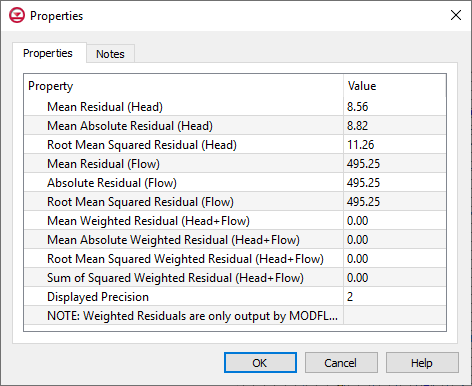GMS:MODFLOW Solution Properties Dialog: Difference between revisions
From XMS Wiki
Jump to navigationJump to search
No edit summary |
No edit summary |
||
| Line 2: | Line 2: | ||
The MODFLOW Properties Dialog Box is opened by right clicking on the MODFLOW solution folder in the project explorer. | The MODFLOW Properties Dialog Box is opened by right clicking on the MODFLOW solution folder in the project explorer. | ||
[[Image:ModflowProperties.JPG]] | [[Image:ModflowProperties.JPG|center]] | ||